Lexmark Xs463de Support Question
Find answers below for this question about Lexmark Xs463de - Mono Laser Mfp P/C/S 40Ppm 1200X.Need a Lexmark Xs463de manual? We have 2 online manuals for this item!
Question posted by mascarl on June 10th, 2014
How Do I Setup A Fax Shortcut Number On A Lexmark Xs463de
The person who posted this question about this Lexmark product did not include a detailed explanation. Please use the "Request More Information" button to the right if more details would help you to answer this question.
Current Answers
There are currently no answers that have been posted for this question.
Be the first to post an answer! Remember that you can earn up to 1,100 points for every answer you submit. The better the quality of your answer, the better chance it has to be accepted.
Be the first to post an answer! Remember that you can earn up to 1,100 points for every answer you submit. The better the quality of your answer, the better chance it has to be accepted.
Related Lexmark Xs463de Manual Pages
User Guide - Page 6


... the Embedded Web Server for fax setup...134 Setting the date and time...134 Turning daylight saving time on or off ...134
Sending a fax...135
Sending a fax using the printer control panel...135 Sending a fax using the computer ...135
Creating shortcuts...136
Creating a fax destination shortcut using the Embedded Web Server 136 Creating a fax destination shortcut using the touch screen...
User Guide - Page 7
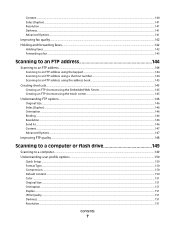
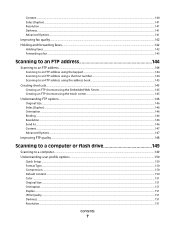
......141 Darkness...141 Advanced Options...141
Improving fax quality...142 Holding and forwarding faxes...142
Holding faxes...142 Forwarding a fax ...143
Scanning to an FTP address 144
Scanning to an FTP address...144
Scanning to an FTP address using the keypad ...144 Scanning to an FTP address using a shortcut number...144 Scanning to an FTP address...
User Guide - Page 133
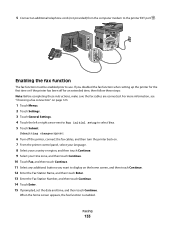
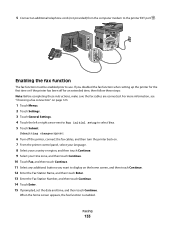
... setup to use.
If you want to the printer EXT port . Enabling the fax function
The fax function must be enabled prior to select Yes. 5 Touch Submit. Faxing
133 When the home screen appears, the fax ...on the home screen, and then touch Continue. 12 Enter the Fax Station Name, and then touch Enter. 13 Enter the Fax Station Number, and then touch Continue. 14 Touch Enter. 15 If prompted,...
User Guide - Page 135


...Number, and then enter the recipient's telephone number or shortcut number, or search the address book. Note: In order to " box.
For Mac OS X version 10.5 or later users
The steps for your desk. To install the fax... or Setup. 3 Click the Other Options tab, and then click Fax. 4 On the Fax screen, type the name and number of the fax recipient). 4 Click Fax.
Sending a fax
Sending a fax using ...
User Guide - Page 136


... of your system support person.
4 Click Fax Shortcut Setup. 5 Type a unique name for the shortcut, and then enter the fax number.
If you are correct, and then touch OK. Creating a fax destination shortcut using the Embedded Web Server
Instead of entering the entire phone number of fax numbers, touch Next number, and then enter the next fax number.
5 Touch Save as magazine clippings...
User Guide - Page 137
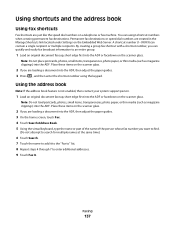
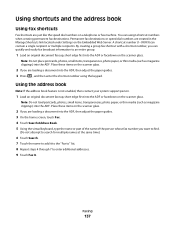
..., short edge first into the ADF. Place these items on the Embedded Web Server.
A shortcut number (1-99999) can assign shortcut numbers when creating permanent fax destinations. Faxing
137 Using shortcuts and the address book
Using fax shortcuts
Fax shortcuts are just like the speed dial numbers on the scanner glass. You can contain a single recipient or multiple recipients. Permanent...
User Guide - Page 143


... and locate the IP address in the "Forward to" menu.
8 Click Submit. Note: The shortcut number must be a valid shortcut number for the setting that was selected in the TCP/IP section.
2 Click Settings. 3 Click Fax Settings. 4 Click Analog Fax Setup. 5 From the Fax Forwarding menu, select one of the following:
• Print • Print and Forward •...
User Guide - Page 144
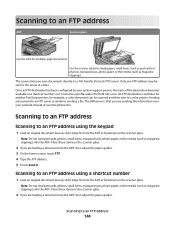
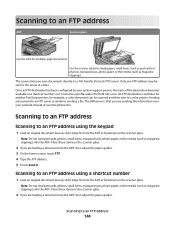
...destination has been configured by your network instead of the destination becomes available as a shortcut number, or it is listed as magazine clippings). The difference is similar to an FTP ...to sending a fax. Use the scanner glass for multiple-page documents.
Place these items on the scanner glass.
2 If you scan documents directly to an FTP address using a shortcut number
1 Load an...
User Guide - Page 145


... Book. 5 Type the name or part of the name you are searching for creating shortcut numbers: using a computer or using the touch screen
1 On the home screen, touch FTP. 2 Type the address of the printer, then print a network setup page and locate the IP address in use, then you are two methods for...
User Guide - Page 149
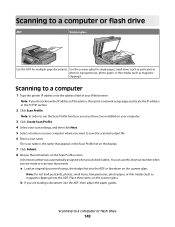
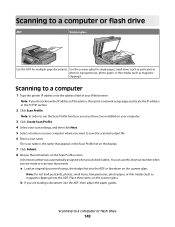
...small items, transparencies, photo paper, or thin media (such as magazine clippings). Scanning to use this shortcut number when you want to a computer
1 Type the printer IP address into the ADF or facedown on...document faceup, short edge first into the address field of the printer, then print a network setup page and locate the IP address in the Scan Profile list on the display.
7 Click ...
User Guide - Page 150
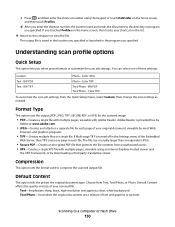
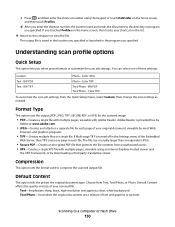
...Setup menu, select Custom. BW PDF
Photo - The file size is turned off in each page of text and graphics or pictures
Scanning to the directory or program
you specified. Default Content affects the quality and size of these settings:
Custom Text - d After you enter the shortcut number...-
c Press # , and then enter the shortcut number using an Internet Explorer-hosted viewer and
the ....
User Guide - Page 153
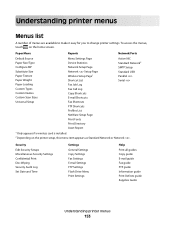
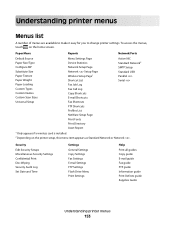
...Texture Paper Weight Paper Loading Custom Types Custom Names Custom Scan Sizes Universal Setup
Menu Settings Page Device Statistics Network Setup Page Network Setup Page Wireless Setup Page1 Shortcut List Fax Job Log Fax Call Log Copy Shortcuts E-mail Shortcuts Fax Shortcuts FTP Shortcuts Profiles List NetWare Setup Page Print Fonts Print Directory Asset Report
Active NIC Standard Network2 SMTP...
User Guide - Page 163
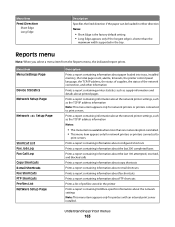
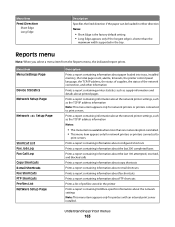
... status of supplies, the status of profiles stored in the tray.
Menu item Menu Settings Page
Device Statistics Network Setup Page
Network Setup Page
Shortcut List Fax Job Log Fax Call Log Copy Shortcuts E-mail Shortcuts Fax Shortcuts FTP Shortcuts Profiles List NetWare Setup Page
Description
Prints a report containing information about the network printer settings, such as the TCP/IP...
User Guide - Page 200
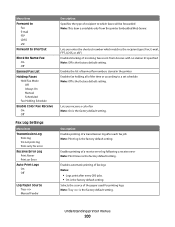
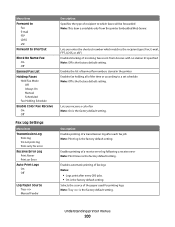
.... Lets you enter the shortcut number which faxes will be forwarded Note: This item is available only from devices with no station ID specified Note: Off is the factory default setting. Menu item Forward to
Fax E-mail FTP LDSS eSF Forward to Shortcut
Block No Name Fax On Off
Banned Fax List Holding Faxes
Held Fax Mode Off Always On...
User Guide - Page 227
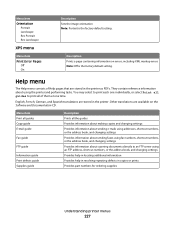
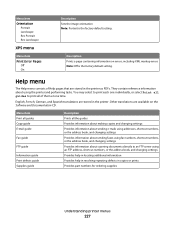
... copies and changing settings Provides information about sending e-mails using addresses, shortcut numbers, or the address book, and changing settings Provides information about sending faxes using fax numbers, shortcut numbers, or the address book, and changing settings Provides information about using an FTP address, shortcut numbers, or the address book, and changing settings Provides help in...
User Guide - Page 276


...; Check to make sure the shortcut number has been programmed for the number that the quality of the following :
RE-SEND THE DOCUMENT
Ask the person who sent you the fax to:
• Check that you want the phone to ring before answering. 6 Click Submit. 3 Click Fax Settings. 4 Click Analog Fax Setup. 5 In the Rings to Answer...
User Guide - Page 311


... 96 duplexing copy jobs 108 fax jobs, incoming 139 print jobs 96
E
Eco-Mode setting 71 Embedded Web Server 236
administrator settings 236 checking device status 236 does not open 289... e-mail
settings 117 creating shortcuts using the
Embedded Web Server 117 creating shortcuts using the touch
screen 118 e-mail setup 116 setting up e-mail function 117 using shortcut numbers 118 using the address book...
User Guide - Page 312


... cannot send or receive a fax 274 received fax has poor print
quality 276 faxing
canceling a fax job 140 changing resolution 138 choosing a fax connection 123 creating shortcuts using the
Embedded Web Server 136 creating shortcuts using the touch
screen 136 enabling 133 fax setup 123, 133, 134 forwarding faxes 143 holding faxes 142 improving fax quality 142 making a fax lighter or
darker 138...
User Guide - Page 315


...75
R
recycled paper using 91
recycling 294 Lexmark packaging 74 Lexmark products 74 toner cartridges 75 WEEE statement ...Contact system administrator. 254 Fax Station Name not set up 254 Fax Station Number not set up 255 Insert... menu settings page 52 network setup page 53 print quality test pages 103 ...(s). 258
Unsupported disk 258 Unsupported USB device, please
remove 258 Unsupported USB hub...
User Guide - Page 316


...289 scanning to an FTP address creating shortcuts using the computer 145 creating shortcuts using the touch screen 145 improving FTP quality 148 using shortcut numbers 144 using the address book 145 using... on a wired network
(Windows) 63 Settings menu 182 Setup menu 216 shipping the printer 235 shortcuts, creating
e-mail 117, 118 fax destination 136 FTP destination 145 SMTP server not set up ...
Similar Questions
How To Erase Fax Shortcuts On Lexmark Xs463de
(Posted by schroYra 10 years ago)
How Do You Delete A Fax Shortcut Number?
(Posted by lboudreaux 11 years ago)
Delete Fax Shortcuts
How to delete fax shortcuts fromt the home scrren?
How to delete fax shortcuts fromt the home scrren?
(Posted by jcardin 12 years ago)

