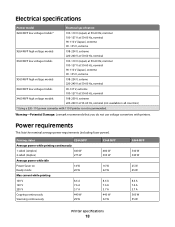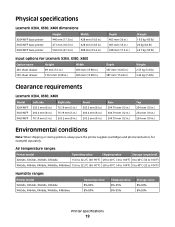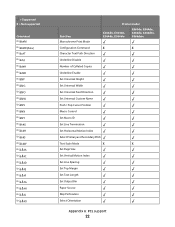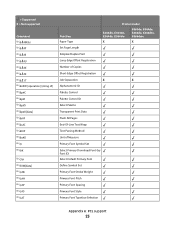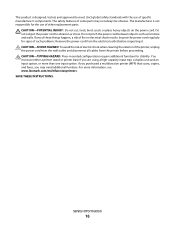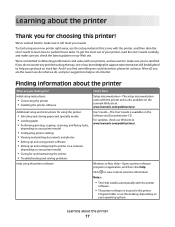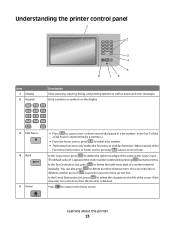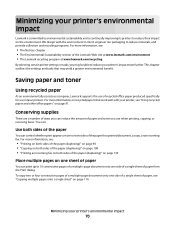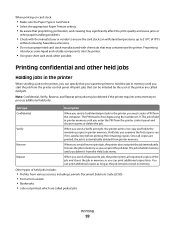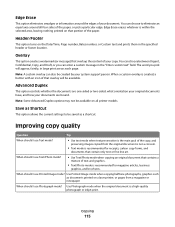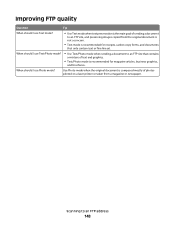Lexmark Xs463de Support Question
Find answers below for this question about Lexmark Xs463de - Mono Laser Mfp P/C/S 40Ppm 1200X.Need a Lexmark Xs463de manual? We have 2 online manuals for this item!
Question posted by kcroszsolti on June 27th, 2014
Lexmark Xs463de Has A Line When Copying
Current Answers
Answer #1: Posted by BusterDoogen on July 13th, 2014 11:57 AM
I hope this is helpful to you!
Please respond to my effort to provide you with the best possible solution by using the "Acceptable Solution" and/or the "Helpful" buttons when the answer has proven to be helpful. Please feel free to submit further info for your question, if a solution was not provided. I appreciate the opportunity to serve you!
Related Lexmark Xs463de Manual Pages
Similar Questions
I am running Windows 11 on a Dell Inspiron 3910. I cannot figure out how to connect an OLD Lexmark X...
I have 4 black lines on a page when I copy. Have checked glasss & there are none
My lexmark X264dn show me that messege, and have no idea what to do