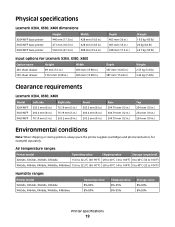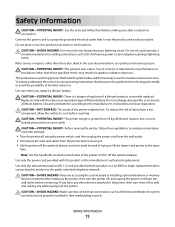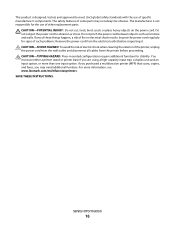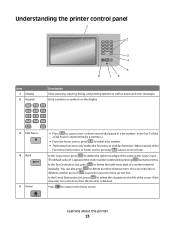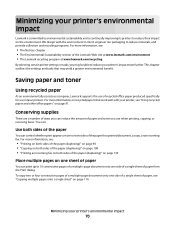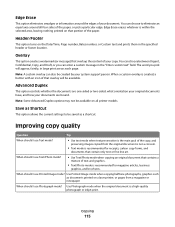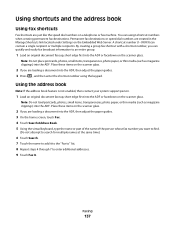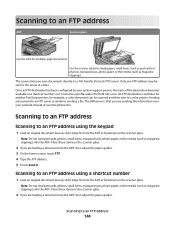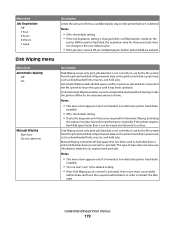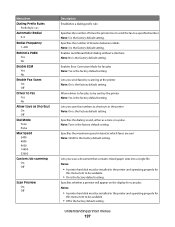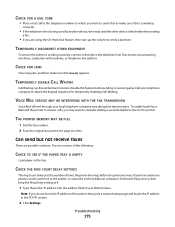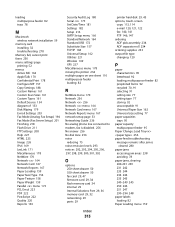Lexmark Xs463de Support Question
Find answers below for this question about Lexmark Xs463de - Mono Laser Mfp P/C/S 40Ppm 1200X.Need a Lexmark Xs463de manual? We have 2 online manuals for this item!
Question posted by Afields1996 on September 23rd, 2013
Lexmark Xs463de Fax Busy
Hello. I am getting a busy status error When I try to fax. I can receive faxes and it's not the phone line. I wanted to know how I can extend the fax dialing time on the machine. I think it is giving up to soon before the it has time to get the fax dial tone. Let me know if you know where to fix this in settings if possible. Thank you vey much for any assistance you can gice me.
Current Answers
Answer #1: Posted by TommyKervz on September 23rd, 2013 8:58 AM
Greetings. This normally lies with the receiving end. Delay can be effected through the use of commas (,). One comma is equal to two seconds delay.
Related Lexmark Xs463de Manual Pages
Similar Questions
Can A Lexmark Xs463de Be Connected To A Computer?
I am running Windows 11 on a Dell Inspiron 3910. I cannot figure out how to connect an OLD Lexmark X...
I am running Windows 11 on a Dell Inspiron 3910. I cannot figure out how to connect an OLD Lexmark X...
(Posted by michelleashleytransport 1 year ago)
Lexmark Xs463de Printer Problems Exclamation Mark When Trying To Print
(Posted by Decbw18 10 years ago)
Lexmark Xs463de Fax Machine
How do I turn on the fax machine to ring when I'm receiving a fax?
How do I turn on the fax machine to ring when I'm receiving a fax?
(Posted by teresa92175 10 years ago)
I Want To Store My Lexmark X4650 For An Extended Amount Of Time?
(Posted by Anonymous-124498 10 years ago)
Keep Getting A Fax Remote Error. Tried Sending At A Lower Speed No Success
(Posted by holydivamo 12 years ago)