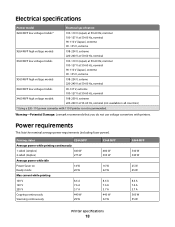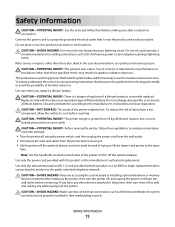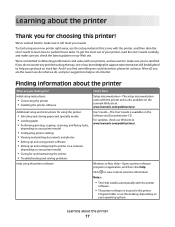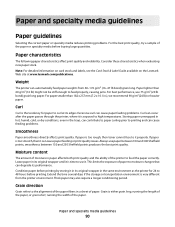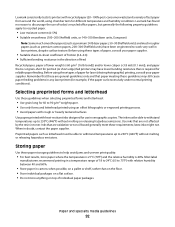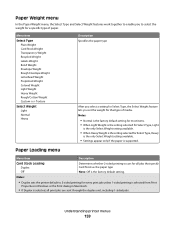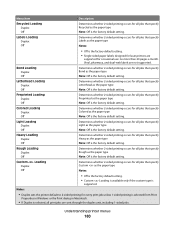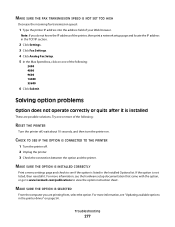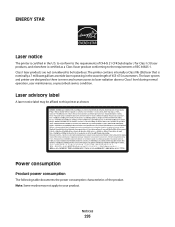Lexmark Xs463de Support Question
Find answers below for this question about Lexmark Xs463de - Mono Laser Mfp P/C/S 40Ppm 1200X.Need a Lexmark Xs463de manual? We have 2 online manuals for this item!
Question posted by Decbw18 on March 19th, 2014
Lexmark Xs463de Printer Problems Exclamation Mark When Trying To Print
The person who posted this question about this Lexmark product did not include a detailed explanation. Please use the "Request More Information" button to the right if more details would help you to answer this question.
Current Answers
Related Lexmark Xs463de Manual Pages
Similar Questions
How To Connect A Lexmark Xs463de Printer To A Computer By Lan
(Posted by stardrambl 9 years ago)
My Lexmark Xs463de Printer Says Replace Pc Kit, How To Reset
(Posted by rlw23aw 10 years ago)
How To Print Labels On A Lexmark Xs463de Printer
(Posted by saPossu 10 years ago)
Printer Is Jamming When Trying To Print A Document
the paper feeder light is continuosly lit. I have unpluuged the unit and turned it upside down to se...
the paper feeder light is continuosly lit. I have unpluuged the unit and turned it upside down to se...
(Posted by triciarainone123 12 years ago)
Can I Get Free Live Help For A Printer Problem
I have a lexmark x2650 printer. I can print off line but will only print part of an e-mail or page I...
I have a lexmark x2650 printer. I can print off line but will only print part of an e-mail or page I...
(Posted by dod2740 12 years ago)