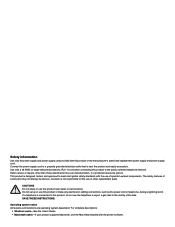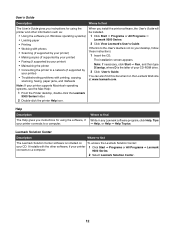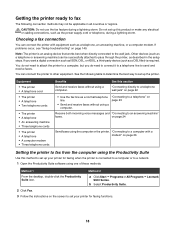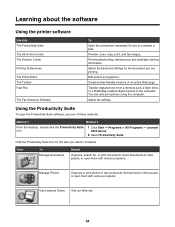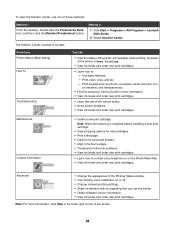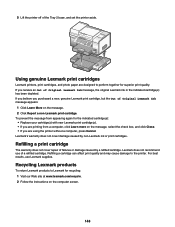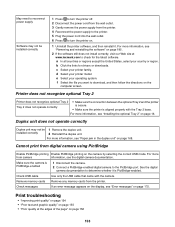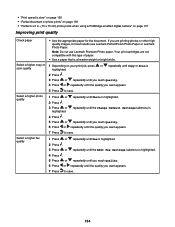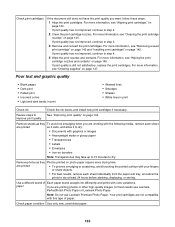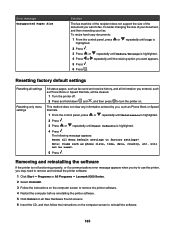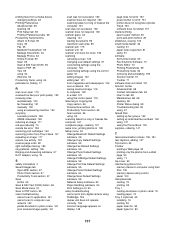Lexmark X9350 Support Question
Find answers below for this question about Lexmark X9350.Need a Lexmark X9350 manual? We have 3 online manuals for this item!
Question posted by sknomhle on July 23rd, 2023
Hi How Can I Use My Lexmark Printer With A Power Adapter
The person who posted this question about this Lexmark product did not include a detailed explanation. Please use the "Request More Information" button to the right if more details would help you to answer this question.
Current Answers
Answer #1: Posted by SonuKumar on July 23rd, 2023 10:05 AM
Please respond to my effort to provide you with the best possible solution by using the "Acceptable Solution" and/or the "Helpful" buttons when the answer has proven to be helpful.
Regards,
Sonu
Your search handyman for all e-support needs!!
Related Lexmark X9350 Manual Pages
Similar Questions
I Lost My Lexmark X9350 Printers Power Adapter
I lost my Lexmark X9350 power adapter. I have the cable that hooks into it and the wall socket but n...
I lost my Lexmark X9350 power adapter. I have the cable that hooks into it and the wall socket but n...
(Posted by Lucaslhm 10 years ago)
What Type Of Power Adapter Do I Need For My P3140
(Posted by Anonymous-103411 11 years ago)
I Keep Getting The Same Message When I Wount To Use Printer'printer Is Busy' Pr
HAVE REBOOTED PRINTER, KEEP GETTING SAME MESSAGE"PRINTER IS BUSY"
HAVE REBOOTED PRINTER, KEEP GETTING SAME MESSAGE"PRINTER IS BUSY"
(Posted by REVGEORGE04 11 years ago)
Printer Will Not Power Up
following an electrical storthe uniy will not power up.
following an electrical storthe uniy will not power up.
(Posted by cwoff4d 12 years ago)