Lexmark X792 Support Question
Find answers below for this question about Lexmark X792.Need a Lexmark X792 manual? We have 33 online manuals for this item!
Question posted by julilieand on July 17th, 2014
Can I Use X792 Settings File For X658
The person who posted this question about this Lexmark product did not include a detailed explanation. Please use the "Request More Information" button to the right if more details would help you to answer this question.
Current Answers
There are currently no answers that have been posted for this question.
Be the first to post an answer! Remember that you can earn up to 1,100 points for every answer you submit. The better the quality of your answer, the better chance it has to be accepted.
Be the first to post an answer! Remember that you can earn up to 1,100 points for every answer you submit. The better the quality of your answer, the better chance it has to be accepted.
Related Lexmark X792 Manual Pages
Common Criteria Installation Supplement and Administrator Guide - Page 3


... (optional) ...9 Creating user accounts ...10 Creating security templates...11 Controlling access to device functions...12 Disabling home screen icons ...14
Administering the device 15
Using the Embedded Web Server...15 Settings for network-connected devices 15
Creating and modifying digital certificates ...15 Setting up IPSec ...17 Disabling the AppleTalk protocol...18 Shutting down port access...
Common Criteria Installation Supplement and Administrator Guide - Page 9


...‑M standard for deletion. For this section to configure the settings needed to achieve the evaluated configuration for a standalone device:
1 Set up disk wiping. 2 Create user accounts. 3 Create security templates. 4 Restrict access to use, and then touch Done. Multi‑pass wiping is used to implement an evaluated configuration on the hard drive that have...
Common Criteria Installation Supplement and Administrator Guide - Page 15


... use the device host name as the Common Name.
• Organization Name-Type the name of the company or organization issuing the certificate. • Unit Name-Type the name of the
page (with the address beginning "https://").
2 Use the navigation menu on page 15.
2 Click Set Certificate Defaults. 3 Enter values in a separate PEM (.cer) file.
Using...
Common Criteria Installation Supplement and Administrator Guide - Page 34


... Administrator access only Administrator access only Administrator access only Administrator access only These access controls must not be set to No Security.
• Disabled-This disables access to individual functions. Controlling access to device functions using the EWS
Access to MFP functions can be restricted by applying security templates to a function for each...
Common Criteria Installation Supplement and Administrator Guide - Page 42


... Jobs function. You can select this value.
1 From the Embedded Web Server, click Settings > Device Solutions > Solutions (eSF) > PKI Authentication >
Configure.
2 In the User Session and Access Control section, ...8226; User Principal Name-The Smart Card principal name or the credential provided by manual login is used to
set the user ID (userid@domain).
• EDI‑PI-The user ID portion of the...
Common Criteria Installation Supplement and Administrator Guide - Page 44


Touch on ‑screen keyboard
Some device settings require one or more alphanumeric entries, such as Next, Submit, Cancel, and the home icon.
Using the on the lower right to this (yours may also contain other icons, such as server addresses, user names, and passwords.
Clear
Shift
Z
X
C
V
B
N
M
,<
.>
? / Backspace
.com
....
Common Criteria Installation Supplement and Administrator Guide - Page 47


... Option Card Configuration section of the Settings menu from the printer control panel.
Settings Menu at the Device This protects access to the General and Print Settings sections of the Settings menu from the Embedded Web Server. Remote Certificate Management
When disabled, it does This protects access to manage certificates using remote management tools.
Administrative Menus...
Common Criteria Installation Supplement and Administrator Guide - Page 48


... ability to use the Color Dropout feature for scan and copy functions. Firmware files that provided by incoming print jobs are denied will remain in an unlocked state even if the user logs out of the device. In a locked state, the touch screen displays only the "Unlock Device" icon, and no printer configuration settings can...
Common Criteria Installation Supplement and Administrator Guide - Page 55


...18 Smart Cards 50 SMTP settings
configuring 22 supported devices 5 syslog
configuring 20
T
touch screen using the 44
troubleshooting authentication failure 38 authorization to use Held Jobs 42 authorization to use Print Release Lite 42 ... clocks out of sync 38 KDC did not respond within the required time 39 Kerberos file not uploaded 38 LDAP lookup failure 41 LDAP lookups take too long 41 login does...
IPDS Emulation User's Guide - Page 24


... This option controls whether a user uploaded CMYK profile should be used .
Ignore the User Input RGB Profile. see Printing the Menu Settings Page on uploading user files. If a User Input RGB profile is device CMYK. Ignore Color Management Settings*
Use Color Management Settings
Perform IPDS color management using the menu selections in the printer, the IPDS assumes that...
Lexmark Document Distributor - Page 13


...A computer that allows users to submit documents to LDD by the print driver used to submit files from a Windows PC to the port.
Kerberos authentication is available for Lexmark Document... software is used with the print queue. LDD can be enabled for each device group in their current formats.
• Lexmark Document Server Printer Port-A port monitor that uses client software is...
Lexmark Document Distributor - Page 113


...Next. timeout-The time in seconds to use local settings associated with a device group or software client group in order ...to wait for confirmation. d Click OK to the system in its current format. Testing and using specific profiles. Optional.
interval-The time in seconds to wait between each instance of the file...
Lexmark Document Distributor - Page 120


... set to associate the script with an error. This is the path and file name of a file containing user information for the task, and then click Next. 5 Select whether to the system in seconds to run on a schedule. b Select the device group to run on the LDD server.
userdatafile-This is optional. Testing and using...
Lexmark Document Distributor - Page 144


...devices 106 secure communication enabling between servers and
printers in device group 105 security
overview 12 security overview 12 Select'N'Send
troubleshooting 134 using from the command line 120 using the GUI 118 Select'N'Send cannot send files... to the network 132 solution deployment process
understanding 91 solution settings
understanding 91 Solution Status Page
accessing 74 adding licenses 78...
Network Scan Drivers - Page 6


...the /etc/sane.d/dll.conf file. d Select network-scan-linux-glibc2-x86.deb, and then download it to the dll.conf file and the device file is displayed on your computer....file or open a terminal window, and then type scanimage -L. Scanning using a network printer
1 To use the network scan driver, open a SANE-compliant application such as XSane or scanadf. 2 Select the network printer and settings...
Network Scan Drivers - Page 8


..., do either of the following:
• Click File > Acquire > XSane: Device dialog. • Click File > Acquire > xscanimage: Device dialog. 3 From the "device detection" dialog, navigate to http://en.opensuse.org/... failed error occurs when using OpenSUSE 10.3, refer to :
Available devices > select your printer > OK
4 From the dialog, if necessary, adjust other scan settings, and then click Scan....
PKI-Enabled Device Installation and Configuration Guide - Page 14


... to list LDAP attributes that should be used to set the userid (userid@domain).
• EDI-PI-The userid portion of the screen to save changes.
You can be added to authenticate and authorize users. Configuring PKI-enabled devices
14 Leave blank if not using group authorization.
7 From Device Access Control, select which Access Control...
PKI-Enabled Device Installation and Configuration Guide - Page 18


... change scan settings. • If users are allowed to rename files, select Append Timestamp to Filename to automatically add a timestamp
to files that do not use the default...:
-
Replacement Value-User Principal Name - Configuring PKI-enabled devices
18 UNC Path-%u - Replacement Attribute-homeDirectory
Using a static file share:
- The format will be
able to write to ...
PKI-Enabled Device Installation and Configuration Guide - Page 37
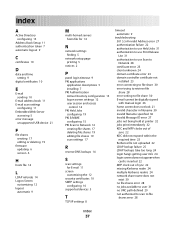
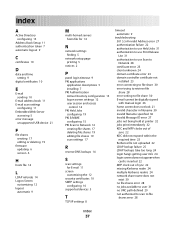
... shares 19 editing file shares 19 scan settings 17
R
reverse DNS lookups 14
S
scan settings for E-mail 11
screen customizing the 12
security certificates 10 SMTP settings
configuring 10 supported devices 5
T
TCP/IP settings 8
timeout automatic 9
troubleshooting 501 5.5.4 Invalid Address error 27 authentication failure 22 authorization to use Held Jobs 31 authorization to use Print Release Lite...
User's Guide - Page 237


...two forms of storing device and network settings, information from complex scan, print, copy, and fax jobs, as well as form data, and font data. Both types are used to ensure that ...the memory before disposing of the memory devices installed in your printer requires a power source to extract information, create folders, create disk or network file shares, or FTP information directly from...
Similar Questions
Receive Fax
Please: Explain how I can get device to answer fax call. No matter how I set it up it doesn't answe...
Please: Explain how I can get device to answer fax call. No matter how I set it up it doesn't answe...
(Posted by rscottread 11 years ago)

