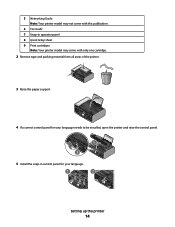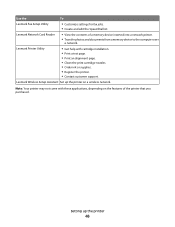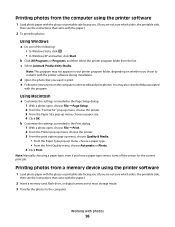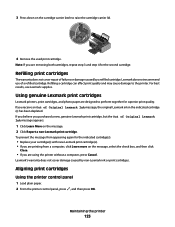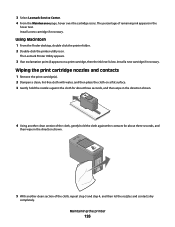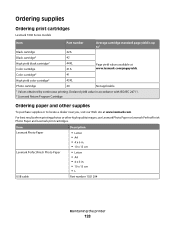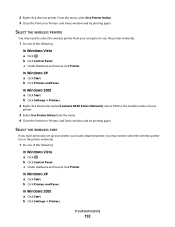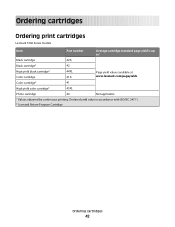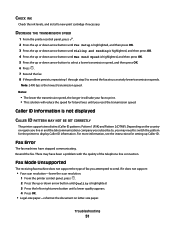Lexmark X7675 Support Question
Find answers below for this question about Lexmark X7675.Need a Lexmark X7675 manual? We have 3 online manuals for this item!
Question posted by njeanca on February 1st, 2014
Do You Only Need On Print Cartridge For The Lexmark X7675
The person who posted this question about this Lexmark product did not include a detailed explanation. Please use the "Request More Information" button to the right if more details would help you to answer this question.
Current Answers
Related Lexmark X7675 Manual Pages
Similar Questions
Lexmark Printer Error Reads Instructions On How To Put Ink Cartridges?, X7675
(Posted by teddidevaa 10 years ago)
My X7675 Won't Airprint From My Ipad3
Just got new iPad 3... Will not recognize my printer. Is there some " firmware" that I need to updat...
Just got new iPad 3... Will not recognize my printer. Is there some " firmware" that I need to updat...
(Posted by loriturner79 11 years ago)
Print Cartridge Carrier Has Stalled; Printer Off/then On Didn't Fix It.
Original problem power blinked 12X, paper jam cleared and documents to print deleted. Printer turned...
Original problem power blinked 12X, paper jam cleared and documents to print deleted. Printer turned...
(Posted by boomeringuebiz 12 years ago)