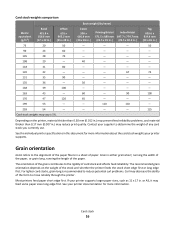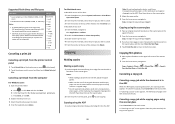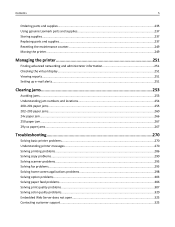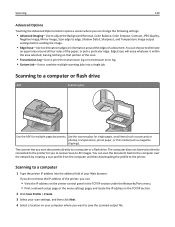Lexmark X748 Support Question
Find answers below for this question about Lexmark X748.Need a Lexmark X748 manual? We have 16 online manuals for this item!
Question posted by eddnk on December 6th, 2016
Scanner Is Not Moving, A Quick Flash , Error Code 295.30??? Any Help
Current Answers
Answer #1: Posted by BusterDoogen on December 6th, 2016 4:59 PM
I hope this is helpful to you!
Please respond to my effort to provide you with the best possible solution by using the "Acceptable Solution" and/or the "Helpful" buttons when the answer has proven to be helpful. Please feel free to submit further info for your question, if a solution was not provided. I appreciate the opportunity to serve you!
Related Lexmark X748 Manual Pages
Similar Questions
hi i have a lexmark x 748,every day it indicated blue screen "Firmware error", i update the firmware...
The ADF says it is ready but when we try to scan it does not feed. The scanner images from the glass...
Lexmark x3470 is not showing scanner in my computer but is showing the printer portion. How do iget ...