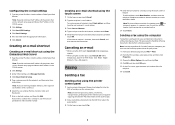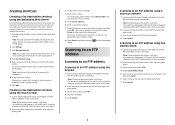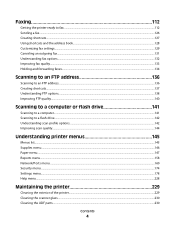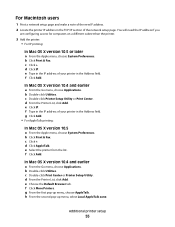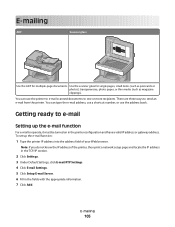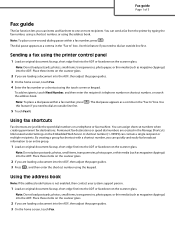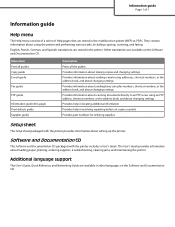Lexmark X736de Support Question
Find answers below for this question about Lexmark X736de - Multifunction : 35 Ppm.Need a Lexmark X736de manual? We have 12 online manuals for this item!
Question posted by robrobkoda on January 24th, 2014
How To Add Address Book To Lexmark X736de Printer
The person who posted this question about this Lexmark product did not include a detailed explanation. Please use the "Request More Information" button to the right if more details would help you to answer this question.
Current Answers
Related Lexmark X736de Manual Pages
Similar Questions
How To Reset Password On Lexmark X736de
how will i reset password for lexmark x736de printer
how will i reset password for lexmark x736de printer
(Posted by lanz2015 8 years ago)
How To Change Ip Address On Lexmark X736de
(Posted by AndrKlim 10 years ago)
How Do You Fix An Application Error Has Occured On A Lexmark X736de
I can not scan on my Lexmark X736de device. I keep getting a "an application error has occured conta...
I can not scan on my Lexmark X736de device. I keep getting a "an application error has occured conta...
(Posted by ellenshareef8 10 years ago)
Saved E-mail Address Book
How do you delete names from the Saved E-Mail Address Book?
How do you delete names from the Saved E-Mail Address Book?
(Posted by jeffreyselbe 11 years ago)