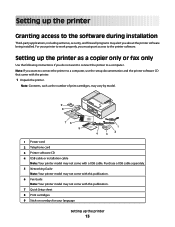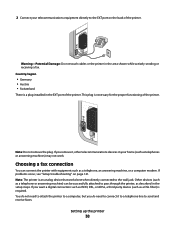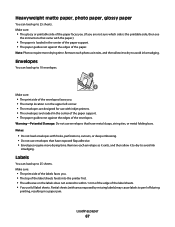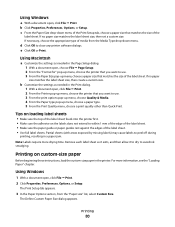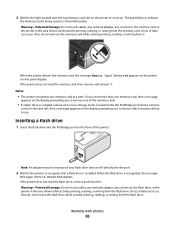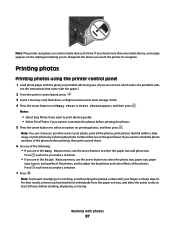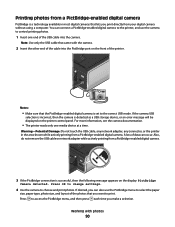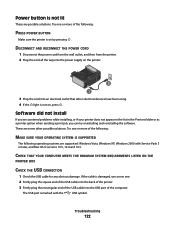Lexmark X6690 Support Question
Find answers below for this question about Lexmark X6690.Need a Lexmark X6690 manual? We have 3 online manuals for this item!
Question posted by Tonyvernonsmith on January 9th, 2015
Missing Component
my X6690 will not work with my iMac with the OS X.10. it keeps showing the message that a component is missing. I have tried uninstalling and reinstalling to no avail. please Help.
Current Answers
Answer #1: Posted by Odin on January 9th, 2015 6:20 PM
I can't give you a specific answer without knowing which component is missing. If you know that feel free to resubmit. Otherwise I'm afraid you'll have to ask Lexmark. Call 800-539-6275.
Hope this is useful. Please don't forget to click the Accept This Answer button if you do accept it. My aim is to provide reliable helpful answers, not just a lot of them. See https://www.helpowl.com/profile/Odin.
Related Lexmark X6690 Manual Pages
Similar Questions
My Lexmark Platinum Pro 905 Printer Won't Print From Imac
(Posted by tothele 10 years ago)
My Printer And Scanner Are Working , But They Are Not In The Right Place I Cant
I don't know how to get the printer and computer together .
I don't know how to get the printer and computer together .
(Posted by gerri248 10 years ago)
How To Scan A Document From Lexmark X6690 To A Laptop?
HOW TO SCAN A DOCUMENT FROM LEXMARK X6690 TO A LAPTOP?
HOW TO SCAN A DOCUMENT FROM LEXMARK X6690 TO A LAPTOP?
(Posted by jannice116 11 years ago)