Lexmark X6675 Support Question
Find answers below for this question about Lexmark X6675.Need a Lexmark X6675 manual? We have 3 online manuals for this item!
Question posted by briwhit on May 31st, 2014
X6675 Won't Work With Mac Router
The person who posted this question about this Lexmark product did not include a detailed explanation. Please use the "Request More Information" button to the right if more details would help you to answer this question.
Current Answers
There are currently no answers that have been posted for this question.
Be the first to post an answer! Remember that you can earn up to 1,100 points for every answer you submit. The better the quality of your answer, the better chance it has to be accepted.
Be the first to post an answer! Remember that you can earn up to 1,100 points for every answer you submit. The better the quality of your answer, the better chance it has to be accepted.
Related Lexmark X6675 Manual Pages
User's Guide - Page 45


...should be :
• From 8 to set up the printer. or
• Exactly 64 hexadecimal characters. If your network. Installing the printer on the router brand/model. or
• Exactly 5 or 13 ASCII ...hexadecimal characters.
Information you will not have a security key.
Your printer is set up and working properly. • The computer you are letters, numbers, punctuation, and symbols ...
User's Guide - Page 47


... Wi-Fi indicator light show the network status of the printer.
• Off means one of the wireless access point (wireless router). - Before you begin
• Make sure your box...the range of the following : - The printer is not connected to work on a wireless network.
3 Follow the on-screen instructions for installing a configured printer on a new computer. For more information about...
User's Guide - Page 51


... up a standalone network between the computer and your printer. Windows Vista will configure the printer for use a wireless access point (wireless router). You can communicate on a keyboard d Write down...6 Follow the instructions in a safe place for future reference. It will keep it from working on a wireless network (selected models only)
51 The installer will enable the ad hoc ...
User's Guide - Page 62


... list of allowed devices. Installing the printer on a network has a MAC address. How do so.
The MAC address may allow filtering of allowed addresses. Network printers, computers, and routers, whether Ethernet or wireless, all have MAC addresses. If your network uses MAC address filtering, be configured in this reason, MAC addresses are a more reliable method of communicating...
User's Guide - Page 63
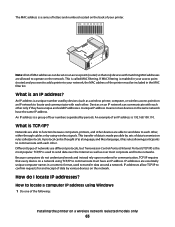
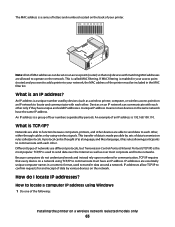
... is a group of four numbers separated by sets of data transmission rules called MAC filtering.
An IP address is used to your printer. This transfer of data is enabled in your access point (router) and you want to add a printer to send data over the Internet as well as over most popular. How do...
User's Guide - Page 64
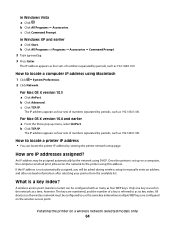
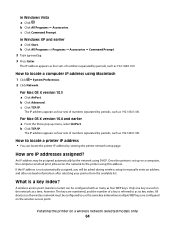
...on the network at a time, however. What is referred to the printer using this address.
For Mac OS X version 10.5 a Click AirPort. b Click TCP/IP.
...How to use the same key index when multiple WEP keys are IP addresses assigned? A wireless access point (wireless router) can locate the printer IP address by viewing the printer...
User's Guide - Page 107


...multiple phone numbers to 64 numbers, commas, periods, spaces, and/or these symbols
1 From the printer control panel, press . 2 Press the arrow buttons until Fax Setup appears, and then press ...a service provided by some telephone companies that you subscribe to this service, it works with the printer. The printer supports two distinct Caller ID patterns: Pattern 1 (FSK) and Pattern 2 (DTMF...
User's Guide - Page 128


...most networks, the printer should be within the range of the wireless access point (wireless router).
• The Wi-Fi indicator light is lit. • The printer driver is installed...run the wireless setup again.
• The wireless network is like a password. A security key is working properly.
c From the Hardware tab, click Device Manager. 2 Click the plus sign (+) beside Universal ...
User's Guide - Page 134
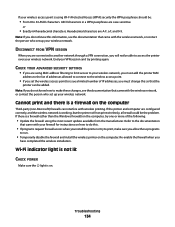
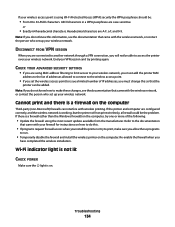
... more of IP addresses, you will not print wirelessly, a firewall could be added.
If there is working, but the printer will not be :
• From 8 to another network through a VPN connection, you must add the printer MAC
address to the list of addresses allowed to connect to the wireless access point.
• If you...
User's Guide - Page 137
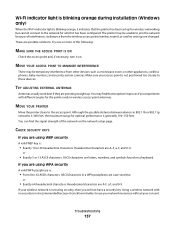
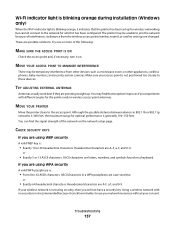
... the printer closer to the access point.
You may find the signal strength of the network on a keyboard. TRY ADJUSTING EXTERNAL ANTENNAS
Antennas usually work best if...ACCESS POINT TO MINIMIZE INTERFERENCE
There may be temporary interference from the wireless access point (wireless router), or until its distance from other devices such as microwave ovens or other appliances, cordless ...
User's Guide - Page 138


... out." PING THE ACCESS POINT TO MAKE SURE THE NETWORK IS WORKING
1 If you include the MAC address of the following :
In Windows Vista 1 Click . 2 Click All Programs ΠAccessories. 3 Click Command Prompt. b Type ipconfig. a Do one of the printer in the MAC address filter list. b Type ping followed by a space and the IP...
User's Guide - Page 140
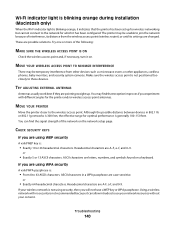
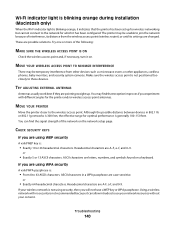
...point. TRY ADJUSTING EXTERNAL ANTENNAS
Antennas usually work best if they are letters, numbers, and symbols found on . MOVE YOUR PRINTER
Move the printer closer to these devices. CHECK SECURITY ...These are case-sensitive. You may be temporary interference from the wireless access point (wireless router), or until its distance from other devices such as microwave ovens or other appliances, ...
User's Guide - Page 141
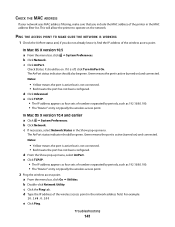
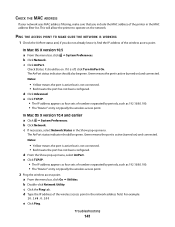
...100. • The "Router" entry is not connected. • Red means the port has not been configured. d Type the IP address of the printer in the MAC address filter list. In Mac OS X version 10.5...MAKE SURE THE NETWORK IS WORKING
1 Check the AirPort status and, if you include the MAC address of the wireless access point in the Show pop-up menu, select AirPort.
In Mac OS X version 10.4 ...
User's Guide - Page 143


... you include the MAC address of 169.254.x.y (where x and y are sure the printer is working, and remove any two numbers between devices in the MAC address filter list. If the printer and/or the laptop...down the device that the printer does not have both ). 2 Turn on the network. Make sure that could be a problem with your wireless access point (wireless router) is capable of the ...
Fax Guide - Page 23
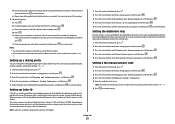
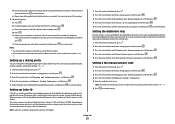
...telephone number, and then press to save the setting.
If you subscribe to this service, it works with the fax number in the Enter name field, and then press to save the setting.... use. Setting the distinctive ring
Distinctive ring is calling.
Setting a fax manual answer code
1 From the printer control panel, press . 2 Press the arrow buttons until Fax Setup appears, and then press . 3...
Network Guide - Page 13


...troubleshooting the network configuration of the printer, including the IP address and MAC address.
Print a network setup page... (wireless router). • The Wi-Fi indicator light is lit. • The printer driver is...network is working properly. Troubleshooting a printer on a wireless network
Wireless troubleshooting checklist
Before beginning to troubleshoot the wireless printer, verify the...
Network Guide - Page 17


...the computer, try one of the following :
In Windows Vista a Click . If there is working, but the printer will not be added. Refer to the documentation that came with the wireless network, or contact ...If you set up your wireless network. Re-enable the firewall when you must add the printer MAC address to the list of the following :
ALLOW THE WIRELESS INSTALLATION TO COMPLETE
Do not attempt...
Network Guide - Page 20


...printer to join the network because of the network on the network setup page. If your consent. PING THE ACCESS POINT TO MAKE SURE THE NETWORK IS WORKING...and then select the printer program folder from the wireless access point (wireless router), or until its ...Wireless Setup Utility. Hexadecimal characters are A-F, a-f, and 0-9. In Mac OS X version 10.5 a From the menu bar, click ...
Network Guide - Page 22


...printer still does not receive a valid IP address, there is working, and remove any two numbers between 0 and 255): 1 Shut down . Communication with printer... of the printer in the MAC address filter list. For more information on a wireless network
22 If the printer and/or ...router) is a problem with only the VPN and no other network at the same time, the system support person for the printer...
Network Guide - Page 23
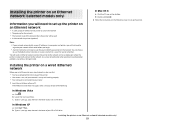
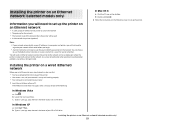
...Run.
In Mac OS X
a Click the CD icon on the network. c Type D:\setup.exe, where D is the letter of the following:
In Windows Vista
a Click . Installing the printer on an ...router. 1 Insert the installation software CD.
b Type D:\setup.exe, where D is easier for you to set up and working properly. • Your computer is connected to identify your network is set up the printer...

