Lexmark X6675 Support Question
Find answers below for this question about Lexmark X6675.Need a Lexmark X6675 manual? We have 3 online manuals for this item!
Question posted by cwtPo on June 21st, 2014
How To Connect Lexmark X6675 Wireless
The person who posted this question about this Lexmark product did not include a detailed explanation. Please use the "Request More Information" button to the right if more details would help you to answer this question.
Current Answers
There are currently no answers that have been posted for this question.
Be the first to post an answer! Remember that you can earn up to 1,100 points for every answer you submit. The better the quality of your answer, the better chance it has to be accepted.
Be the first to post an answer! Remember that you can earn up to 1,100 points for every answer you submit. The better the quality of your answer, the better chance it has to be accepted.
Related Lexmark X6675 Manual Pages
User's Guide - Page 21
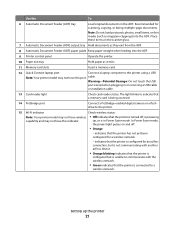
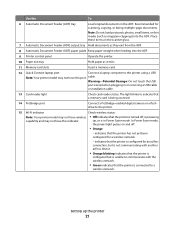
... when feeding into the ADF. The light blinks to indicate that the printer is connected to the printer.
15 Wi-Fi indicator
Check wireless status:
Note: Your printer model may not have this indicator. indicates that the printer is configured for an ad hoc connection, but is not communicating with another ad hoc device.
• Orange blinking...
User's Guide - Page 32


... functions of these programs or some additional programs. The following table provides an overview of various software programs and what they can edit with the printer software if the printer has wireless capability.
Using the Windows printer software
When you do. Use the LexmarkTM Productivity Studio
Lexmark Fast Pics Lexmark Toolbar
Lexmark Tools for the...
User's Guide - Page 47


... configured for an ad hoc connection, but the wireless access point is being updated.
3 Follow the on-screen instructions for installing a configured printer on a wireless network.
Special wireless installation instructions
The following : -
The printer is connected to work wirelessly, see the documentation that the printer is not connected to customers using a LiveBox, AliceBox...
User's Guide - Page 55
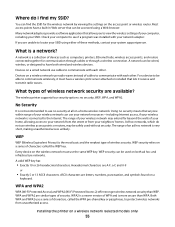
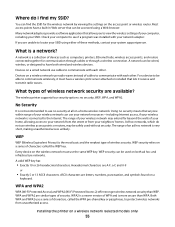
... from your network adapter.
A network is a collection of WPA and is a newer version of devices such as computers, printers, Ethernet hubs, wireless access points, and routers connected together for the wireless network by viewing the settings on a series of characters, called the WEP key. Devices on a wired network use no security at all on...
User's Guide - Page 59
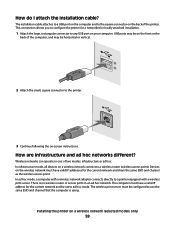
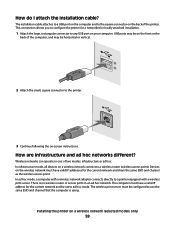
... a valid IP address for the current network and be configured to the square connector on -screen instructions. In infrastructure mode, all devices on a wireless network connect to the printer.
3 Continue following the on the back of the computer, and may be on your computer.
How are infrastructure and ad hoc networks different? USB...
User's Guide - Page 128


... has Internet access, try connecting to the printer, and is on the same wireless network using .
If your network is working properly. Wireless troubleshooting
Wireless troubleshooting checklist
Before beginning to troubleshoot the wireless printer, verify the following:
• The power supply is connected to the Internet over a wireless connection.
• The printer is within 100 feet...
User's Guide - Page 130
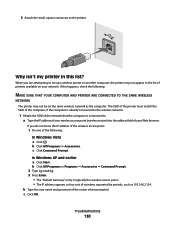
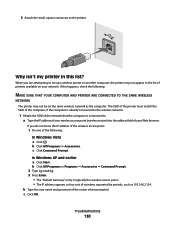
... Enter.
• The "Default Gateway" entry is connected to set up a wireless printer on another computer, the printer may not be on your wireless access point (wireless router) into the address field of the router when prompted. Why isn't my printer in the list of printers available on the same wireless network as 192.168.2.134. c Click OK. The...
User's Guide - Page 131


... your VPN connections. These are connected to the same wireless network. MOVE THE COMPUTER AND/OR PRINTER CLOSER TO THE WIRELESS ROUTER
Although the possible distance between devices in the printers folder or ...If the SSIDs are not the same, then run the Lexmark Wireless Setup Utility again to set up the printer on the wireless network used by opening your Web browser and accessing any site...
User's Guide - Page 134
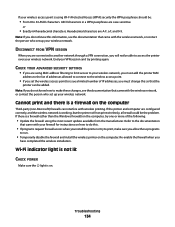
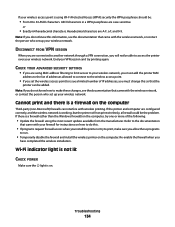
....
CHECK YOUR ADVANCED SECURITY SETTINGS
• If you are using MAC address filtering to limit access to your wireless network, you must add the printer MAC
address to the list of addresses allowed to connect to the wireless access point.
• If you do not know how to make sure you
have completed the...
User's Guide - Page 142


... same name as another wireless device
The printer may be connecting to your wireless access point (wireless router) to learn how to set a new network name, you must reset the printer and computer SSID to the same network name. RUN THE WIRELESS SETUP AGAIN
1 From the Finder desktop, double-click the printer folder. 2 Double-click Lexmark Wireless Setup Assistant. 3 Follow...
User's Guide - Page 144


... for the following :
CHECK MESSAGES
If an error message is displayed, follow the instructions on , then make sure that some organizations will lose your connection to a wireless printer on your local network and to a VPN at the same time. Be aware that the power cord is not on the error message dialog. Try...
User's Guide - Page 168


...
Index
168
changing wireless settings after installation (Windows) 48 checking
ink levels 115 cleaning
exterior of the printer 117 cleaning print cartridge nozzles 114 Club Internet 47 collating copies 100 Communication not available
message 143 configuring
IP address 48 connecting
using RJ11 adapter 35 connecting the printer
telephone wall jack 40 connecting the printer to
answering machine...
Network Guide - Page 8


... you want to use.
If the printer is no need to connect the printer to the computer with both Ethernet and wireless at a time.
d Select the printer from the list. 3 Click Tools ΠLexmark Wireless Setup Utility. 4 Follow the instructions on troubleshooting specific connection types if you have configured your printer:
If the printer is currently set up for Ethernet...
Network Guide - Page 9


... the other end into the computer you currently access your printer:
If the printer is connected to an Ethernet network. Use the printer wirelessly
Select the connection type that describes how you want to use both . 3 From the Finder desktop, double-click the printer folder. 4 Double-click Lexmark Wireless Setup Assistant. 5 Follow the on-screen instructions for configuring the...
Network Guide - Page 14


..., or if a communications error message appears when you try to use the printer, then you would like to have a VPN Client software installed, check the connections manually using the Windows VPN Client. If you are not the same, then run the Lexmark Wireless Setup Utility again to a VPN, open your VPN Client software and...
Network Guide - Page 15


... after you do not know the IP address of the wireless access point: a Do one of your printer does not appear in the address field of your computer, do one of the following:
MAKE SURE YOUR COMPUTER IS CONNECTED TO YOUR WIRELESS ACCESS POINT (WIRELESS ROUTER)
• See if you can access
them from your...
Network Guide - Page 18


... ΠPrinters. 2 Right-click the printer named Lexmark XXXX Series (Network), where XXXX is the model number
of the following :
In Windows Vista a Click . b Click Control Panel. The printer may find the...to select the wireless printer to use the printer wirelessly. 1 Do one or more of your access point is 300 feet, the maximum range for wireless networking but cannot connect to the ...
Network Guide - Page 21


... THE WIRELESS SETUP AGAIN
1 From the Finder desktop, double-click the printer folder.
2 Double-click Lexmark Wireless Setup Assistant.
3 Follow the instructions on a wireless network
...four sets of numbers separated by periods, such as another wireless device
The printer may be connecting to the wireless access point (wireless router).
The AirPort status indicator should be green. Green...
Network Guide - Page 22


... then try the following:
CHECK POWER
Make sure the light is a problem with your local network when connected to a wireless printer on the network. Make sure that does not have a valid IP address (the laptop, the printer, or both received IP addresses. on locating IP addresses, refer to "How do I locate IP addresses?"
If...
Network Guide - Page 28


...computer with a wireless network adapter connects directly to a printer equipped with the printer. The computer must have valid IP addresses for each other devices such as the wireless access point. Infrastructure... the computer is receiving the wireless signal from each device Yes
Yes
Same SSID
Yes, including the wireless
Yes
access point
Lexmark recommends setting up a network ...
Similar Questions
How Do I Set Up My Lexmark X6675 Wireless Printer To Print Wirelessly
(Posted by alexpsss 9 years ago)
Trying To Add Lexmark X6675 Wireless Printer Cant Pass Connect The Installation
cable
cable
(Posted by molusge 9 years ago)
How Can I Connect My Gateway Xp Comupter To My Lexmark X6675 Wireless Printer?
(Posted by Mdeemo 11 years ago)

