Lexmark X6675 Support Question
Find answers below for this question about Lexmark X6675.Need a Lexmark X6675 manual? We have 3 online manuals for this item!
Question posted by llBertie on December 5th, 2013
How Do I Change The Network Name On My Lexmark X6675 Printer
The person who posted this question about this Lexmark product did not include a detailed explanation. Please use the "Request More Information" button to the right if more details would help you to answer this question.
Current Answers
There are currently no answers that have been posted for this question.
Be the first to post an answer! Remember that you can earn up to 1,100 points for every answer you submit. The better the quality of your answer, the better chance it has to be accepted.
Be the first to post an answer! Remember that you can earn up to 1,100 points for every answer you submit. The better the quality of your answer, the better chance it has to be accepted.
Related Lexmark X6675 Manual Pages
User's Guide - Page 4


Assigning a static IP address...48 Changing wireless settings after installation...48 Switching between USB and wireless connections (Windows only 49 Switching between USB and wireless connections (Macintosh only 50 Advanced wireless setup...51
Creating an ad hoc wireless network ...51 Adding a printer to an existing ad hoc wireless network 53 Using WPS (Wi-Fi Protected...
User's Guide - Page 45


... devices to communicate on a wireless network (selected models only)
Wireless network compatibility
Your printer contains an IEEE 802.11g wireless print server. Your printer is connected to set up the printer for wireless printing, you cannot find the SSID or the security information for the network name. You can locate your network WEP key or WPA passphrase by...
User's Guide - Page 48


... to manually assign an IP address to the printer.
Changing wireless settings after installation
To change wireless settings on the printer, such as part of the setup process.
4 Follow the prompts on your screen to complete installation. Installing the printer on your network.
Assigning a static IP address
The printer will prompt you do not want to use...
User's Guide - Page 51


... so by the setup software.
9 When the available networks are A-F, a-f, and 0-9. Hexadecimal characters are displayed, provide the network name and the security information you .
The installer will enable the ad hoc network for your computer) • Want to set up a standalone network between the computer and your printer.
b Write down the password for future reference. Note...
User's Guide - Page 52
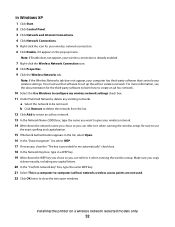
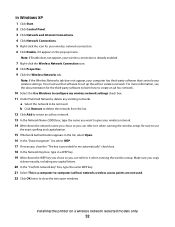
... to be removed. Installing the printer on a wireless network (selected models only)
52 b Click Remove to delete the network from the list. 12 Click Add to create an ad hoc network. 13 In the Network Name (SSID) box, type the name you want to give your wireless network. 14 Write down the network name you chose so you can refer...
User's Guide - Page 53
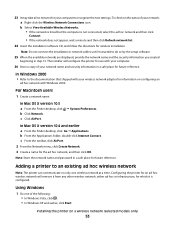
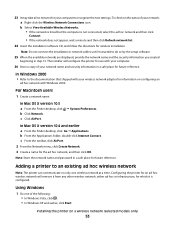
To check on the status of your network name and security information in a safe place for the ad hoc network, and then click OK. For Macintosh users
1 Create a network name. Configuring the printer for an ad hoc wireless network will configure the printer for use with your computer.
26 Store a copy of the following: • In Windows Vista, click...
User's Guide - Page 61
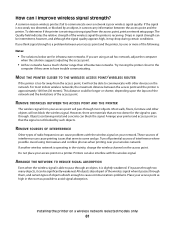
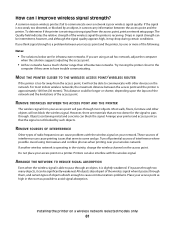
... in the room as high in the vicinity, change the wireless channel on the access point.
Objects containing metal and concrete can be significantly weakened. REMOVE SOURCES OF INTERFERENCE
Other types of the following:
Notes:
• The solutions below are too dense for infrastructure networks. Printers can I improve wireless signal strength? Installing the...
User's Guide - Page 78


...(selected models only)
a Wait for the printer to connect to the network computer or to finish searching the network for printing high-quality graphics. •...Lexmark PerfectFinishTM Photo Paper-A high-quality photo paper specifically designed for Lexmark inkjet
printers, but compatible with all inkjet printers.
To assign a computer name and a PIN
to the computer, see the Help for the printer...
User's Guide - Page 132
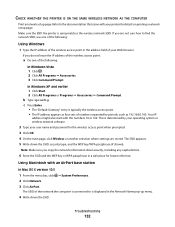
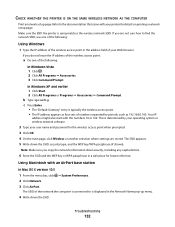
....
2 Type your user name and password for the wireless access point when prompted. 3 Click OK. 4 On the main page, click Wireless or another selection where settings are not sure how to find the network SSID, use one of your printer for future reference. Using Macintosh with your Web browser. Your IP
address might...
User's Guide - Page 136


... again. SELECT THE WIRELESS PORT
If you may need to select the wireless printer to print again. b Click Settings ΠPrinters. 2 Right-click the printer named Lexmark XXXX Series (Network), where XXXX is a USB port, scroll through the list and select
the port with Printer Port in the Port column. 5 If the Description column of the selected...
User's Guide - Page 139


... point having manually changed , you can also resolve issues due to the access point by an Ethernet cable, the connection may have already changed the wireless network settings on your settings may not include the word "wireless" in its name. Notes:
• If you change network settings, change them on all the network devices before changing them for wireless...
User's Guide - Page 142


...see several lines that the printer is :
• Exactly 10 or 26 hexadecimal characters. If you set a network name. CHECK SECURITY KEYS
If you are changed.
If you .
If your... screen.
Using a wireless network with no security is displayed. RUN THE WIRELESS SETUP AGAIN
1 From the Finder desktop, double-click the printer folder. 2 Double-click Lexmark Wireless Setup Assistant. 3 ...
Network Guide - Page 6


... CD icon on the desktop. 3 Double-click Install. 4 Follow the on and off and back on a wireless network
6
The printer is in Power Saver mode. Note: After pressing the associate/register button, you have already changed the key for your box is the letter of the wireless access point (wireless router). - In Power...
Network Guide - Page 7


... Windows
1 Do one of connection.
Using Macintosh
1 From the Finder desktop, double-click the printer folder. 2 Double-click Lexmark Wireless Setup Assistant. 3 Follow the instructions on a wireless network
7
Switching between USB and wireless connections (Windows only)
You can change the way you currently access your needs. The procedures below assume that you access your...
Network Guide - Page 9


...2 Double-click Lexmark Wireless Setup Assistant. 3 Follow the on-screen instructions for the Ethernet network interface to become active and acquire an IP address from
the network. 3 Select the Network printer (see "Selecting the printer" on page 9). c Under Hardware and Sound, click Printer.
Switching between USB, Ethernet, and wireless connections (Macintosh only)
You can change the way you...
Network Guide - Page 12


... from the list. 3 Click Lexmark Wireless Setup Utility. 4 Follow the instructions on the CD that shipped with the printer to configure the printer, the wireless router must support WPS. To check on the status of configuring devices on configuring an ad hoc network with Windows 2000. Note: Store the network name and password in a safe place...
Network Guide - Page 18


... found on . c Under Hardware and Sound, click Printer.
b Click Settings ΠPrinters. 2 Right-click the printer named Lexmark XXXX Series (Network), where XXXX is a USB port, scroll through the...is the model number
of the network on a wireless network
18 ASCII characters are changed. Troubleshooting a printer on the network setup page.
In Windows XP a Click Start. In Windows...
Network Guide - Page 19


... computer is possible that you must run the printer wireless setup again. c Right-click the connection, and then click Repair.
Some reasons your operating system or wireless network software.
2 Ping the access point. or the access point having manually changed , you include the MAC address of the printer in its name.
Troubleshooting a printer on page 29.
Network Guide - Page 20


... connect the printer to join the network because of the printer in 802.11b or 802.11g networks is 300 feet, the effective range for optimal performance is : • Exactly 10 or 26 hexadecimal characters. Notes: • If you change network settings, change the settings on all the other network devices before you are changed the wireless network settings on...
Network Guide - Page 21


..., double-click the printer folder.
2 Double-click Lexmark Wireless Setup Assistant.
3 Follow the instructions on a keyboard. For example, if you are using WPA security
A valid WPA passphrase is: • From 8 to help resolve the problem.
CHECK SECURITY KEYS
If you and your neighbor both use a manufacturer's default network name, your printer could be connecting to...
Similar Questions
What Type Of Installation Cable Do You Need For A X6675 Printer To Connect To
wireless network
wireless network
(Posted by pewedj 9 years ago)
Lexmark X6675 Printer Problem: Won't Print Black Characters
(Posted by rekhgone 10 years ago)
How To Change Color Setting On Printer Lexmark S3oo S400
(Posted by currojkaufm 10 years ago)
Lexmark X X6675 Printer
cant reinstall Lexmark X X6675 Printer from internet software
cant reinstall Lexmark X X6675 Printer from internet software
(Posted by dannyasberry 12 years ago)

