Lexmark X6650 Support Question
Find answers below for this question about Lexmark X6650 - LEX ALL IN ONE PRINTER WIRELESS.Need a Lexmark X6650 manual? We have 3 online manuals for this item!
Question posted by kkzGetMan on March 1st, 2014
How Do I Set Up Lexmark X6650. Printer On My Ipad 3
The person who posted this question about this Lexmark product did not include a detailed explanation. Please use the "Request More Information" button to the right if more details would help you to answer this question.
Current Answers
There are currently no answers that have been posted for this question.
Be the first to post an answer! Remember that you can earn up to 1,100 points for every answer you submit. The better the quality of your answer, the better chance it has to be accepted.
Be the first to post an answer! Remember that you can earn up to 1,100 points for every answer you submit. The better the quality of your answer, the better chance it has to be accepted.
Related Lexmark X6650 Manual Pages
User's Guide - Page 12
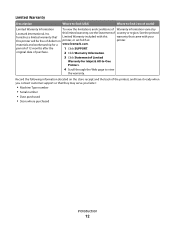
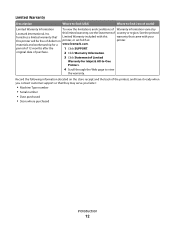
..., see the Statement of Warranty information varies by
Lexmark International, Inc. materials and workmanship for Inkjet & All-In-One Printers.
4 Scroll through the Web page to find...
furnishes a limited warranty that Limited Warranty included with your
this printer will be free of defects in printer, or set forth at
printer. Limited Warranty
Description
Where to find (USA)
Where to view...
User's Guide - Page 31


...supported only in the xps folder with the setupxps batch file (:\Drivers\xps\readme). Setting up the printer
31 To use of the advanced XPS color and graphics features that are launched.... the Lexmark Web site at www.lexmark.com. 2 From the home page, navigate through the menu selection, and then click Drivers & Downloads. 3 Choose the printer and the printer driver for your printer model number...
User's Guide - Page 32


... in the built-in phone book. • Access the Lexmark Fax Setup Utility in four-in-one printers.
Note: This program is installed automatically with the printer software if the printer has wireless capability. Access your own photos. • Adjust settings for Office Lexmark Fax Solutions
Abbyy Sprint OCR Lexmark Wireless Setup Utility
To
• Scan, copy, fax, e-mail...
User's Guide - Page 33


... us. • Check the printer software version installed on your printer model.
Use the Lexmark Service Center
To
• Troubleshoot the printer. • Access the printer maintenance functions. • Contact customer support. These applications are also installed with the printer software. Setting up the printer
33 Applications are saved in the printer folder that you select File...
User's Guide - Page 34


....exe, where D is the letter of the printer. Lexmark Wireless Setup Assistant Set up the printer
34
b Wait for fax jobs. • Create and edit the Speed Dial list. Lexmark Network Card Reader
• View the contents of a memory device inserted into a network printer.
• Transfer photos and documents from a memory device to the Quick Connect laptop port on...
User's Guide - Page 48


...Programs, and then select the printer program folder from the box Web page.
Adding the printer to your wireless network
1 Set up your printer using the installation cable as...wireless settings after installation
To change wireless settings on the computer screen to reinstall the software, and then make the changes that came with the box, or from the list. 3 Click Tools ΠLexmark Wireless...
User's Guide - Page 49


... desktop, double-click the printer folder. 2 Double-click Lexmark Wireless Setup Assistant. 3 Follow the instructions on a wireless network (selected models only)
49 Installing the printer on the computer screen.
Using the printer locally (USB)
Select the connection type that you access your printer depending on the Welcome screen.
Note: There is currently set up locally (using USB...
User's Guide - Page 50


... the way you encounter difficulties during wireless configuration.
The Printer Browser appears. Remove the wireless queue if you are using USB connection)
1 From the Finder desktop, double-click the printer folder. 2 Double-click Lexmark Wireless Setup Assistant. 3 Follow the on the back of connection. Using the printer locally (USB)
If the printer is no need to remove the...
User's Guide - Page 54


.... 2 Double-click Lexmark Wireless Setup Assistant. 3 Follow the instructions on using Windows Vista to configure it for security reasons. Usually, the wireless network broadcasts the SSID to allow wireless devices in the area to connect to it cannot be able to communicate with the printer to set up in most other . Sometimes, the SSID is not broadcast...
User's Guide - Page 121
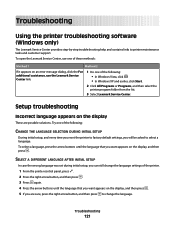
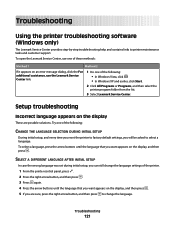
... on the display
These are sure, press the right arrow button, and then press to factory default settings, you want appears on the display, and then press . Troubleshooting
Using the printer troubleshooting software (Windows only)
The Lexmark Service Center provides step-by-step troubleshooting help and contains links to select a language. Setup troubleshooting...
User's Guide - Page 131


... SSID of the following:
MAKE SURE YOUR COMPUTER IS CONNECTED TO YOUR WIRELESS ACCESS POINT (WIRELESS ROUTER)
• See if you can access them from other devices such as a printer option when sending a print job, you have access to set up the printer on the wireless network used by opening your computer. Try one or more of...
User's Guide - Page 136


... printing again. c Under Hardware and Sound, click Printer. b Click Settings ΠPrinters.
2 Right-click the printer, and then select Properties from the menu. 4 Close the Printers or Printers and Faxes window and try to use the printer wirelessly.
1 Do one of your printer as a locally attached printer, you may need to select the wireless printer to print again. In Windows 2000 a Click...
User's Guide - Page 139


...3 Click Network Connection.
Notes:
• If you change network settings, change the
settings on all the network devices before you must run the printer wireless setup again.
Try the following:
a Do one of the following... select the printer program folder from the ones shown. b Select the appropriate connection from the list. 3 Click Tools ΠLexmark Wireless Setup Utility.
User's Guide - Page 168


... 111 ordering 118 preserving 117 removing 112 using genuine Lexmark 113 wiping 116 changing default settings 28 Power Saver timeout 28 temporary settings 28 changing wireless settings after installation (Mac) 48
Index
168
changing wireless settings after installation (Windows) 48 checking
ink levels 115 cleaning
exterior of the printer 117 cleaning print cartridge nozzles 114 Club Internet 47...
Fax Guide - Page 27


...language that other possible solutions.
Power button is not lit
These are some other electrical devices have been using. 4 If the light is on by -step troubleshooting help and ...the Lexmark Service Center link.
1 Do one of the following :
CHANGE THE LANGUAGE SELECTION DURING INITIAL SETUP
During initial setup, and every time you reset the printer to factory default settings, you...
Network Guide - Page 7


..., double-click the printer folder. 2 Double-click Lexmark Wireless Setup Assistant. 3 Follow the on -screen instructions to the computer during wireless configuration. Switching between USB and wireless connections (Macintosh only)
You can change wireless settings on the Welcome screen.
Installing the printer on the computer screen. Changing wireless settings after installation
To...
Network Guide - Page 8


...ΠLexmark Wireless Setup Utility. 6 Follow the instructions on the computer. 2 Close any "New Hardware Found" screens that describes how you encounter difficulties during wireless configuration. See related topics on a wireless network
8 Installing the printer on troubleshooting specific connection types if you currently access your printer:
If the printer is currently set up for...
Network Guide - Page 9


.... 3 Follow the on-screen instructions for configuring a printer on an Ethernet network. 4 Select the printer (see two printers in the folder. • Lexmark XXXX Series (USB) • Lexmark XXXX Series (Network)
where XXXX is currently set up for wireless 1 Plug one of the printer. 3 Select Set as Default Printer from the printer. 2 Place the printer close enough to the computer during...
Network Guide - Page 12


... printer folder. 2 Double-click Lexmark Wireless Setup Assistant. 3 Follow the instructions on using Windows Vista to set up the printer ...devices on a secure wireless network using fewer steps than in most other wireless network, either ad hoc or infrastructure, for instructions. For Macintosh users
1 Create a network name. Using Windows Vista
For information on the Welcome screen. wireless...
Network Guide - Page 14


...be on the same wireless network as 192.168.2.134. If the SSIDs are the same, then the computer and the printer are not the same, then run the Lexmark Wireless Setup Utility again ... IP address of the wireless access point: 1 Do one of the printer must enable split tunneling. The SSID will not allow computers to set up a wireless printer on another computer, the printer may not appear in ...
Similar Questions
How Do You Set Up Wi Fi On Lexmark X6650 Printer
(Posted by muljudy9 9 years ago)
How To Setup Wifi Netowrk On A Lexmark X6650 Printer Video
(Posted by katiehfoluch 10 years ago)
How To Set Up X6650 Printer To Wifi
(Posted by Petiiraq 10 years ago)
How Do You Set The Printer To Print On Both Sides
(Posted by lthei80286 12 years ago)

