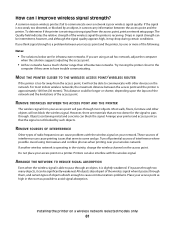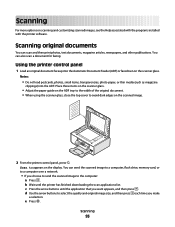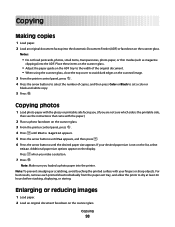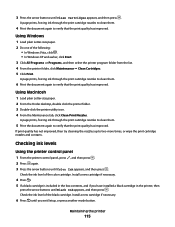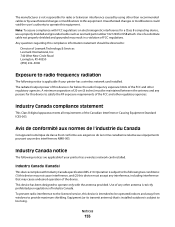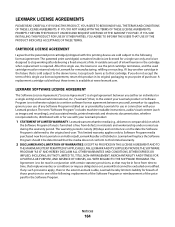Lexmark X6650 Support Question
Find answers below for this question about Lexmark X6650 - LEX ALL IN ONE PRINTER WIRELESS.Need a Lexmark X6650 manual? We have 3 online manuals for this item!
Question posted by waitejannie on October 29th, 2014
Lexmark X6650 User Manual
Current Answers
Answer #1: Posted by BusterDoogen on October 29th, 2014 5:03 PM
I hope this is helpful to you!
Please respond to my effort to provide you with the best possible solution by using the "Acceptable Solution" and/or the "Helpful" buttons when the answer has proven to be helpful. Please feel free to submit further info for your question, if a solution was not provided. I appreciate the opportunity to serve you!
Related Lexmark X6650 Manual Pages
Similar Questions
I Just Installed New Ink Cartridges Into My Printer, But It Still Says That The Ink Is Low And Won't...
My printer says there's a problem w/ the print head. Please consult User's guide. I don't know what ...
I have removed and reinstalled them several times with no change. Any ideas?
i have cleaned both as directed but still get the same results