Lexmark X658DE Support Question
Find answers below for this question about Lexmark X658DE - Mfp Laser 55PPM P/s/c/f Duplex Adf.Need a Lexmark X658DE manual? We have 8 online manuals for this item!
Question posted by brucedonnab on July 23rd, 2014
X658de Black Pages When Copying
The person who posted this question about this Lexmark product did not include a detailed explanation. Please use the "Request More Information" button to the right if more details would help you to answer this question.
Current Answers
There are currently no answers that have been posted for this question.
Be the first to post an answer! Remember that you can earn up to 1,100 points for every answer you submit. The better the quality of your answer, the better chance it has to be accepted.
Be the first to post an answer! Remember that you can earn up to 1,100 points for every answer you submit. The better the quality of your answer, the better chance it has to be accepted.
Related Lexmark X658DE Manual Pages
Help Menu Pages - Page 1


English, French, German, and Spanish translations are stored in the multifunction printer (MFP) as PDFs. Menu item Print all guides Copy guide E-mail guide
Fax guide
FTP guide
Information guide (this page) Print defects guide Supplies guide
Description Prints all the guides Provides information about making copies and changing settings Provides information about sending e-mails using...
Help Menu Pages - Page 3
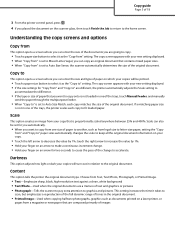
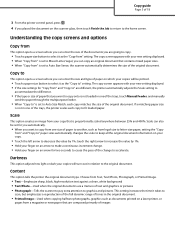
...or Printed Image.
• Text-Emphasize sharp, black, high-resolution text against a clean, white background • Text/Photo-Used when the original documents are going to copy.
• Touch a paper size button to select...by 1%. • Hold your finger on a laser printer, or
pages from " and "Copy to" paper sizes automatically changes the scale to keep all the original document information...
Help Menu Pages - Page 5
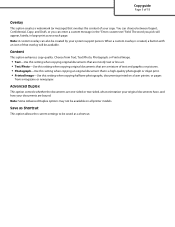
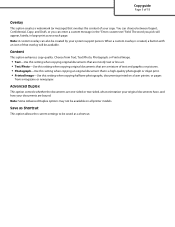
... overlay can enter a custom message in large print across each page. Choose from a magazine or newspaper.
Note: Some Advanced Duplex options may not be available on a laser printer, or pages
from Text, Text/Photo, Photograph, or Printed Image.
• Text-Use this setting when copying original documents that are mostly text or line art. •...
Help Menu Pages - Page 8
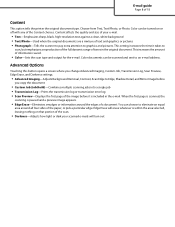
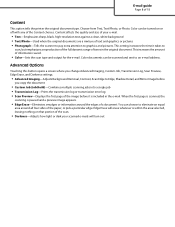
...Scan Edge to Edge, Shadow Detail, and Mirror Image before
you copy the document
• Custom Job (Job Build)-Combines multiple scanning ...transmission error log • Scan Preview-Displays the first page of the image before it takes to graphics and pictures...how light or dark your e-mail.
• Text-Emphasizes sharp, black, high-resolution text against a clean, white background • Text/...
Help Menu Pages - Page 13
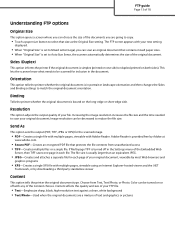
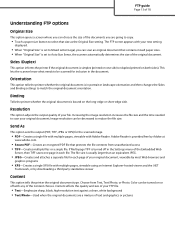
... is in each page of your FTP file.
• Text-Emphasize sharp, black, high-resolution text against a clean, white background • Text/Photo-Used when the original documents are going to copy.
• Touch... menu of the Embedded Web
Server, then TIFF saves one side) or duplex (printed on both sides). If Multi-page TIFF is provided free by most Web browsers and
graphics programs
• ...
User Manual - Page 97


.../Photo-Used when the original documents are a mixture of a document, then you do not want to collate your copies, then change the setting to print the copies as magazine clippings) into the ADF or facedown on a laser
printer, or pages from " after setting Scale manually changes the scale value back to enlarge or reduce your...
User Manual - Page 102
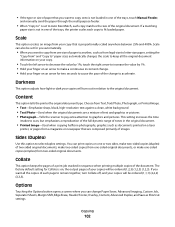
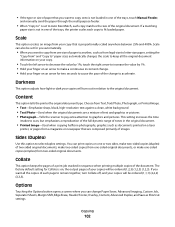
...Footer, Overlay, Content, Advanced Duplex, and Save as documents printed on a laser
printer, or pages from Text, Text/Photo, Photograph, or Printed Image.
• Text-Emphasize sharp, black, high-resolution text against ...the paper through the multipurpose feeder.
• When "Copy to" is not in sequence when printing multiple copies of the document.
Content
This option tells the printer the...
User Manual - Page 104
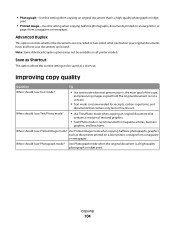
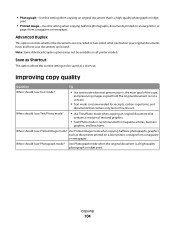
... or inkjet
print.
• Printed Image-Use this setting when copying halftone photographs, documents printed on a laser printer, or pages from a magazine or newspaper
When should I use Photograph mode?
Note: Some Advanced Duplex options may not be saved as documents printed on a laser printer, or
pages from a magazine or newspaper.
When should I use Text/Photo mode...
User Manual - Page 110
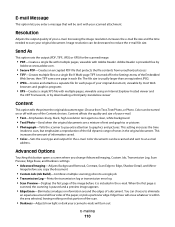
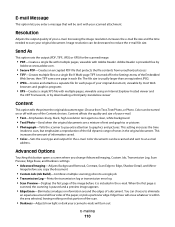
...leaving nothing on or off in each page of your scanned attachment. Color documents can be turned on that portion of the image before you copy the document
• Custom Job ... document type. You can be decreased to scan your e-mail.
• Text-Emphasizes sharp, black, high-resolution text against a clean, white background • Text/Photo-Used when the original documents...
User Manual - Page 118


...
This option lets you do not know the IP address of the printer, then print a network setup page and locate the IP address in the TCP/IP section.
2 Click Settings. 3 Click Fax Settings. ...mode is recommended for faxing receipts, carbon copy forms, and
documents that contain only text or fine line art. Use Photo mode when faxing photos printed on a laser printer or taken from printing until they...
User Manual - Page 188
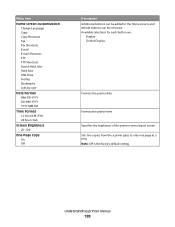
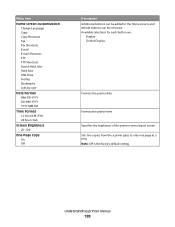
...screen, and default buttons can be added to only one page at a time Note: Off is the factory default setting. Menu item
Home screen customization Change Language Copy Copy Shortcuts Fax Fax Shortcuts E-mail E-mail Shortcuts FTP FTP ... 12 hour A.M./P.M. 24 hour clock
Screen Brightness 20-100
One Page Copy On Off
Description Additional buttons can be removed.
Understanding printer menus
188
User Manual - Page 192


...is duplex (two-sided) or simplex (onesided), and then specifies whether the copy should be duplex or simplex
Notes:
• 1 sided to 1 sided-The original page has printing on one side. Copy Settings... it to 2 sided
Description
Specifies the type of colors.
• Text emphasizes sharp, black, high-resolution text against a clean, white
background. Menu item
Factory Defaults Do Not Restore...
User Manual - Page 194


... Envelope Feeder
Darkness 1-9
Output Bin Standard Bin Bin
Number of Copies
Header/Footer Top left Top left Off Date/Time Page number Bates number Custom text Print on All pages First page only All but first page Enter custom text
Description Places a sheet of paper between pages, copies, or jobs based on . Places a sheet of paper between...
User Manual - Page 220
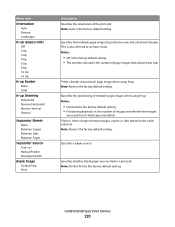
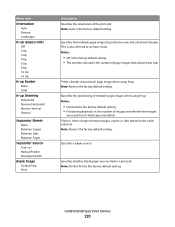
... setting. • Positioning depends on the number of images and whether the images
are inserted in portrait or landscape orientation. Places a sheet of paper between pages, copies, or jobs based on one side of a sheet of paper. Specifies that will print per side. Specifies a paper source
Specifies whether blank...
User Manual - Page 315
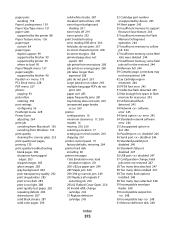
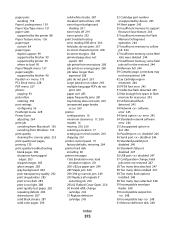
...menu 156 paper type
custom 84 paper types
duplex support 90 supported by finisher 90 supported ...PCL Emul menu 228 PDF menu 227 photos copying 93 pick rollers ordering 258 port settings ...quality test pages 282 repeating defects 286 skewed print 287 solid black streaks 287 solid color pages 290
...Index
315
32 Cartridge part number unsupported by device 243
34 Short paper 243 35 Insufficient memory...
IPDS Emulation User's Guide - Page 19


...(3812/3816 FGID) 10.0 Whole Page Report All Relaxed Standard 600 (default...
Intervention Required IPDS Timeout Fax Interrupt (Only available on MFPs) Print Resource List Trace Functions IPDS Version
3.2.2 Paper ...Mapping 7 Tray Mapping 8 Tray Mapping 9 Tray Mapping 10
Default Value Resident Auto Black (Default for Mono printers) Color (Default for Color printers) Report Host Controlled Disable ...
IPDS Emulation User's Guide - Page 28
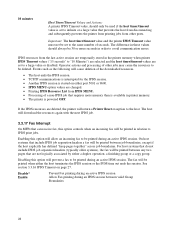
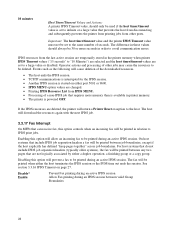
...is started on page 27. If the IPDS resources are not logically associated by either a duplex operation, a finishing group or a copy group. For host... systems that can receive fax, this option controls when an incoming fax will be deleted. The host will download the resources again with the next IPDS job.
3.3.17 Fax Interrupt
On MFPs...
Technical Reference - Page 29
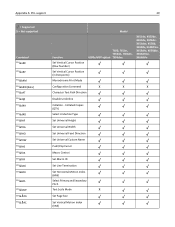
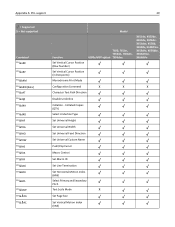
... (in Decipoints)
Monochrome Print Mode
Model
T650, T650n, T652dn, T654dn, 6500e MFP option T656dne
X651de, X652de, X654de, X656de, X656dte, X658d, X658de, X658dme, X658dfe, X658dte, X658dtme, X658dtfe
Configuration Command
X
X
X
Character Text Path Direction
Disable Underline
Collation ‑ Collated Copies (QTY)
Select Underline Type
Set Universal Height
Set Universal Width
Set...
Technical Reference - Page 30


...ESC&l#M(b) ESC&l#P
Media Type Set Page Length
ESC&l#S
Simplex/Duplex
ESC&l1T ESC&l#U
ESC&l#X
Job Separation
Left (Long-Edge) Offset Registration
Set Copy Count
ESC&l#Z
ESC&n#W [operation] ...Flush All Pages
ESC&s#C
End-Of-Line Text Wrap
ESC&t#P
Text Parsing Method
Model
T650, T650n, T652dn, T654dn, 6500e MFP option T656dne
X651de, X652de, X654de, X656de, X656dte, X658d, X658de, X658dme, ...
Technical Reference - Page 95
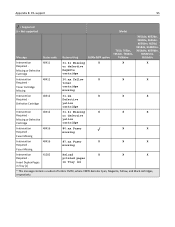
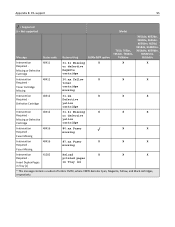
...printed pages
Insert Duplex Pages in Tray [x]
in Tray [x]
* This message contains a subset of letters CMYK, where CMYK denotes Cyan, Magenta, Yellow, and Black cartridges,... supported
Model
Message
Status code Return string
6500e MFP option
T650, T650n, T652dn, T654dn,
T656dne
X651de, X652de, X654de, X656de, X656dte, X658d, X658de, X658dme, X658dfe, X658dte,
X658dtme, X658dtfe
Intervention...
Similar Questions
Lexmark X658de Will Not Copy
(Posted by Jaydaro 9 years ago)
How To Stop Black Marks On Pages Printed On Lexmark Model X658de
(Posted by wanexend 10 years ago)
Pro205 Lexmark Does It Need Colored Ink To Print Black Only Copies
(Posted by enmdro 10 years ago)
Lexmark X658de How To Print A Config Page
(Posted by OSVrml 10 years ago)
Black Scans
Scans go thru but each is completely black like a sky shot
Scans go thru but each is completely black like a sky shot
(Posted by Reddach 12 years ago)

