Lexmark X658DE Support Question
Find answers below for this question about Lexmark X658DE - Mfp Laser 55PPM P/s/c/f Duplex Adf.Need a Lexmark X658DE manual? We have 8 online manuals for this item!
Question posted by proosama on January 20th, 2014
How To Remove Maintenance Kit On X658de
The person who posted this question about this Lexmark product did not include a detailed explanation. Please use the "Request More Information" button to the right if more details would help you to answer this question.
Current Answers
There are currently no answers that have been posted for this question.
Be the first to post an answer! Remember that you can earn up to 1,100 points for every answer you submit. The better the quality of your answer, the better chance it has to be accepted.
Be the first to post an answer! Remember that you can earn up to 1,100 points for every answer you submit. The better the quality of your answer, the better chance it has to be accepted.
Related Lexmark X658DE Manual Pages
Help Menu Pages - Page 17
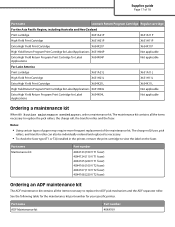
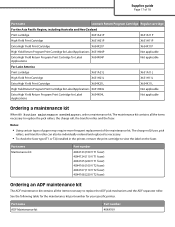
... replaced as necessary.
• To check the fuser type (T1 or T2) installed in the printer, remove the print cartridge to replace the ADF pick mechanism and the ADF separator roller.
Part name ADF Maintenance kit
Part number 40X4769 Part name Maintenance kit
Part number
40X4723 (100 V T1 fuser) 40X4724 (110 V T1 fuser) 40X4765 (220 V T1 fuser) 40X4766...
User Manual - Page 10


... a maintenance kit ...257 Ordering a fuser...258 Ordering an ADF maintenance kit...258 Ordering a transfer roller...258 Ordering charge rolls...258 Ordering pick rollers ...258 Ordering ADF replacement parts...networking and administrator information 262 Using the Embedded Web Server...262 Checking the device status...262 Setting up e-mail alerts...262 Viewing reports...263 Adjusting the brightness...
User Manual - Page 249


...message remains, the hard disk may be defective and require replacing.
80 Routine maintenance needed
The printer needs to clear the message and continue printing. •...to clear the message and continue printing.
88.yy Replace cartridge
The print cartridge is low.
Order a maintenance kit, which contains all original documents from the scanner. 62 Disk full
Try one or more of the following...
User Manual - Page 257


... be individually ordered and replaced as necessary.
• To check the fuser type (T1 or T2) installed in the printer, remove the print cartridge to replace the pick rollers, the charge roll, the transfer roller, and the fuser. The maintenance kit contains all the items necessary to view the label on the
fuser.
User Manual - Page 258


...maintenance kit part number for your specific printer.
Part name Charge roll assembly
Part number 40X5852
Ordering pick rollers
When the paper fails to replace the ADF pick mechanism and the ADF... roller.
Part name ADF Maintenance kit
Part number 40X4769
Ordering...110 V) 40X1874 (220 V)
Ordering an ADF maintenance kit
The ADF maintenance kit contains all the items necessary to properly ...
User Manual - Page 262


...field of the printer, then print a network setup page and locate the IP address in the maintenance kit, and capacity measurements of your Web browser. Notes:
• If you can have the printer... of certain printer parts. To view the device status:
1 Type the printer IP address in the TCP/IP section.
2 Click Device Status.
Checking the device status
Using the Embedded Web Server, you ...
User Manual - Page 311


...defective cartridge 243 32 Cartridge part number unsupported by device 243 34 Short paper 243 35 Insufficient memory to...248 61 Remove defective disk 248 62 Disk full 249 63 Unformatted disk 249 80 Routine maintenance needed 249...165 address book, fax
using 113 ADF
copying using 92 ADF maintenance kit
ordering 258 ADF pick assembly
ordering 259 ADF separator roll
ordering 259
Answering 234 AppleTalk...
User Manual - Page 314


...trays 72 multipurpose feeder 79 transparencies 79
M
Macintosh wireless network installation 50
maintenance kit ordering 257
memory card installing 29 troubleshooting 280
Memory full, cannot print... scan to computer 126, 127, 128
ordering ADF maintenance kit 258 ADF pick assembly 259 ADF separator roll 259 charge rolls 258 fuser 258 maintenance kit 257 pick rollers 258 staple cartridges 259 transfer ...
User Manual - Page 317


... e-mail 108 Substitute Size menu 155 supplies conserving 255 status of 255
Index
317
storing 255 supplies, ordering 256
ADF maintenance kit 258 ADF pick assembly 259 ADF separator roll 259 charge rolls 258 fuser 258 maintenance kit 257 pick rollers 258 staple cartridges 259 transfer roller 258 system board accessing 27 System busy, preparing resources for...
IPDS Emulation User's Guide - Page 4


...Media ...45 3.8.2 Resources Captured ...46 3.8.3 Remove Resources...46
4
Duplex Printing Using Preprinted Media 47
5
Finishing Support...48
5.1 Offset Stacking...50 5.1.1 AS/400 and iSeries Offset Stacking 50 5.1.2 Mainframe Offset Stacking...51 5.2 Stapling ...52 5.2.1 AS/400 and iSeries Stapling 52 5.2.1.1 Lexmark T650, T652, T654 and X658de MFP Optional Finisher 53 5.2.1.2 Lexmark W850...
IPDS Emulation User's Guide - Page 5


...T652, T654, T656dne and X658de Optional Finisher 58 5.2.2.2 Lexmark W850, X860de, X862de and X864de Optional Standard Finisher 59 5.2.2.3 Lexmark X860de, X862de and X864de MFPs Optional Advanced Finisher Functions ........6.3 How to Cancel a Job Using the MFP Touch Screen 64
7
Working with Captured Resources 65
7.1 Capture Resource and Remove Resources 65 7.2 Preparing Fonts for Capture ...65...
Technical Reference - Page 62


...Disk Full
6500e MFP option
X
Model
T650, T650n, T652dn, T654dn, T656dne X
X651de, X652de, X654de, X656de, X656dte, X658d, X658de, X658dme, X658dfe, X658dte, X658dtme, X658dtfe
X
51 Defective
X
X
X
Flash
53 Unformatted
X
X
X
Flash
61 Defective
X
X
X
Disk
63 Unformatted
X
X
X
Disk
80 Scheduled
X
X
X
Maintenance
80 Scheduled
X
X
X
maintenance ADF
kit
35 Insufficient...
Technical Reference - Page 66


... Defective Disk
Intervention Required Defective Disk
Intervention Required Scheduled Maintenance
Status code 32052 32052
32052 32052
32056 32056 32056 32056 35075
66
Return string
53 Unformatted flash detected
6500e MFP option
X
Model
T650, T650n, T652dn, T654dn, T656dne X
X651de, X652de, X654de, X656de, X656dte, X658d, X658de, X658dme, X658dfe, X658dte, X658dtme, X658dtfe
X
53 Unformatted...
Technical Reference - Page 67


...40038 40038 40038 40038 40038 40038
67
Return string
81 Scheduled Maintenance
6500e MFP option
X
Model
T650, T650n, T652dn, T654dn, T656dne X
X651de, X652de, X654de, X656de, X656dte, X658d, X658de, X658dme, X658dfe, X658dte, X658dtme, X658dtfe
X
81 Scheduled
X
X
X
Maintenance [x]
81 Scheduled
X
X
X
Maintenance [x]
80 Belt Life
X
X
X
Warning
80 Belt Exhausted
X
X
X
80 Fuser...
Technical Reference - Page 68


... low
Intervention Required -
PJL ST Message
40049
68
Return string
80 Fuser/Belt Exhausted
6500e MFP option
X
Model
T650, T650n, T652dn, T654dn, T656dne X
X651de, X652de, X654de, X656de, X656dte, X658d, X658de, X658dme, X658dfe, X658dte, X658dtme, X658dtfe
X
83 ITU
X
X
X
Maintenance
88 Cartridge
X
low
88.yy Cartridge
X
nearly low
[Pick up text from 'data1' and 'data2...
Technical Reference - Page 70


...Model
Message
Status code Return string
6500e MFP option
T650, T650n, T652dn, T654dn,
T656dne
X651de, X652de, X654de, X656de, X656dte, X658d, X658de, X658dme, X658dfe, X658dte,
X658dtme, ...where CMYK denotes Cyan, Magenta, Yellow, and Black cartridges, respectively.
Remove Defective Disk
32056
61 Remove defective disk
Intervention
32056
61 Defective
X
X
X
Required -
Too Many...
Technical Reference - Page 71
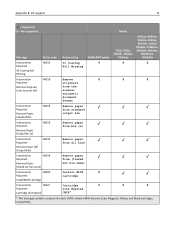
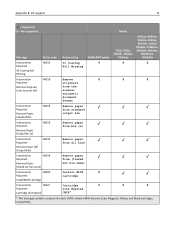
..., X652de, X654de, X656de, X656dte, X658d, X658de, X658dme, X658dfe, X658dte,
X658dtme, X658dtfe
Intervention
40010
30 Coating
X
X
X
Required -
Life Expired
Cartridge Life Expired
CMYK*
* This message contains a subset of letters CMYK, where CMYK denotes Cyan, Magenta, Yellow, and Black cartridges, respectively.
originals
Remove Originals from Scanner ADF
from standard output bin...
Technical Reference - Page 76


... string
6500e MFP option
T650, T650n, T652dn, T654dn,
T656dne
X651de, X652de, X654de, X656de, X656dte, X658d, X658de, X658dme, X658dfe, X658dte,
X658dtme, X658dtfe
Intervention
40021
32
X
X
X
Required -
Cartridge
Unsupported Cartridge
part number unsupported
by device
Intervention
40021
40 Tray [x]
X
X
X
Required - Paper Jam
Intervention
40025
Remove
X
X
X
Required...
Technical Reference - Page 91


... unsupported by device
Intervention
40312
32.xx Replace
X
X
X
Required - unsupported
Replace unsupported cartridge
yellow cartridge
Intervention Required -
40312
Invalid Refill, Change Cartridge
40 Yellow invalid refill, change cartridge
X
X
Intervention
40312
32.xx Yellow
X
X
X
Required - maintenance
Scheduled Maintenance
[x]
Note: [x] indicates 600K kit.
* This message...
Technical Reference - Page 92


maintenance
Scheduled Maintenance
[x]
Note: [x] indicates 100K kit.
Appendix B: PJL support
92
= Supported X = Not supported
Model
Message
Status code Return string
6500e MFP option
T650, T650n, T652dn, T654dn,
T656dne
X651de, X652de, X654de, X656de, X656dte, X658d, X658de, X658dme, X658dfe, X658dte,
X658dtme, X658dtfe
Intervention Required -
Intervention
40400
31.xx ...
Similar Questions
Maintenance Kit Replacement
Do you have a video or instructions on how to replace the maintenance kit on a lexmark XC2235?
Do you have a video or instructions on how to replace the maintenance kit on a lexmark XC2235?
(Posted by jschneider 9 months ago)
How Do You Reset Maintenance Kit Lexmark X658de
(Posted by jamele 9 years ago)
Where Is The Maintenance Kit On X658de
(Posted by eleyair 10 years ago)
What Is In A Maintenance Kit For Lexmark X658de
(Posted by ldsn 10 years ago)
Lexmark X464 Maintenance Kit Instructions
How do I replace the maintenance kit in a Lexmark x464?
How do I replace the maintenance kit in a Lexmark x464?
(Posted by GShaffer 12 years ago)

