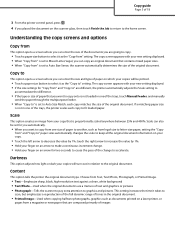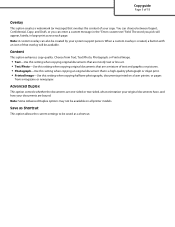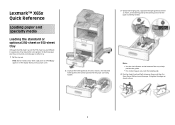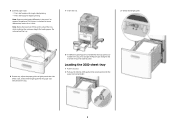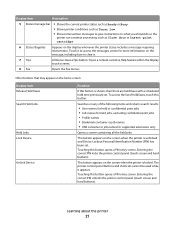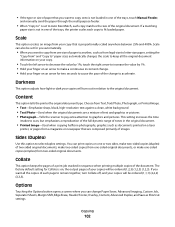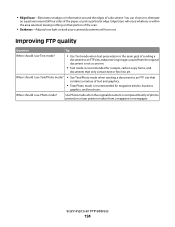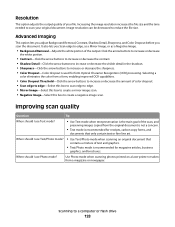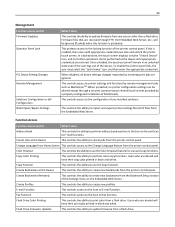Lexmark X658DE Support Question
Find answers below for this question about Lexmark X658DE - Mfp Laser 55PPM P/s/c/f Duplex Adf.Need a Lexmark X658DE manual? We have 8 online manuals for this item!
Question posted by shirleyxphillipsgary on June 19th, 2012
Lock On The Photocopier
can i put on an administrative code to lock the photocopier
Current Answers
Related Lexmark X658DE Manual Pages
Similar Questions
My Machine Says Scanner Is Locked. Unlock Scanner
Scanner locked. Unlock scanner
Scanner locked. Unlock scanner
(Posted by ndleburu 1 year ago)
How To Lock X658de
(Posted by kumadelap 9 years ago)
Platinumn Pro 905 Draft Photocopying Not Working Anymore
When photocopying in black and white, the Pro 905 printer no longer photocopies in DRAFT mode. IT is...
When photocopying in black and white, the Pro 905 printer no longer photocopies in DRAFT mode. IT is...
(Posted by vishusingh 10 years ago)
How Do You Set Up Pin On Lexmark X466de For People To Stop Photocopying
How do you set up pin on Lexmark X466de for people to stop photocopying. Printer is Networked with a...
How do you set up pin on Lexmark X466de for people to stop photocopying. Printer is Networked with a...
(Posted by reddyni 11 years ago)
Cpu Fan Is Locked
HI I still have this message error CPU FAN IS LOCKED even after replacing the cpu fan. thx for y...
HI I still have this message error CPU FAN IS LOCKED even after replacing the cpu fan. thx for y...
(Posted by kjack0803 11 years ago)