Lexmark X658 Support Question
Find answers below for this question about Lexmark X658.Need a Lexmark X658 manual? We have 10 online manuals for this item!
Question posted by a4donand on March 22nd, 2014
How To Reset Maintenance Kit Counter Lexmark X738de
The person who posted this question about this Lexmark product did not include a detailed explanation. Please use the "Request More Information" button to the right if more details would help you to answer this question.
Current Answers
There are currently no answers that have been posted for this question.
Be the first to post an answer! Remember that you can earn up to 1,100 points for every answer you submit. The better the quality of your answer, the better chance it has to be accepted.
Be the first to post an answer! Remember that you can earn up to 1,100 points for every answer you submit. The better the quality of your answer, the better chance it has to be accepted.
Related Lexmark X658 Manual Pages
Embedded Web Server Administrator's Guide - Page 23


...(s) list, select which day (or days) the schedule should run (example: Weekdays (Mon-Fri)). • Click Add to save changes or Reset Form to securely overwrite files stored on your device.
2 From the Wiping Mode list, select Off (for no wiping), Auto (for automatic wiping), or Manual (for either scheduled
or ad...
User's Guide - Page 9


...252
Ordering supplies...253
Ordering print cartridges ...253 Ordering a maintenance kit ...254 Ordering a fuser...255 Ordering an ADF maintenance kit...255 Ordering a transfer roller...255 Ordering charge rolls...255 Ordering pick rollers ...255 Ordering ADF replacement parts...256 Ordering staple cartridges...256
Recycling Lexmark products...256 Moving the printer...256
Before moving the printer...
User's Guide - Page 60


... the serial heading on the Menu Settings page you printed earlier.
In Windows XP
1 Click Start. 2 Click Control Panel. 3 Click Performance and Maintenance. 4 Click System. 5 From the Hardware tab, click Device Manager.
k Make any other optional software you want to install, and then click Next. n Click Finish to the printer driver. d Click...
User's Guide - Page 246


..., the transfer roller, and the fuser.
88 Cartridge low
The toner is low. Order a maintenance kit, which contains all original documents from the specified stapler area(s). 2 Touch Continue to clear the ... to continue printing.
290-294.yy scanner jam
Clear all the items necessary to have routine maintenance done. 62 Disk full
Try one or more of the following:
• Touch Continue to...
User's Guide - Page 254
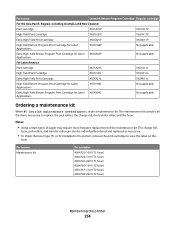
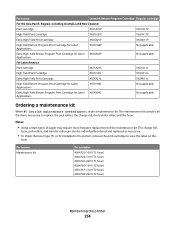
Part name
Lexmark Return Program Cartridge Regular cartridge
For the Asia Pacific ... Label X654X04L Applications
Not applicable
Ordering a maintenance kit
When 80 Routine maintenance needed appears, order a maintenance kit. Notes:
• Using certain types of paper may require more frequent replacement of the maintenance kit. Part name Maintenance kit
Part number
40X4723 (100 V T1 fuser...
User's Guide - Page 255
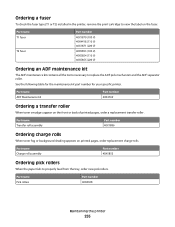
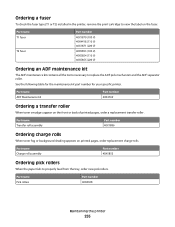
...(220 V)
40X5853 (100 V) 40X5854 (110 V) 40X5855 (220 V)
Ordering an ADF maintenance kit
The ADF maintenance kit contains all the items necessary to view the label on the fuser.
Part name Transfer ...front or back of printed pages, order a replacement transfer roller.
Part name ADF Maintenance kit
Part number 40X4769
Ordering a transfer roller
When toner smudges appear on printed pages, ...
User's Guide - Page 259


... CD and the Embedded Web Server Administrator's Guide on the Lexmark Web site at www.lexmark.com. Checking the device status
Using the Embedded Web Server, you can have the printer... maintenance kit, and capacity measurements of the printer, then print a network setup page and locate the IP address in the address field of your Web browser. Administrative support
259 To view the device...
User's Guide - Page 275


... 2 Check for paper jams or misfeeds. 3 Make sure paper guides are possible solutions. Try one of the following:
RESET THE PRINTER
Turn the printer off . 2 Unplug the printer. 3 Check the connection between the option and the printer...hardware setup documentation that came with the option, or go to www.lexmark.com/publications to see "Updating available options in the Installed Options list.
User's Guide - Page 276


... on . Envelope feeder
These are using . 2 For more of envelope you are possible solutions.
RESET THE PRINTER
Turn the printer off , wait about 10 seconds, and then turn the printer on....information, see the hardware setup documentation that came with the paper tray, or go to www.lexmark.com/publications to the 2000-sheet tray. • Make sure the printer is properly connected to...
User's Guide - Page 301
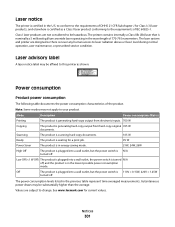
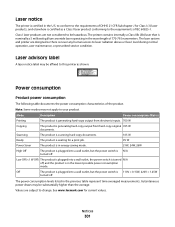
...certified as shown:
Power consumption
Product power consumption
The following table documents the power consumption characteristics of the product. Class I level during normal operation, user maintenance, or prescribed service condition.
The printer contains internally a Class IIIb (3b) laser that is certified in the U.S.
Laser notice
The printer is nominally a 5 milliwatt gallium...
User's Guide - Page 303
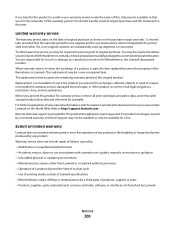
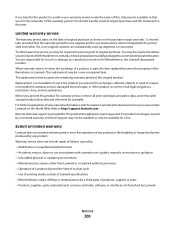
... durability or longevity of prints produced by any maintenance items included with Lexmark user's guides, manuals, instructions or guidance -Unsuitable physical or operating environment -Maintenance by a Lexmark warranty, technical support may be required to deliver your area contact Lexmark on the World Wide Web at http://support.lexmark.com. For further explanation of your warranty...
User's Guide - Page 305
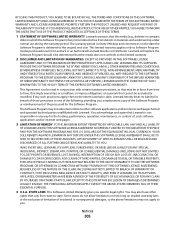
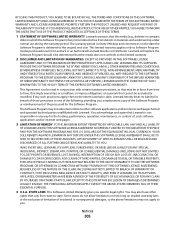
...SOFTWARE LICENSE
AGREEMENT AND TO THE MAXIMUM EXTENT PERMITTED BY APPLICABLE LAW, LEXMARK AND ITS SUPPLIERS PROVIDE THE SOFTWARE PROGRAM "AS IS" AND HEREBY ...maintenance, or content of incidental or consequential damages, so the above limitations may be determined that Lexmark is not responsible in force from Lexmark or an Authorized Lexmark Reseller or Distributor.
IN NO EVENT WILL LEXMARK...
User's Guide - Page 308


..., change cartridge 240 31 Replace defective cartridge 240 32 Cartridge part number unsupported by device 240 34 Short paper 240 35 Insufficient memory to support Resource Save feature 240 37... 129
A
Active NIC menu 166 address book, fax
using 114 ADF
copying using 93 ADF maintenance kit
ordering 255 ADF pick assembly
ordering 256 ADF separator roll
ordering 256
Answering 231 AppleTalk menu 171 ...
User's Guide - Page 311


... letterhead in 2000-sheet tray 76 letterhead in multipurpose
feeder 80 letterhead in trays 73 multipurpose feeder 80 transparencies 80
M
Macintosh wireless network installation 51
maintenance kit ordering 254
memory card installing 29 troubleshooting 277
Memory full, cannot print faxes 235 menu settings page
printing 46 menus
Active NIC 166 AppleTalk 171...
User's Guide - Page 313


... disk 246 80 Routine maintenance
needed 246 841-846...envelope feeder 237 Receive complete 237 Receiving page 237 recycled paper
using 88 recycling
Lexmark products 256 WEEE statement 297 reducing a copy 97 Remove packaging material, check...not set up . Deleting held job(s). 239 Unsupported disk 239 Unsupported USB device, please
remove 240 Unsupported USB hub, please
remove 240 USB/USB 240 Waiting...
User's Guide - Page 314


... Substitute Size menu 156 supplies conserving 252 status of 252
Index
314
storing 252 supplies, ordering 253
ADF maintenance kit 255 ADF pick assembly 256 ADF separator roll 256 charge rolls 255 fuser 255 maintenance kit 254 pick rollers 255 staple cartridges 256 transfer roller 255 system board accessing 27 System busy, preparing resources...
Help Menu Pages - Page 17
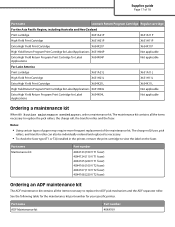
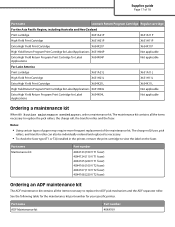
The maintenance kit contains all the items necessary to replace the ADF pick mechanism and the ADF separator roller. Notes:
• Using certain types of paper may require more frequent replacement of 18
Part name
Lexmark Return Program Cartridge Regular cartridge
For the Asia Pacific Region, including Australia and New Zealand
Print cartridge
X651A21P...
Maintenance Guide - Page 2


... from a network computer 6
Ordering supplies...7
Ordering print cartridges ...7 Ordering a maintenance kit ...8 Ordering a fuser...9 Ordering an ADF maintenance kit...9 Ordering a transfer roller...9 Ordering charge rolls ...9 Ordering pick rollers ...9 Ordering ADF replacement parts...10 Ordering staple cartridges ...10
Recycling Lexmark products...10 Moving the printer...10
Before moving the...
Maintenance Guide - Page 8
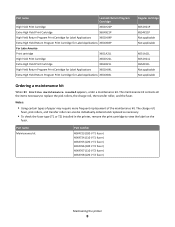
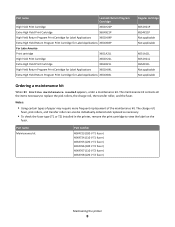
... all the items necessary to view the label on the
fuser.
Part name Maintenance kit
Part number
40X4723 (100 V T1 fuser) 40X4724 (110 V T1 fuser) 40X4765 ...Notes:
• Using certain types of paper may require more frequent replacement of the maintenance kit.
Part name
Lexmark Return Program Cartridge
High Yield Print Cartridge
X651H21P
Extra High Yield Print Cartridge
X654X21P
High ...
Maintenance Guide - Page 9
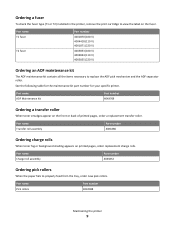
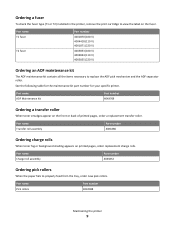
...Part name Pick rollers
Part number 40X4308
Maintaining the printer
9 Part name ADF Maintenance kit
Part number 40X4769
Ordering a transfer roller
When toner smudges appear on printed pages... (220 V)
40X5853 (100 V) 40X5854 (110 V) 40X5855 (220 V)
Ordering an ADF maintenance kit
The ADF maintenance kit contains all the items necessary to properly feed from the tray, order new pick rollers.
...
Similar Questions
How To Reset Maintenance Kit Counter Lexmark X940e Multifunction Copier
(Posted by Anonymous-140908 9 years ago)
How To Reset Maintenance Kit Counter On Lexmark X654
(Posted by gajpr 9 years ago)

