Lexmark X658 Support Question
Find answers below for this question about Lexmark X658.Need a Lexmark X658 manual? We have 10 online manuals for this item!
Question posted by SuMicr on August 25th, 2014
How To Reset A Lexmark Printer X658
The person who posted this question about this Lexmark product did not include a detailed explanation. Please use the "Request More Information" button to the right if more details would help you to answer this question.
Current Answers
There are currently no answers that have been posted for this question.
Be the first to post an answer! Remember that you can earn up to 1,100 points for every answer you submit. The better the quality of your answer, the better chance it has to be accepted.
Be the first to post an answer! Remember that you can earn up to 1,100 points for every answer you submit. The better the quality of your answer, the better chance it has to be accepted.
Related Lexmark X658 Manual Pages
Embedded Web Server Administrator's Guide - Page 3


...access...16 Using a security template to control function access ...16
Scenarios...18
Scenario: Printer in a public place...18 Scenario: Standalone or small office...18 Scenario: Network running ......21 Setting certificate defaults ...22 Configuring confidential printing...22 Enabling and disabling USB devices...23 Disk wiping...23 Encrypting the hard disk ...24 Configuring security audit log ...
Embedded Web Server Administrator's Guide - Page 5


...the devices that require a user to be individually identified, passwords and PINs are considered less secure than other public area of a printer-to anyone who you are able to use the printer, ...an innovative new tool developed by Lexmark to enable administrators to do.
This set of authorized functions is also referred to as Common Access Cards, the printer will need to build secure, ...
Embedded Web Server Administrator's Guide - Page 6


... what they are used to manage access to specific menus and functions or to common device functions, while others require tighter security and role-based restrictions. For example, in Company...similar functions.
Access controls can support up to 32 groups to be used in some multifunction printers, over 40 individual menus and functions can be controlled varies depending on page 29. ...
Embedded Web Server Administrator's Guide - Page 13


... (KDCs). Using security features in the event of an outage that prevents the printer from the selected device. • Click View File to view the Kerberos configuration file for
a new...krb5.conf file on the printer control panel. However, if a realm is used by selecting Log out
on the selected device, or Reset Form to reset the field and search for the selected device. • Click Test ...
Embedded Web Server Administrator's Guide - Page 14


...7 Click Submit to save changes, or Reset Form to restore default values. Using security features in a non-standard time zone or an area that relies on the printer control panel. Notes:
• Entering manual.... Notes:
• The NTLM building block can only be able to access protected
device functions in the event of a user's password across a network in clear text.
Setting date and...
Embedded Web Server Administrator's Guide - Page 16


...logged in which individual users are encouraged to specific device functions using a password or PIN. Using a ... each Access Control.
Embedded Web Server administrators should verify that printer login restrictions also comply with organizational security policies.
1 From... for that
function.
4 Click Submit to save changes, or Reset Form to Settings ª Security ª Edit Security Setups....
Embedded Web Server Administrator's Guide - Page 17


...as necessary. 5 Click Modify to save changes, or Reset Form to cancel all changes. This list will be populated... users.
Users will be populated with the authorization building blocks available on the device.
6 To use authorization, click Add authorization, and then select a building ...to any function controlled by selecting Log
out on the printer control panel.
• For a list of individual...
Embedded Web Server Administrator's Guide - Page 19


...printer as seamless as other network services. Users will be pulled from the Authorization Setup
list. User credentials and group designations can be populated with the authorization building blocks available on the device... Web Server to take advantage of
that function.
4 Click Submit to save changes, or Reset Form to 128 characters.
The KDC port - Step 2: Create a security template
1 From...
Embedded Web Server Administrator's Guide - Page 21


...the alternate name and prefix that function.
4 Click Submit to save changes, or Reset Form to cancel all changes. Creating a new certificate
1 From the Embedded Web Server Home...Management. 2 Select Device Certificate Management. 3 Select a certificate from the list.
3 For each function you want to protect, select the newly created security template from your printer, including authentication ...
Embedded Web Server Administrator's Guide - Page 25


...device. All
events sent from the following options: E-mail log cleared alert-When the Delete Log button is port 514. 5 From the Remote Syslog Method list, select Normal UDP (to send log messages and events using a lower-priority
transmission protocol) or Stunnel (if implemented on the destination server. The printer... to monitor security-related events on reset, and then return to use for...
Embedded Web Server Administrator's Guide - Page 27


.... 4 From the TTLS Authentication Method list, choose which alerts are sent to monitor network-attached devices for SNMP versions 1 through the
secure tunnel created between the authentication server and the printer.
5 Click Submit to save changes, or Reset Form to restore default values. Note: Changes made to settings marked with an asterisk (*) will...
Troubleshooting Guide - Page 6


... IS SELECTED
From the computer you are possible solutions. RESET THE PRINTER
Turn the printer off , wait about 10 seconds, and then turn the printer on .
Envelope feeder
These are printing from the Print..., see the hardware setup documentation that came with the option, or go to www.lexmark.com/publications to view the paper tray instruction sheet.
2000-sheet tray
These are aligned...
User's Guide - Page 184
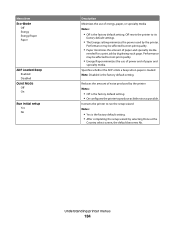
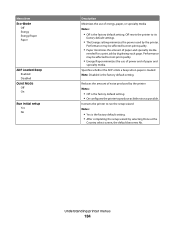
...amount of paper and specialty media
needed for a print job by the printer.
Reduces the amount of noise produced by the printer
Notes:
• Off is the factory default setting. • After...beep when paper is loaded Note: Disabled is the factory default setting. Understanding printer menus
184 Off resets the printer to produce as little noise as possible. Menu item Eco-Mode
Off Energy ...
User's Guide - Page 224
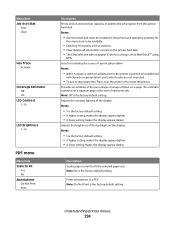
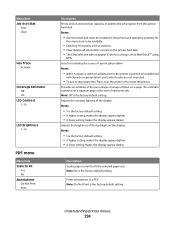
...setting makes the display appear lighter. • A lower setting makes the display appear darker. Understanding printer menus
224 Menu item Job Acct Stat
Print Clear
Hex Trace Activate
Coverage Estimator Off On
LCD ... codes are not executed.
• To exit or deactivate Hex Trace, turn the printer off or reset the printer. Assists in isolating the source of a print job problem Notes:
• When ...
User's Guide - Page 233


...the Fax Server setup.
Try one or more of the following :
• Touch Continue to reset the printer. Sending and receiving faxes is disabled until fax is configured properly. Fax Station Number not set ...up
The Fax Station Name has not been entered.
Understanding printer messages
233 Fax Station Name not set up. If the message appears again, contact your...
User's Guide - Page 242
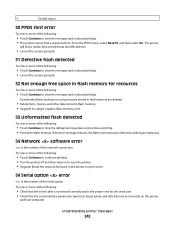
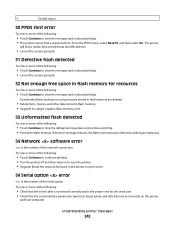
... fonts and macros not previously stored in flash memory are set correctly on to reset the printer. • Upgrade (flash) the network firmware in flash memory. • ...• Check that the serial cable is connected correctly and is the number of the network connection.
The printer
will find a similar font and reformat the affected text.
• Cancel the current print job.
51 ...
User's Guide - Page 243


... disabled
is the number of the parallel port. Try one or more of the following:
1 Turn the printer power off and then back on to reset the printer. • Upgrade (flash) the network firmware in the printer or print server.
55 Unsupported option in slot
is not set to Disabled.
56 Standard parallel port...
User's Guide - Page 259


...:
1 Type the printer IP address in the TCP/IP section.
2 Click Device Status. For more information, see the Networking Guide on the Software and Documentation CD and the Embedded Web Server Administrator's Guide on the Lexmark Web site at www.lexmark.com. Checking the device status
Using the Embedded Web Server, you do not know...
User's Guide - Page 275


..." on . For more of the following:
RESET THE PRINTER
Turn the printer off . 2 Unplug the printer. 3 Check the connection between the option and the printer. Try one or more information, see the hardware setup documentation that came with the option, or go to www.lexmark.com/publications to see "Updating available options in the Installed Options...
User's Guide - Page 276


... with the paper tray, or go to www.lexmark.com/publications to the 2000-sheet tray. • Make sure the printer is turned on.
For more of the following :
RESET THE PRINTER
Turn the printer off , wait about 10 seconds, and then turn the printer on.
RESET THE PRINTER
Turn the printer off , wait about 10 seconds, and then...
Similar Questions
How To Reset Printer?
I Just Installed New Ink Cartridges Into My Printer, But It Still Says That The Ink Is Low And Won't...
I Just Installed New Ink Cartridges Into My Printer, But It Still Says That The Ink Is Low And Won't...
(Posted by wsilvas 9 years ago)
How To Reset Printer Lexmark S405
(Posted by pabutt 10 years ago)

