Lexmark X658 Support Question
Find answers below for this question about Lexmark X658.Need a Lexmark X658 manual? We have 10 online manuals for this item!
Question posted by Anonymous-41179 on October 25th, 2011
Fuser Wiper Blade
How do you install the black wiper that comes with the toner for the X658de?
Current Answers
There are currently no answers that have been posted for this question.
Be the first to post an answer! Remember that you can earn up to 1,100 points for every answer you submit. The better the quality of your answer, the better chance it has to be accepted.
Be the first to post an answer! Remember that you can earn up to 1,100 points for every answer you submit. The better the quality of your answer, the better chance it has to be accepted.
Related Lexmark X658 Manual Pages
Embedded Web Server Administrator's Guide - Page 6


... device menus, settings, and functions come with Groups
Authentication and authorization
Password
Authorization only
PIN
Authorization only
Each device can support up to 32 groups to be used in some multifunction...How they are combined determines the type of security created:
Building block
Type of device, but those in ways that can be protected. Access Controls
By default, all...
Embedded Web Server Administrator's Guide - Page 14


... (NTP), to automatically sync with a trusted clock-typically the same one NTLM configuration on a supported device because each session by the Kerberos server.
1 From the Embedded Web Server Home screen, browse to... from the Time Zone list will not be updated manually, or set to use the "Install
auth keys" link to browse to the file containing the NTP authentication credentials.
7 Click Submit...
Embedded Web Server Administrator's Guide - Page 22


...device.
1 From the Embedded Web Server Home screen, browse to Settings ª Security ª Confidential Print Setup. 2 Select an option for Max Invalid PIN:
• Select 0 to allow users to enter an incorrect PIN as many times as a .csr file. • Install...can set default values for certificates generated for a supported device. Leave this field blank to use the confidential print ...
Embedded Web Server Administrator's Guide - Page 26


...method from the SMTP server
before changing 802.1x authentication settings. Note: If using an
encrypted link.
8 If your network
under Device Credentials. The default value is 30 seconds.
6 To receive responses to messages sent from the printer (in to the authentication ... • To delete the current syslog, click Delete Log. If only one certificate
has been installed, default will use .
Embedded Web Server Administrator's Guide - Page 27


...170; SNMP. 2 Under SNMP Version 3, select the Enabled check box. 3 To allow remote installation and configuration changes as well as 0.0.0.0). Setting up SNMP
Simple Network Management Protocol (SNMP) is used... default community name is public). 5 To facilitate the automatic installation of the blank IP address entries (shown as device monitoring, type an SNMPPv3
Read/Write User name and Password...
Embedded Web Server Administrator's Guide - Page 29


...device type and installed options, some devices as Function Access Controls) may not be ignored (flushed) when this function is protected. Users who are denied will be available for scan and copy functions Protects access to the Configuration Menu Controls the ability to update firmware from any installed...Setup section of the Settings menu in black and white Controls the ability to use...
Troubleshooting Guide - Page 1


... see the setup documentation that the status shows Connected. Confidential and other network device. • All options are properly installed. • The printer driver settings are correct. Turn the printer off ,... PDFs do not print
These are secure. MAKE SURE THE CORRECT PRINTER SOFTWARE IS
INSTALLED • Verify that the printer is connected to make sure the network is functioning...
Troubleshooting Guide - Page 4


...Clear any error messages.
Cannot send or receive a fax
These are possible solutions. Certain devices can be connected to the printer so that wall
jack. For more information and to ...dial tone.
Cannot scan from the Page Setup dialog. There are possible solutions.
If none exists, consider installing an analog telephone line for a dial tone. 3 If you do not hear a dial tone, then ...
User's Guide - Page 9


...Ordering supplies...253
Ordering print cartridges ...253 Ordering a maintenance kit ...254 Ordering a fuser...255 Ordering an ADF maintenance kit...255 Ordering a transfer roller...255 Ordering charge rolls... networking and administrator information 259 Using the Embedded Web Server...259 Checking the device status...259 Setting up e-mail alerts...259 Viewing reports...260 Adjusting the brightness...
User's Guide - Page 13
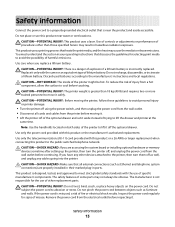
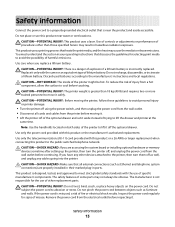
Use of controls or adjustments or performance of procedures other devices attached to the printer, then turn the printer off, ... all external connections (such as Ethernet and telephone system connections) are accessing the system board or installing optional hardware or memory devices sometime after setting up the printer, then turn them off as furniture and walls. CAUTION-POTENTIAL INJURY...
User's Guide - Page 26
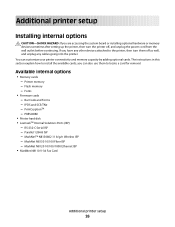
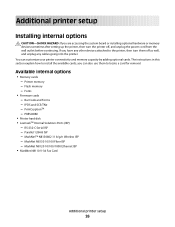
Additional printer setup
Installing internal options
CAUTION-SHOCK HAZARD: If you have any cables going into the printer.
IPDS and SCS/TNe -... options
• Memory cards - Fonts
• Firmware cards - If you are accessing the system board or installing optional hardware or memory devices sometime after setting up the printer, then turn the printer off as well, and unplug any other...
User's Guide - Page 27
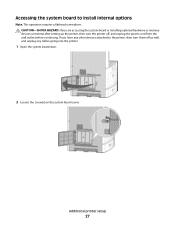
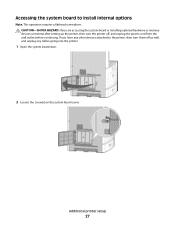
...to the printer, then turn the printer off as well, and unplug any other devices attached to install internal options
Note: This operation requires a flathead screwdriver. CAUTION-SHOCK HAZARD: If you... on the system board cover. If you are accessing the system board or installing optional hardware or memory devices sometime after setting up the printer, then turn them off , and unplug the...
User's Guide - Page 29


...System board electronic components are accessing the system board or installing optional hardware or memory devices sometime after setting up the printer, then turn them ... any system board electronic components or connectors. Installing a memory card
Note: This task requires a flathead screwdriver. CAUTION-SHOCK HAZARD: If you have any other devices attached to the system board. If you are...
User's Guide - Page 31


... interchangeable. Touch something metal on the printer before continuing.
Only one of each may be installed, but the connectors are easily damaged by its sides, align the plastic pins on the card...printer setup
31 If you are accessing the system board or installing optional hardware or memory devices sometime after setting up the printer, then turn the printer off as well, and...
User's Guide - Page 33
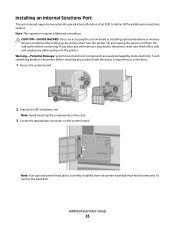
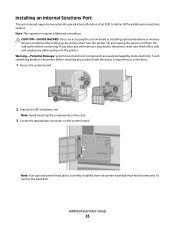
...Warning-Potential Damage: System board electronic components are accessing the system board or installing optional hardware or memory devices sometime after setting up the printer, then turn them off , and unplug... the hard disk:
Additional printer setup
33 CAUTION-SHOCK HAZARD: If you have any other devices attached to the printer, then turn the printer off as well, and unplug any system ...
User's Guide - Page 39
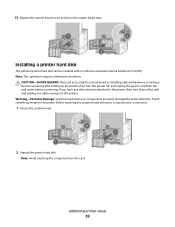
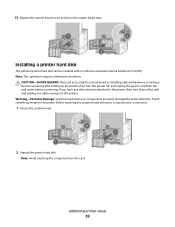
...-Potential Damage: System board electronic components are accessing the system board or installing optional hardware or memory devices sometime after setting up the printer, then turn them off , and unplug... touching any cables going into the printer.
CAUTION-SHOCK HAZARD: If you have any other devices attached to the printer, then turn the printer off as well, and unplug any system ...
User's Guide - Page 238
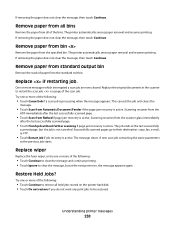
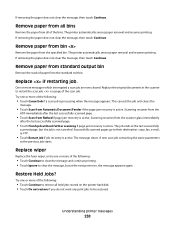
... next power-on the printer hard disk. • Touch Do not restore if you do not want any print jobs to be restored. Replace wiper
Replace the fuser wiper, or try one or more messages which interrupted a scan job are now cleared. Try one or more of the following :
• Touch Continue to...
User's Guide - Page 239


...properly.
Some held jobs are cleared. Unsupported disk
An unsupported printer hard disk has been installed. Understanding printer messages
239 Sending page
The printer sends page of the fax job, where...
The number of media is not set up. Wait for job. Remove the unsupported device, and then install a supported one. Scan Document Too Long
The scan job exceeds the maximum number of ...
User's Guide - Page 313


...233 Insert staple cartridge 233 Insert Tray 233 Install bin 234 Install envelope feeder 234 Install tray 234 Invalid PIN 234 Job stored .... 239 Some held job(s). 239 Unsupported disk 239 Unsupported USB device, please
remove 240 Unsupported USB hub, please
remove 240 USB/... Remove paper from all originals if restarting
job. 238 Replace wiper 238 Restore Held Jobs? 238 Scan Document Too Long 239 ...
User's Guide - Page 314


... 122, 123 SMTP server not set up. Replace all originals if restarting job. 238 Replace wiper 238 reports
viewing 260 Reports menu 164 Reserve print jobs 133
printing from Macintosh computer 134
printing...
ADF maintenance kit 255 ADF pick assembly 256 ADF separator roll 256 charge rolls 255 fuser 255 maintenance kit 254 pick rollers 255 staple cartridges 256 transfer roller 255 system board accessing...
Similar Questions
How To Install System Board On Lexmark X658de
(Posted by afeldry 9 years ago)
How To Replace A Wiper On A X658de Printer
(Posted by ghileon 10 years ago)

