Lexmark X654DE Support Question
Find answers below for this question about Lexmark X654DE - Mfp Taa/gov Compliant.Need a Lexmark X654DE manual? We have 2 online manuals for this item!
Question posted by Fallowate on September 25th, 2014
Lexmark X654de Ftp Scanning How
The person who posted this question about this Lexmark product did not include a detailed explanation. Please use the "Request More Information" button to the right if more details would help you to answer this question.
Current Answers
There are currently no answers that have been posted for this question.
Be the first to post an answer! Remember that you can earn up to 1,100 points for every answer you submit. The better the quality of your answer, the better chance it has to be accepted.
Be the first to post an answer! Remember that you can earn up to 1,100 points for every answer you submit. The better the quality of your answer, the better chance it has to be accepted.
Related Lexmark X654DE Manual Pages
User Guide - Page 1


... countries. All rights reserved. 740 West New Circle Road Lexington, Kentucky 40550 X651de, X652de, X654de, X656de, X656dte, X658d, X658de, X658dme, X658dfe, X658dte, X658dtme, X658dtfe
User's Guide
July 2008
www.lexmark.com
Lexmark and Lexmark with diamond design are trademarks of Lexmark International, Inc., registered in the United States and/or other trademarks are the property...
User Guide - Page 6


......119
Holding faxes...119 Forwarding a fax ...120
Scanning to an FTP address 121
Scanning to an FTP address...121
Scanning to an FTP address using the keypad ...121 Scanning to an FTP address using a shortcut number...122 Scanning to an FTP address using the address book ...122
Creating shortcuts...122
Creating an FTP shortcut using the Embedded Web Server 122 Creating...
User Guide - Page 8
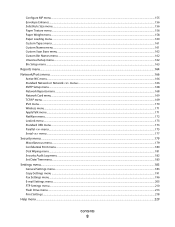
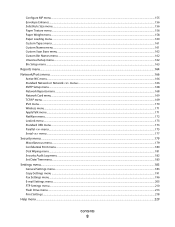
......156 Paper Weight menu ...158 Paper Loading menu ...160 Custom Types menu...161 Custom Names menu...161 Custom Scan Sizes menu ...162 Custom Bin Names menu ...162 Universal Setup menu...162 Bin Setup menu ...163
Reports menu...Copy Settings menu ...191 Fax Settings menu...196 E-mail Settings menu ...205 FTP Settings menu...210 Flash Drive menu ...213 Print Settings ...218
Help menu...229
Contents
8
User Guide - Page 14


... the fax feature, power cord, or telephone, during a lightning storm. If you purchased a multifunction printer (MFP) that scans, copies, and faxes, you are using a high-capacity input tray, a duplex unit and an input option, or more information, see www.lexmark.com/multifunctionprinters. CAUTION-SHOCK HAZARD: To avoid the risk of electric shock when cleaning...
User Guide - Page 17
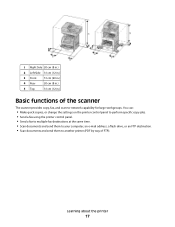
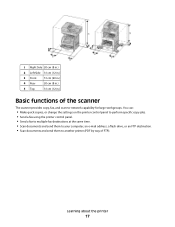
... in.)
4 Rear
20 cm (8 in.)
5 Top
31 cm (12 in.)
Basic functions of the scanner
The scanner provides copy, fax, and scan-to another printer (PDF by way of FTP).
You can:
• Make quick copies, or change the settings on the printer control panel to perform specific copy jobs. • Send...
User Guide - Page 20
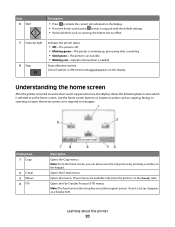
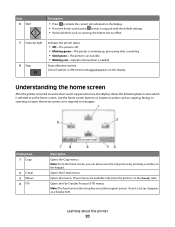
...up, it is in the Ready state.
Display item 1 Copy
2 E-mail 3 Menus 4 FTP
Description
Opens the Copy menus Note: From the home screen, you can also access the Copy ...From the home screen, press to start a copy job with the default settings. • If pressed while a job is scanning, the button has no effect.
7 Indicator light 8 Stop
Indicates the printer status:
• Off-The power is off....
User Guide - Page 106
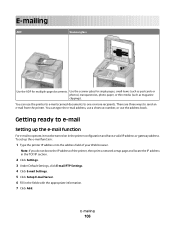
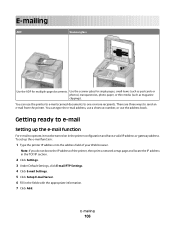
...can type the e-mail address, use a shortcut number, or use the printer to e-mail scanned documents to e-mail
Setting up the e-mail function:
1 Type the printer IP address into...and locate the IP address in the TCP/IP section.
2 Click Settings. 3 Under Default Settings, click E-mail/FTP Settings. 4 Click E-mail Settings. 5 Click Setup E-mail Server. 6 Fill in the printer configuration and have a...
User Guide - Page 107


... number.
If the name or number is already in the fields with a comma (,).
6 Select the scan settings (Format, Content, Color, and Resolution). 7 Enter a shortcut number, and then click Add.
Creating... page and locate the IP address in the TCP/IP section.
2 Click Settings. 3 Click E-mail/FTP Settings. 4 Click E-mail Settings. 5 Fill in use, then you enter a number that the shortcut...
User Guide - Page 121


..., or thin media (such as a profile under the Held Jobs icon. Sending a document to an FTP address using the keypad
1 Load an original document faceup, short edge first into the ADF. Scanning to an FTP address
Scanning to an FTP server is listed as magazine clippings). The scanner lets you are sending the information over...
User Guide - Page 122


...
122 There are loading a document into the ADF or facedown on the scanner glass. Note: A password may be required. Scanning to an FTP address using the printer touch screen. Scanning to the To: field. 7 Touch Send It. If you do not know the IP address of the printer, then print a network setup page...
User Guide - Page 123


... to be decreased to match the original document orientation. Scanning to scan your original document. 6 Enter a shortcut number. The FTP screen appears with your file.
Creating an FTP shortcut using the touch screen
1 On the home screen, touch FTP. 2 Type the address of the original
document. Understanding FTP options
Original Size
This option opens a screen where...
User Guide - Page 124


...Background Removal-Adjusts the white portion of information saved.
• Color-Sets the scan type and output for the FTP file. Color Dropout-Color dropout is paused and a preview image appears. Shadow ...arrow buttons to increase or decrease the visible detail in the FTP file. When the first page is
scanned, the scanning is used for form Optical Character Recognition (OCR) processing. ...
User Guide - Page 125
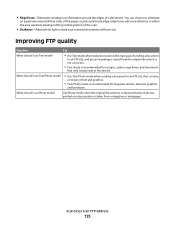
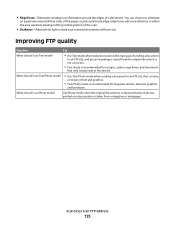
... printer or taken from the original document is not a concern.
• Text mode is the main goal of the scan.
• Darkness-Adjusts how light or dark your scanned documents will turn out
Improving FTP quality
Question
Tip
When should I use Text mode?
• Use Text mode when text preservation is recommended for...
User Guide - Page 151
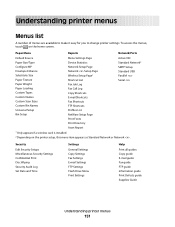
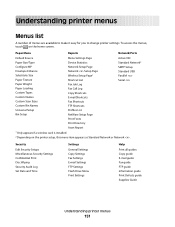
... Weight Paper Loading Custom Types Custom Names Custom Scan Sizes Custom Bin Names Universal Setup Bin Setup
Menu Settings Page Device Statistics Network Setup Page Network Setup Page Wireless Setup Page1 Shortcut List Fax Job Log Fax Call Log Copy Shortcuts E-mail Shortcuts Fax Shortcuts FTP Shortcuts Profiles List NetWare Setup Page Print...
User Guide - Page 165


...
Notes:
• This menu item is available when a wireless card is installed and Lexmark
Document Solutions Suite is installed. • This menu item appears only for network printers...e-mail shortcuts
Prints a report containing information about fax shortcuts
Prints a report containing information about FTP shortcuts
Prints a list of all the resources stored on an optional flash memory card or ...
User Guide - Page 188
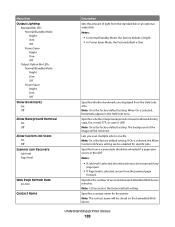
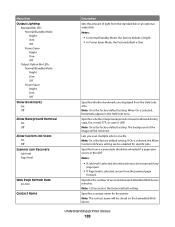
... Dim. Specifies whether image background removal is allowed during copy, fax, e-mail, FTP, or scan to one file Note: On is the factory default setting. If On is selected, the Allow Custom Job... Power Saver Bright Dim Off
Show Bookmarks On Off
Allow Background Removal On Off
Allow Custom Job Scans On Off
Scanner Jam Recovery Job level Page level
Web Page Refresh Rate 30-300
Contact Name
...
User Guide - Page 210


... the factory default setting.
Understanding printer menus
210
Text/Photo is used when the
documents are scanned Note: 150 dpi is the factory default setting.
Sets the version level of content that will be scanned to FTP Notes:
• Text/Photo is the factory default setting.
Lightens or darkens the output Note: 5 is...
User Guide - Page 211


...of the job.
A4 is the factory default setting. • This menu item applies to all scan functions. Specifies how the text and graphics are created with one TIFF file is created containing all ... size is very large. • This menu item applies to FTP job, either one file for each page of the document that is being scanned Note: Letter is the factory default setting. • Long edge...
User Guide - Page 291


....com. Bldg 004-2/CSC 740 New Circle Road NW Lexington, KY 40550 © 2008 Lexmark International, Inc. Notices
Product name: Lexmark X651de, Lexmark X652de, Lexmark X654de, Lexmark X656de, Lexmark X656dte, Lexmark X658d, Lexmark X658de, Lexmark X658dme, Lexmark X658dfe, Lexmark X658dte, Lexmark X658dtme, Lexmark X658dtfe Machine type: 7462 Model(s): 0A1, 0A5, 2A1, 2A2, 2A5, 2A6, 4A2, 4A6, 031...
User Guide - Page 302


... product has an off mode which still consumes a small amount of Limited Warranty
Lexmark X651de, Lexmark X652de, Lexmark X654de, Lexmark X656de, Lexmark X656dte, Lexmark X658d, Lexmark X658de, Lexmark X658dme, Lexmark X658dfe, Lexmark X658dte, Lexmark X658dtme, Lexmark X658dtfe
Lexmark International, Inc., Lexington, KY
This limited warranty applies to the countryspecific warranty information...
Similar Questions
How To Set Up Ftp On Lexmark X654de
(Posted by sti1john1 9 years ago)
How Do I Setup A Scan Folder On A Lexmark X654de
(Posted by capHarveyDe 9 years ago)
How Do I Set My Lexmark X654de To Scan In Pdf
(Posted by shkara 10 years ago)

