Lexmark X654DE Support Question
Find answers below for this question about Lexmark X654DE - Mfp Taa/gov Compliant.Need a Lexmark X654DE manual? We have 2 online manuals for this item!
Question posted by prMSG on May 17th, 2014
How To Change The Cartridge On A Lexmark X654de
The person who posted this question about this Lexmark product did not include a detailed explanation. Please use the "Request More Information" button to the right if more details would help you to answer this question.
Current Answers
There are currently no answers that have been posted for this question.
Be the first to post an answer! Remember that you can earn up to 1,100 points for every answer you submit. The better the quality of your answer, the better chance it has to be accepted.
Be the first to post an answer! Remember that you can earn up to 1,100 points for every answer you submit. The better the quality of your answer, the better chance it has to be accepted.
Related Lexmark X654DE Manual Pages
User Guide - Page 1


... countries. X651de, X652de, X654de, X656de, X656dte, X658d, X658de, X658dme, X658dfe, X658dte, X658dtme, X658dtfe
User's Guide
July 2008
www.lexmark.com
Lexmark and Lexmark with diamond design are the property of Lexmark International, Inc., registered in the United States and/or other trademarks are trademarks of their respective owners.
© 2008 Lexmark International, Inc. All...
User Guide - Page 9
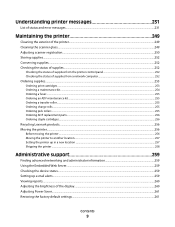
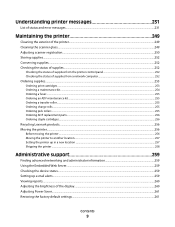
... staple cartridges...256
Recycling Lexmark products......256 Moving the printer...256
Before moving the printer ...256 Moving the printer to another location...257 Setting the printer up in a new location ...257 Shipping the printer ...258
Administrative support 259
Finding advanced networking and administrator information 259 Using the Embedded Web Server...259 Checking the device...
User Guide - Page 15
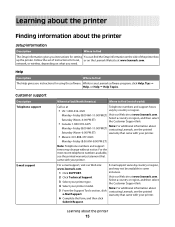
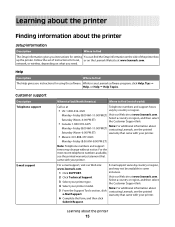
.... While in some
1 Click SUPPORT.
and may change without notice.
Learning about
5 From the Support Tools section, click contacting Lexmark, see the printed warranty statement that came with your...
Note: For additional information about
Monday-Friday (8:00 AM-11:00 PM ET) contacting Lexmark, see the printed
Saturday (Noon-6:00 PM ET)
warranty that came with your printer model...
User Guide - Page 57


... stay the same, then you do not need to make any changes to the computer configurations.
• If you are adding a wireless ISP to a printer... static IP address that has changed. This can be active.
c Under Hardware and Sound, click Printer.
Changing port settings after installing a new network Internal Solutions Port
When a new network Lexmark Internal Solutions Port (ISP)...
User Guide - Page 86


... paper or specialty media before printing. This limits the exposure of the printer to moisture changes that can cause paper feeding or print quality issues. Extend the time several days if ...x 257 mm (7.2 x 10.1 in the trays, can contribute to paper curling prior to curl at www.lexmark.com/publications. Storing paper unwrapped in hot, humid, cold, or dry conditions, even in .), we recommend...
User Guide - Page 132


... backing material. • Use full label sheets. Check with the special cartridge required for use before buying large quantities. Partial sheets may wrinkle or seal...the labels being considered for label
applications. - Note: A combination of the adhesive at www.lexmark.com/publications. For detailed information on label printing, characteristics, and design, see "Ordering supplies...
User Guide - Page 240


... example, if the MP Feeder Size is set to activate the link buffer changes.
Wait for the data being printed.
• Cancel the current print job...change cartridge
Remove the print cartridge, and then install a supported one.
31 Replace defective cartridge
Remove the defective print cartridge, and then install a new one.
32 Cartridge part number unsupported by device
Remove the print cartridge...
User Guide - Page 253


... numbers
Part name For the US and Canada Print cartridge
Lexmark Return Program Cartridge Regular cartridge
X651A11A
X651A21A
High Yield Print Cartridge
X651H11A
X651H21A
Extra High Yield Print Cartridge
High Yield Return Program Print Cartridge for Label Applications
Extra High Yield Return Program Print Cartridge for Label Applications
X654X11A X651H04A
X654X04A
X654X21A Not applicable...
User Guide - Page 254
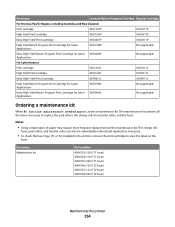
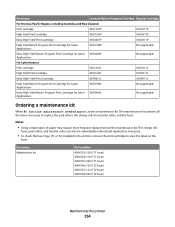
...T2) installed in the printer, remove the print cartridge to replace the pick rollers, the charge roll...Lexmark Return Program Cartridge Regular cartridge
For the Asia Pacific Region, including Australia and New Zealand
Print cartridge
X651A21P
X651A11P
High Yield Print Cartridge
X651H21P
X651H11P
Extra High Yield Print Cartridge
X654X21P
X654X11P
High Yield Return Program Print Cartridge...
User Guide - Page 256


...) and requires two or more information, see the illustrations inside the stapler door. Part name Staple Cartridges-3 pack
Part number 25A0013
Recycling Lexmark products
To return Lexmark products to Lexmark for recycling:
1 Visit our Web site at www.lexmark.com/recycle. 2 Find the product type you experience problems with paper double-feeding or failing to...
User Guide - Page 259


...installed on the Lexmark Web site at www.lexmark.com.
Setting up e-mail alerts
You can view paper tray settings, the level of toner in the print cartridge, the percentage of...paper needs to be changed, added, or unjammed.
Administrative support
Finding advanced networking and administrator information
This chapter covers basic administrative support tasks. To view the device status:
1 Type...
User Guide - Page 285


... DEFECTIVE
Replace the print cartridge.
Print is too low.
• From the printer control panel, change these settings from the Quality menu. • For Windows users, change these settings from Print Properties. • For Macintosh users, change these settings from the Print... is too light
These are possible solutions. THE TONER IS LOW
When 88 Cartridge Low appears, order a new print...
User Guide - Page 286


... Print dialog and pop-up menus. THE PRINT CARTRIDGE MAY BE DEFECTIVE
Replace the print cartridge.
Print is too high.
• From the printer control panel, change these settings from the Quality menu. • For Windows users, change these settings from Print Properties. • For Macintosh users, change these settings from a fresh package. • Store...
User Guide - Page 291


...state or imply that only that the manufacturer intends to make these changes will be made to the information herein;
Notices
Product name: Lexmark X651de, Lexmark X652de, Lexmark X654de, Lexmark X656de, Lexmark X656dte, Lexmark X658d, Lexmark X658de, Lexmark X658dme, Lexmark X658dfe, Lexmark X658dte, Lexmark X658dtme, Lexmark X658dtfe Machine type: 7462 Model(s): 0A1, 0A5, 2A1, 2A2, 2A5, 2A6...
User Guide - Page 293
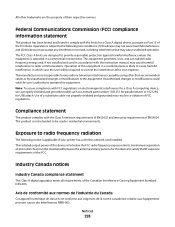
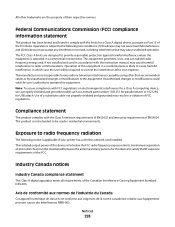
... The manufacturer is applicable if your printer has a wireless network card installed. Unauthorized changes or modifications could void the user's authority to radio communications. Note: To assure ...FCC regulations on electromagnetic interference for a Class A computing device, use a properly shielded and grounded cable such as Lexmark part number 1021231 for parallel attach or 1021294 for ...
User Guide - Page 297


...Administrative Council for disposal and recycling options.
See www.lexmark.com for electronic products in countries of the European...as normal household waste. A compliant telephone cord and modular plug is a label that is also compliant. Product disposal
Do not dispose... premises' wiring and telephone network must be connected to change.
A plug and jack used to connect this number ...
User Guide - Page 302


.... To obtain warranty service, you may increase the response time of Limited Warranty
Lexmark X651de, Lexmark X652de, Lexmark X654de, Lexmark X656de, Lexmark X656dte, Lexmark X658d, Lexmark X658de, Lexmark X658dme, Lexmark X658dfe, Lexmark X658dte, Lexmark X658dtme, Lexmark X658dtfe
Lexmark International, Inc., Lexington, KY
This limited warranty applies to calculate energy usage. Factory...
User Guide - Page 308
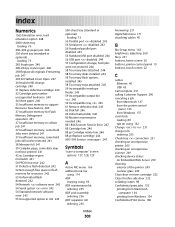
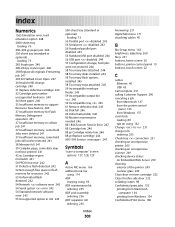
... scanner jam 246 293 Replace all originals if restarting job 247 293.02 Flatbed Cover Open 247 30 Invalid refill, change cartridge 240 31 Replace defective cartridge 240 32 Cartridge part number unsupported by device 240 34 Short paper 240 35 Insufficient memory to support Resource Save feature 240 37 Insufficient memory for Flash Memory...
User Guide - Page 312
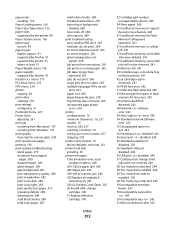
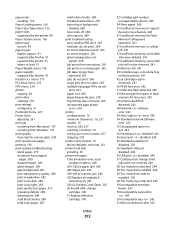
...247 293.02 Flatbed Cover Open 247 30 Invalid refill, change
cartridge 240 31 Replace defective
cartridge 240
Index
312
32 Cartridge part number unsupported by device 240
34 Short paper 240 35 Insufficient memory to support
...38 Memory full 241 39 Complex page, some data may not have printed 241 42.xy Cartridge region mismatch 241 50 PPDS font error 242 51 Defective flash detected 242 52 Not enough ...
User Guide - Page 313


... 237 Receiving page 237 recycled paper
using 88 recycling
Lexmark products 256 WEEE statement 297 reducing a copy 97 Remove...Deleting held job(s). 239 Unsupported disk 239 Unsupported USB device, please
remove 240 Unsupported USB hub, please
remove 240...Cartridge low 246 88.yy Cartridge nearly low 246 88.yy Replace cartridge 246 900-999 Service 247 Answering 231 Busy 231 Call complete 231 Change...
Similar Questions
Lexmark X654de How To Change Toner
(Posted by geralPet 9 years ago)
How To Change Time Setting On Lexmark X654de
(Posted by Wepata 9 years ago)

