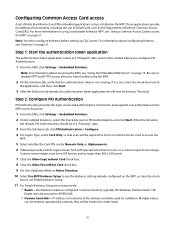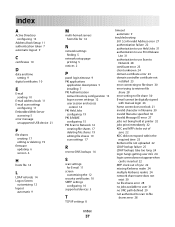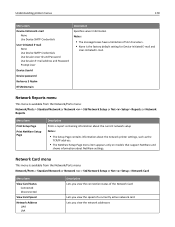Lexmark X652DE Support Question
Find answers below for this question about Lexmark X652DE - Mfp Taa Gov Compliant.Need a Lexmark X652DE manual? We have 26 online manuals for this item!
Question posted by barmakm on November 3rd, 2012
Scan Question
Current Answers
Answer #1: Posted by LexmarkListens on November 5th, 2012 9:10 AM
Also, you can try scanning using Lexmark Printer Home. To access that, on your computer, click on Start > All Programs > Lexmark > Lexmark Printer Home.
Lexmark Listens
Phone:
USA: 1-800-539-6275
Canada: (877) 856-5540
UK: 0800 121 4726
South Africa: 0800 981 435