Lexmark X5650 Support Question
Find answers below for this question about Lexmark X5650 - AIO Printer.Need a Lexmark X5650 manual? We have 3 online manuals for this item!
Question posted by mrsconniej on April 30th, 2011
Scanning Business Cards
Everytime I try to scan business cards, part of the print gets cut off
Current Answers
There are currently no answers that have been posted for this question.
Be the first to post an answer! Remember that you can earn up to 1,100 points for every answer you submit. The better the quality of your answer, the better chance it has to be accepted.
Be the first to post an answer! Remember that you can earn up to 1,100 points for every answer you submit. The better the quality of your answer, the better chance it has to be accepted.
Related Lexmark X5650 Manual Pages
User's Guide - Page 5


... photos from the computer using the printer software 88 Printing photos from a memory device using the printer software 88 Printing photos from a PictBridge-enabled digital camera 90 Printing photos stored on a memory device using the proof sheet 91 Printing photos from a digital camera using DPOF ...92
Scanning 93
Scanning original documents...93 Scanning color or black-and-white original...
User's Guide - Page 7


... not install...122 Page does not print...123 Solving printer power problems ...126 Removing and reinstalling...isn't my printer in this list?...130 Cannot print over wireless network...131 Cannot print and there...Fi indicator light is green but the printer does not print (Windows only 135 Wi-Fi indicator... faxes...147 Printer receives a blank fax...148 Received fax has poor print quality...148 Caller...
User's Guide - Page 21
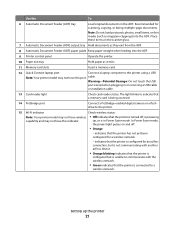
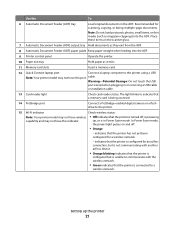
... documents as it exits.
11 Memory card slots
Insert a memory card.
12 Quick Connect laptop port
Connect a laptop computer to a
wireless network. indicates that the printer is configured for an ad hoc connection, but is not communicating with another ad hoc device.
• Orange blinking indicates that the printer is
configured but is in Power...
User's Guide - Page 61
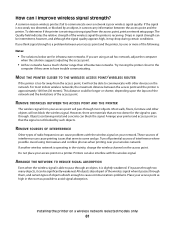
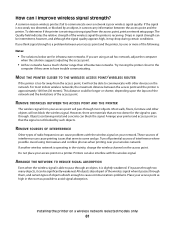
... the access point, print a network setup page. These sources of the wireless signal the printer is operating in signal strength can I improve wireless signal strength? ARRANGE THE NETWORK TO REDUCE SIGNAL ABSORPTION
Even when the wireless signal is able to pass through .
Most walls, floors, furniture and other devices on the access point...
User's Guide - Page 70
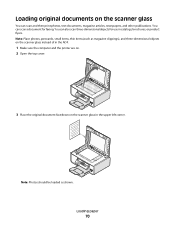
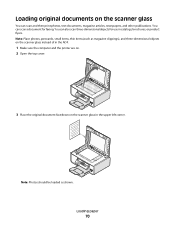
... the scanner glass in catalogs, brochures, or product flyers. You can also scan three-dimensional objects for faxing.
Note: Place photos, postcards, small items, ... computer and the printer are on. 2 Open the top cover.
3 Place the original document facedown on the scanner glass
You can scan a document for use in the upper left corner. You can scan and then print photos, text documents...
User's Guide - Page 78


... models only)
a Wait for the printer to connect to the network computer or...device.
It is saved in the memory device. b Press , and then press to start printing the document.
and water-resistant.
• Transparency-A clear, plastic media primarily used for overhead projectors. • Card stock-A very thick paper used specifically for printing sturdier items, such as greeting cards...
User's Guide - Page 92


... only if a DPOF file is a feature available on the printer control panel display.
3 Press the arrow buttons until Print Photos appears, and then press . 4 Press the arrow buttons until Print DPOF appears, and then press to the printer. The printer recognizes these settings when you insert the memory card into the printer or connect the camera to...
User's Guide - Page 93
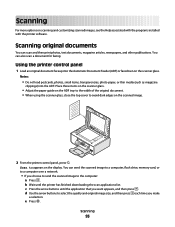
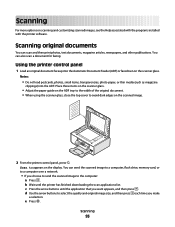
... print photos, text documents, magazine articles, newspapers, and other publications.
Scanning original documents
You can send the scanned image to a computer, flash drive, memory card, or to a computer over a network.
• If you choose to send the scanned image to appears on scanning and customizing scanned images, see the Help associated with the programs installed with the printer...
User's Guide - Page 98
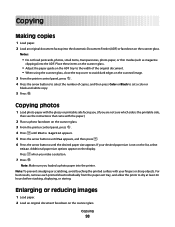
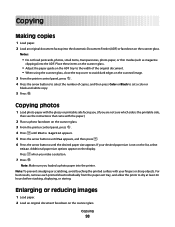
...you loaded a photo paper into the printer.
Enlarging or reducing images
1 Load paper. 2 Load an original document facedown on the scanned image. 3 From the printer control panel, press . 4 Press... the desired paper size appears.
Note: To prevent smudging or scratching, avoid touching the printed surface with the paper.)
2 Place a photo facedown on the list, select
Other. Additional...
User's Guide - Page 113


... been depleted.
Using genuine Lexmark print cartridges
Lexmark printers, print cartridges, and photo paper are printing from appearing again for the second cartridge. The print cartridge carrier moves and stops at the loading position, unless the printer is busy.
3 Press down on the cartridge carrier latch to the printer. Refilling a cartridge can affect print quality and may cause damage...
User's Guide - Page 115
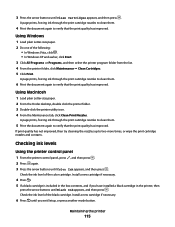
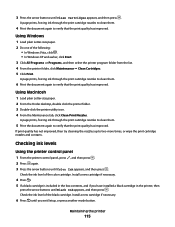
.... 2 From the Finder desktop, double click the printer folder. 3 Double-click the printer utility icon. 4 From the Maintenance tab, click Clean Print Nozzles. A page prints, forcing ink through the print cartridge nozzles to clean them .
5 Print the document again to verify that the print quality has improved. Maintaining the printer
115 Using Windows
1 Load plain Letter-size paper...
User's Guide - Page 124


c Under Hardware and Sound, click Printer. b Click Settings Œ Printers. 2 Double-click the printer. 3 Click Printer. • Make sure no check mark appears next to Pause Printing. • If a check mark does not appear next to Set As Default Printer, then you must select the printer for each file
that you want to print. Troubleshooting
124
In Windows XP...
User's Guide - Page 132
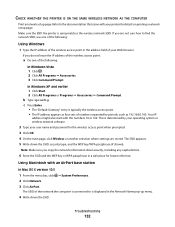
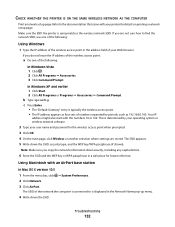
...point in the address field of numbers separated by periods, such as four sets of your printer for future reference. If you are stored.
This is using matches the wireless network SSID...140; Accessories. 3 Click Command Prompt. Troubleshooting
132 CHECK WHETHER THE PRINTER IS ON THE SAME WIRELESS NETWORK AS THE COMPUTER
Print a network setup page.
The SSID of the network the computer is ...
User's Guide - Page 169


... printing 74 scanning using the printer control panel 93
duplex cover 20
E
emission notices 154, 155, 156, 157, 158 enlarging an image 98 envelopes
loading 66, 79 printing 79 error messages failed to connect 152 fax error 149 fax mode unsupported 149 no answer 151 phone line busy 150 phone line error 151 remote fax...
Fax Guide - Page 3


...printer...4
Understanding the parts of the printer 6
Understanding the parts of the printer...6
Fax Setup 8
Getting the printer ready to fax...8 Setting up the printer... fax...21
Sending a fax using the printer control panel 21 Sending a fax while listening...Ordering print cartridges...26
Troubleshooting 27
Using the printer ... Printer receives a blank fax...31 Received fax has poor print ...
Fax Guide - Page 19


...glass in the upper left corner. Using Fax
19
You can also scan three-dimensional objects for faxing.
You can scan and then print photos, text documents, magazine articles, newspapers, and other publications. Note... Make sure the computer and the printer are on. 2 Open the top cover.
3 Place the original document facedown on the scanner glass
You can scan a document for use the fax ...
Network Guide - Page 3


... there is a firewall on the computer 17 Wi-Fi indicator light is not lit...17 Wi-Fi indicator light is green but the printer does not print (Windows only 17 Wi-Fi indicator light is blinking orange during installation (Windows only 18 Wi-Fi indicator light is blinking orange during installation (Macintosh...
Network Guide - Page 15


...feet. Cannot print over wireless network
If you restart your Web browser.
MOVE THE COMPUTER AND/OR PRINTER CLOSER TO THE WIRELESS ROUTER
Although the possible distance between devices in the...drivers or downloads. 3 Select your printer family. 4 Select your printer model. 5 Select your operating system. 6 Select the file that came with your CD or DVD drive. Try one of the following :
In ...
Network Guide - Page 29


... point, print a network setup page.
How can block the signal. To determine if the printer is receiving. The Quality field indicates the relative strength of MAC addresses on a printer. If ... (30 meters).
Try moving the printer closer to the computer if they seem to do I use my printer on selected models only. Turn off potential sources of allowed devices.
For this format...
Network Guide - Page 33


... Protocol) address
ipconfig MAC (Media Access Control) address MAC filtering
network adapter/card network hub
A setting for a wireless device that lets it communicate directly with another device
printer nickname
The name you assign to your printer so that you and others can usually find the UAA, print a network setup page and look for the UAA listing.
Similar Questions
How To Change Language On Lexmark S405 Aio Printer?
(Posted by Potjaribadc 10 years ago)
How To Make My Printer Wireless Lexmark X5650 For Mac
(Posted by isagaleri 10 years ago)
How Turn Off Scan Log From Printing With Lexmark X544 Printer
(Posted by toodadzt 10 years ago)
How Do I Reset The Printer Memory On A Lexmark X5650 Aio Printer
(Posted by paitdawit 10 years ago)
I Need A Free Download Of Installation Cd For The Lexmark X5650 Aio Printer
I misplaced my software installation cd for my Lexmark X5650 AIO Printer. The computer that my softw...
I misplaced my software installation cd for my Lexmark X5650 AIO Printer. The computer that my softw...
(Posted by mohlerkenda 11 years ago)

