Lexmark X5650 Support Question
Find answers below for this question about Lexmark X5650 - AIO Printer.Need a Lexmark X5650 manual? We have 3 online manuals for this item!
Question posted by abmic12 on June 1st, 2014
Where Can I Download Ocr Software Lexmark 5650
The person who posted this question about this Lexmark product did not include a detailed explanation. Please use the "Request More Information" button to the right if more details would help you to answer this question.
Current Answers
There are currently no answers that have been posted for this question.
Be the first to post an answer! Remember that you can earn up to 1,100 points for every answer you submit. The better the quality of your answer, the better chance it has to be accepted.
Be the first to post an answer! Remember that you can earn up to 1,100 points for every answer you submit. The better the quality of your answer, the better chance it has to be accepted.
Related Lexmark X5650 Manual Pages
User's Guide - Page 13
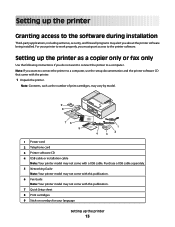
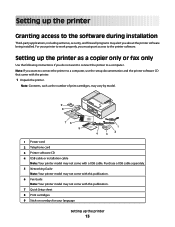
... the number of print cartridges, may vary by model.
9 8
1 2 3
76 5
1
4
2 3
1 Power cord 2 Telephone cord 3 Printer software CD 4 USB cable or installation cable
Note: Your printer model may alert you about the printer software being installed. For your language
Setting up the printer
Granting access to a computer. Note: If you must grant access to a computer, use the...
User's Guide - Page 31


... www.lexmark.com. 2 From the home page, navigate through the menu selection, and then click Drivers & Downloads. 3 Choose the printer and the printer driver for your operating system. 4 Follow the instructions on the screens to make use XPS features, you must install the XPS driver as an additional driver after you install the regular printer software...
User's Guide - Page 32


... what they can help you can edit with the printer software if the printer has wireless capability. Use the
Lexmark Fax Setup Utility to save ink. • Schedule automatic printing of the printer.
Access your own photos. • Adjust settings for Office Lexmark Fax Solutions
Abbyy Sprint OCR Lexmark Wireless Setup Utility
To
• Scan, copy, fax, e-mail...
User's Guide - Page 33


...watermark. • Enhance images. • Save settings. Use the Lexmark Service Center
To
• Troubleshoot the printer. • Access the printer maintenance functions. • Contact customer support.
If you select File ΠPrint with the printer software. Using the Macintosh printer software
Use the Print dialog Printer Services dialog
To
Adjust the print settings and schedule...
User's Guide - Page 34


... rear USB port connection.
Using Windows
a Insert the installation software CD.
If the Welcome screen does not appear after a...Lexmark Wireless Setup Assistant Set up the printer
34 Switching from the Quick Connect laptop port while a memory device is the letter of a memory device inserted into a network printer.
• Transfer photos and documents from a memory device to the printer...
User's Guide - Page 48


... to another network, and then click Continue. If the printer is not automatically assigned an IP address, the installation software will occur if there is no server or router capable ...click Start.
2 Click All Programs or Programs, and then select the printer program folder from the list. 3 Click Tools ΠLexmark Wireless Setup Utility. Note: If the cable is an associate/registration ...
User's Guide - Page 54


..., the wireless network broadcasts the SSID to allow wireless devices in the area to connect to access the built-in this situation. Installing the printer on the Welcome screen.
2 Click All Programs or Programs, and then select the printer program folder from the list. 3 Click Lexmark Wireless Setup Utility. 4 Follow the instructions on the...
User's Guide - Page 60


...
Lexmark recommends setting up a network in antennas that the communication signal will tell you installed the wireless adapter in your computer, the adapter software probably placed an icon in your computer can affect the signal strength.
The following table compares the characteristics and requirements of the two types of the printer with the printer...
User's Guide - Page 74


... should
print. e Click OK or Print. Printing
74
Printing Web pages
If you chose to install the Lexmark Toolbar software for your Web browser, then you can use it to create a printer-friendly version of any printer software dialogs.
Using Macintosh
a With a document open in a Macintosh application, click File ΠPrint. c Select the print quality...
User's Guide - Page 78


..., and then press each digit (the default value is 0000) in the memory device. It is best when used specifically for Lexmark inkjet
printers, but compatible with a glossy finish.
Although inexpensive, it offers excellent image quality and ... a computer name and a PIN
to the computer, see the Help for the printer software associated with a matte finish used for available
computers.
User's Guide - Page 88


... the program. Note: This program may also view the Help associated
with photos
88
c Select Lexmark Productivity Studio.
d Open the photo that came with the paper.)
2 To print the photos:...print. b Click All Programs or Programs, and then select the printer program folder from a memory device using the printer software
1 Load photo paper with the glossy or printable side facing you....
User's Guide - Page 94


... the list. 5 Click Lexmark Productivity Studio. 6 From the main screen, click Scan. 7 Follow the instructions on the computer screen. f Press .
b If prompted, press the arrow buttons until the printer has finished downloading the scan applications list. To assign a computer name and a
PIN to decrease or increase the
value for the printer software associated with your...
User's Guide - Page 127
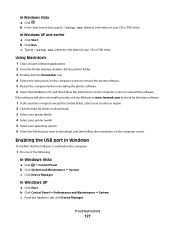
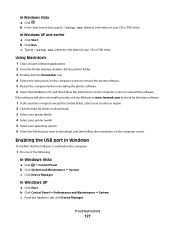
... software still does not install correctly, visit our Web site at www.lexmark.com to check for drivers or downloads. 3 Select your printer family. 4 Select your printer ...model. 5 Select your operating system. 6 Select the file that the USB port is enabled on the computer screen. c Click Device...
User's Guide - Page 153


..., or services do not allow disclaimer of operation in later editions. Changes are the user's responsibility. For Lexmark technical support, visit support.lexmark.com. Notices
153 these available in all countries in certain transactions; Any reference to a product, program, or...apply to make these changes will be used . For information on supplies and downloads, visit www.lexmark.com.
User's Guide - Page 169


..., checking 115 inserting
flash drives 86 memory cards 85 installation cable 58, 59 installing network printer 64 print cartridges 111 printer software 30, 126 installing printer on wireless network
(Macintosh) 45 on wireless network
(Windows) 45 installing wireless printer
additional computers 46 interference
wireless network 61 internal wireless print server
resetting to factory default settings...
Fax Guide - Page 28


..., visit our Web site at www.lexmark.com to check for the latest software. 1 In all open software applications. 2 From the Finder desktop, double-click the printer folder. 3 Double-click the Uninstaller icon. 4 Follow the instructions on the computer screen to remove the printer software. 5 Restart the computer before reinstalling the printer software. 6 Insert the installation CD, and...
Fax Guide - Page 34
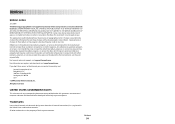
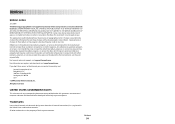
...Road NW Lexington, KY 40550 USA © 2008 Lexmark International, Inc. References in this agreement are commercial computer software and documentation developed exclusively at any time. Evaluation ... property of their respective owners. For Lexmark technical support, visit support.lexmark.com. For information on supplies and downloads, visit www.lexmark.com. All other products, programs, ...
Network Guide - Page 15


... latest software. 1 In all countries or regions except the United States, select your country or region. 2 Click the links for details on a wireless network
15
MOVE THE COMPUTER AND/OR PRINTER CLOSER TO THE WIRELESS ROUTER
Although the possible distance between devices in the address field of your printer for drivers or downloads. 3 Select your printer...
Network Guide - Page 32
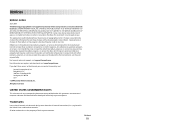
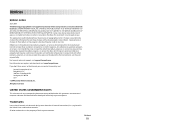
...MERCHANTABILITY OR FITNESS FOR A PARTICULAR PURPOSE. For information on supplies and downloads, visit www.lexmark.com. Notices
Edition notice
April 2008 The following paragraph does not apply... described may be incorporated in certain transactions; UNITED STATES GOVERNMENT RIGHTS
This software and any accompanying documentation provided under this agreement are trademarks of express or...
Network Guide - Page 33


... the network must use DHCP, but no DHCP server is being received
SSID (Service Set Identifier)
The name of limiting access to your printer so that you
switch
A device similar to a network hub that gives a unique IP address to each other over a network without an access point or router
A wireless network that...
Similar Questions
Where Can I Download Ocr Software For My Lexmark X5650 Printer
(Posted by emthubetta 10 years ago)
Can I Download A Software For A Lexmark X5650 And Fix The Fax Problem
(Posted by bonarbloke 10 years ago)
How Can I Get The Ocr Software Downloaded For The X3470 Without The Cd
(Posted by valeriapeoples 11 years ago)
I Need To Know Where Can I Get The Cd To Download The Software
(Posted by Anonymous-50704 12 years ago)

