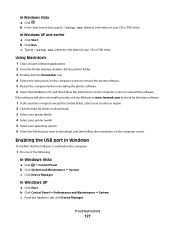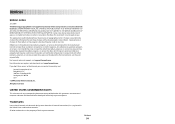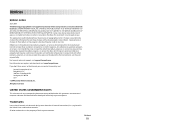Lexmark X5650 Support Question
Find answers below for this question about Lexmark X5650 - AIO Printer.Need a Lexmark X5650 manual? We have 3 online manuals for this item!
Question posted by emthubetta on February 2nd, 2014
Where Can I Download Ocr Software For My Lexmark X5650 Printer
The person who posted this question about this Lexmark product did not include a detailed explanation. Please use the "Request More Information" button to the right if more details would help you to answer this question.
Current Answers
Answer #1: Posted by cooltechagent on February 2nd, 2014 5:45 AM
Use this link to download all available drivers and software for your device:
Thanks,
CoolAgent
Related Lexmark X5650 Manual Pages
Similar Questions
Where Can I Download Ocr Software Lexmark 5650
(Posted by abmic12 9 years ago)
Where Can I Find Ocr Software For My Lexmark X5650
(Posted by Sbdavew 10 years ago)
Can I Download A Software For A Lexmark X5650 And Fix The Fax Problem
(Posted by bonarbloke 10 years ago)
How Can I Get The Ocr Software Downloaded For The X3470 Without The Cd
(Posted by valeriapeoples 11 years ago)