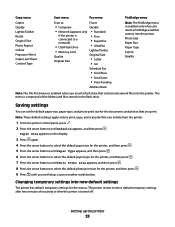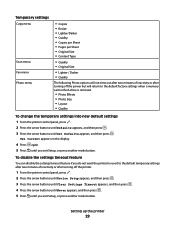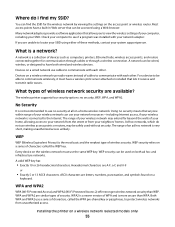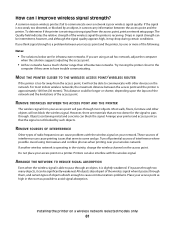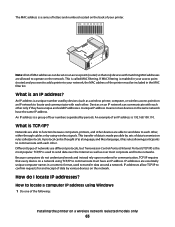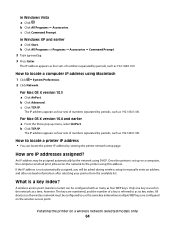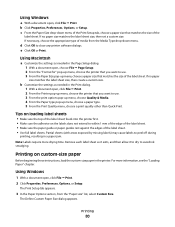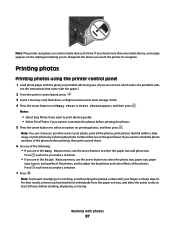Lexmark X5650 Support Question
Find answers below for this question about Lexmark X5650 - AIO Printer.Need a Lexmark X5650 manual? We have 3 online manuals for this item!
Question posted by ams7u on June 21st, 2011
What Type Of Ink Does This Printer Take?
The person who posted this question about this Lexmark product did not include a detailed explanation. Please use the "Request More Information" button to the right if more details would help you to answer this question.
Current Answers
Answer #1: Posted by kcmjr on June 22nd, 2011 3:51 PM
Try these links:
http://www.inktechnologies.com/lexmark-x5650-ink-cartridges
Licenses & Certifications: Microsoft, Cisco, VMware, Novell, FCC RF & Amateur Radio licensed.
Related Lexmark X5650 Manual Pages
Similar Questions
Where Is My Ink Cartridge Is Where On My Lexmark X5650 Owners Manual
(Posted by chepeta 9 years ago)
X2670 Keeps On Having A Paper Jam Even With One Sheet Of Paper
X2670 Keeps On Havinga Paper Jam Even With One Sheet Of Paper
X2670 Keeps On Havinga Paper Jam Even With One Sheet Of Paper
(Posted by ADJTDAVIS 10 years ago)
How Long Does My Printer Last Lexmark X5650
(Posted by laqPle 10 years ago)
How To Make My Printer Wireless Lexmark X5650 For Mac
(Posted by isagaleri 10 years ago)
Different Brands Of Printer Ink That Will Work On A Lexmark X5650
(Posted by StChris 10 years ago)