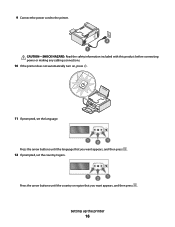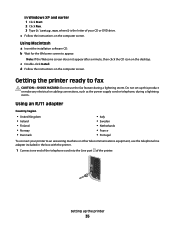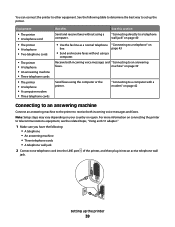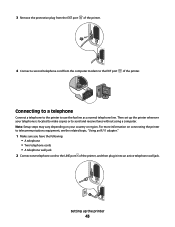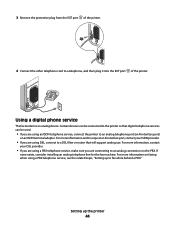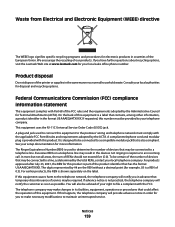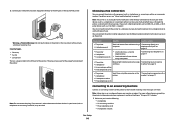Lexmark X5650 Support Question
Find answers below for this question about Lexmark X5650 - AIO Printer.Need a Lexmark X5650 manual? We have 3 online manuals for this item!
Question posted by cheryla on April 29th, 2013
Need To Order The Adapter Cord And The Disc
Current Answers
Answer #1: Posted by TommyKervz on April 29th, 2013 11:13 AM
http://www.ebay.com/sch/sis.html?_kw=Lexmark+X5650+Printer+Power+Cord+AC+Adapter
While Lexmark support offer a full Software and Driver download for free on the link below (which you can after burn to a disc) -http://support.lexmark.com/index?page=product&locale=en&productCode=LEXMARK_X5650&segment=SUPPORT&userlocale=EN
Just select your Operating System first...
Related Lexmark X5650 Manual Pages
Similar Questions
I misplaced my software installation cd for my Lexmark X5650 AIO Printer. The computer that my softw...