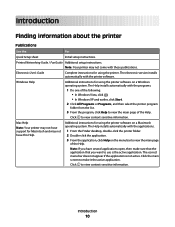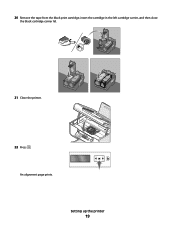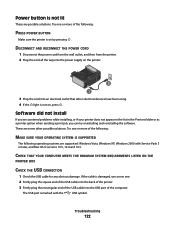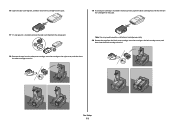Lexmark X5630 Support Question
Find answers below for this question about Lexmark X5630.Need a Lexmark X5630 manual? We have 3 online manuals for this item!
Question posted by highresolutioncc on April 22nd, 2012
How Can L Fix A Problem That Says Left Cartridge Incorrect ?
First of all my printer did not install some files in my computer.l tried uninstalling, user's guide, re-installing my disk but still it give me same things e.g some flies did not installed stop install or continue anywhere.Second the first time to use my printer for copying it did not give me probems on that., now it says left cartridge incorrect. l don't know whats wrong because l never touched it since then. what do l do to solve these problems? please help.
Current Answers
Answer #1: Posted by LexmarkListens on April 23rd, 2012 4:53 AM
Please visit the link below and follow the steps to correct the error.
For further assistance, please contact Lexmark Technical Support.
Lexmark Listens
Phone:
USA: 1-800-539-6275
Canada: (877) 856-5540
UK: 0800 121 4726
South Africa: 0800 981 435
Answer #2: Posted by LexmarkListens on April 23rd, 2012 4:53 AM
Please visit the link below and follow the steps to correct the error.
For further assistance, please contact Lexmark Technical Support.
Lexmark Listens
Phone:
USA: 1-800-539-6275
Canada: (877) 856-5540
UK: 0800 121 4726
South Africa: 0800 981 435
Related Lexmark X5630 Manual Pages
Similar Questions
Why Does My Lexmark Printer Says Left Cartridge Incorrect
(Posted by srrhaze 9 years ago)
How To Fix Problem With Pro901 Pinnacle Printing Half Of Photos
(Posted by bscofred 9 years ago)
Why Will My Printer Copy But Not Print From Computer?
I can copy a paper but it will only put out blank papers when I try to print from the computer.
I can copy a paper but it will only put out blank papers when I try to print from the computer.
(Posted by kessingerlawncare 11 years ago)
My X 7350 Printer Was Working Before, Now It Displays Left Cartridge Incorrect.
lexmark x7350 is now displaying left cartridge incorrect. How do i solve this problem?
lexmark x7350 is now displaying left cartridge incorrect. How do i solve this problem?
(Posted by godwillmgb24 11 years ago)
Why Does My Lexmark X5630 Printer Says Left Cartridge Incorrect
i bought my lexmark mark x5630 printer from games in ballito ,south africa ,its not even 6 months ol...
i bought my lexmark mark x5630 printer from games in ballito ,south africa ,its not even 6 months ol...
(Posted by shantelsofficework 12 years ago)