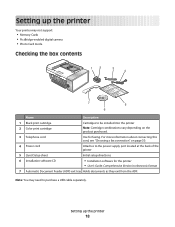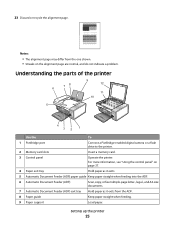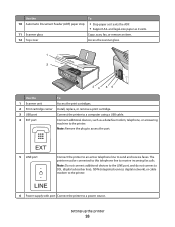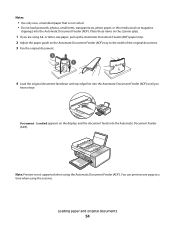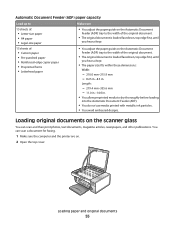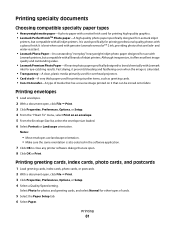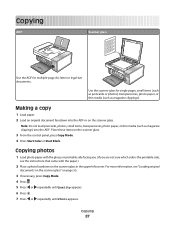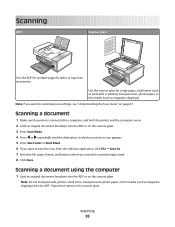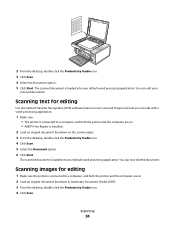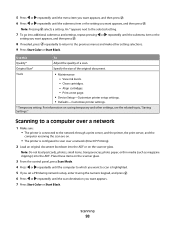Lexmark X5495 Support Question
Find answers below for this question about Lexmark X5495 - Clr Inkjet P/s/c/f Adf USB 4800X1200 3.5PPM.Need a Lexmark X5495 manual? We have 4 online manuals for this item!
Question posted by bridgettesanders79 on July 13th, 2012
Accessories
what type of power adapter do i need
Current Answers
Related Lexmark X5495 Manual Pages
Similar Questions
Adf Not Closing Correctly
Top covers, both the very top one which is over the glass scan cover has a latch in the back left co...
Top covers, both the very top one which is over the glass scan cover has a latch in the back left co...
(Posted by tseuring 11 years ago)
Lexmark X4270 Adf Take-up Switch
The ADF will not trigger "on" to take up the document to be faxed/copied/scanned. I think there is a...
The ADF will not trigger "on" to take up the document to be faxed/copied/scanned. I think there is a...
(Posted by paulga52 11 years ago)
Part # Needed For Adf On Lx X782e
DO YOU HAVE PART # FOR THE ADF (AUTO DOC FEEDER) FOR THIS UNIT
DO YOU HAVE PART # FOR THE ADF (AUTO DOC FEEDER) FOR THIS UNIT
(Posted by PDCIERI 11 years ago)