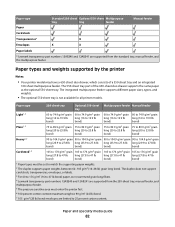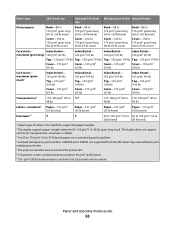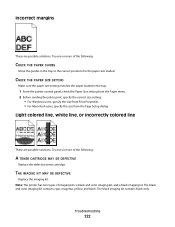Lexmark X544 Support Question
Find answers below for this question about Lexmark X544.Need a Lexmark X544 manual? We have 8 online manuals for this item!
Question posted by adamp95768 on November 1st, 2013
Lexmark X544 Yellowing Paper
Current Answers
Answer #1: Posted by BusterDoogen on November 26th, 2013 12:26 PM
Overview
When scanning a document that contains the color yellow, the printed output may appear faded or washed out. This is caused by the system being designed to eliminate bleed through and background color on copies.
Troubleshooting
Step Action 1 Press the Menu button, then press either the left or right-arrow button until Settings is displayed on the operator. Then press Select. 2 Press either the left or right-arrow button until Copy Settings is displayed on the operator, and press Select. 3 Press either the left or right-arrow button until Background Removal is displayed on the operator, and then press Select. 4 The default setting should be 0. Use the left-arrow button to change the value to −1 or −2 (depending on personal preference), and press Select. 5Press the Back button until Ready is displayed on the operator panel. Then try your scan again.
If the problem persists, continue to Contacting Lexmark.
Phone: (800) 539-6275
Monday-Friday 9:00am to 9:00pm
Saturday: 12:00pm to 6:00pm
Sunday: Closed
I hope this is helpful to you!
Please respond to my effort to provide you with the best possible solution by using the "Acceptable Solution" and/or the "Helpful" buttons when the answer has proven to be helpful. Please feel free to submit further info for your question, if a solution was not provided. I appreciate the opportunity to serve you!
Related Lexmark X544 Manual Pages
Similar Questions
My lexmark X264dn show me that messege, and have no idea what to do