Lexmark X544 Support Question
Find answers below for this question about Lexmark X544.Need a Lexmark X544 manual? We have 8 online manuals for this item!
Question posted by mayasEnfo on July 30th, 2014
X544 Lexmark Manual How To Print Wireless
The person who posted this question about this Lexmark product did not include a detailed explanation. Please use the "Request More Information" button to the right if more details would help you to answer this question.
Current Answers
There are currently no answers that have been posted for this question.
Be the first to post an answer! Remember that you can earn up to 1,100 points for every answer you submit. The better the quality of your answer, the better chance it has to be accepted.
Be the first to post an answer! Remember that you can earn up to 1,100 points for every answer you submit. The better the quality of your answer, the better chance it has to be accepted.
Related Lexmark X544 Manual Pages
Wireless Setup Guide - Page 17
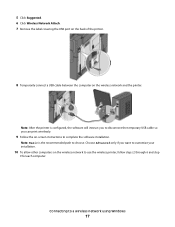
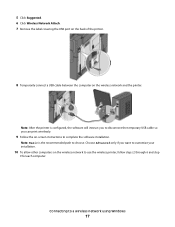
... back of the printer.
8 Temporarily connect a USB cable between the computer on the wireless network to a wireless network using Windows
17
Connecting to use the wireless printer, follow steps 2 through 6 and step
9 for each computer.
Choose Advanced only if you can print wirelessly.
9 Follow the on-screen instructions to choose. Note: After the printer is...
Wireless Setup Guide - Page 21


...then run the wireless setup again.
• The wireless network is secure). Printing a network setup page
A network setup page lists the configuration settings of the wireless network. If you... other electronic devices that may interfere with the wireless signal, including baby monitors, motors, cordless phones, security system cameras, other wireless networks, and some Bluetooth devices.
•...
Wireless Setup Guide - Page 29


...
• Try to access other devices on the wireless network to confirm that the network is functioning. • Contact the system support person to confirm that the printer is plugged into a functioning power strip or outlet. Printer does not print after wireless configuration completes
These are attempting to print wirelessly, then verify that the USB port...
Wireless Setup Guide - Page 30


...there is working , but the printer will not print wirelessly, then a firewall could be the problem. Find the network SSID
1 Type the IP address of your wireless access point into the address field of your ...firewall for instructions on how to do one or more of the wireless network. Cannot print and there is working properly. In Windows XP and earlier 1 Click Start. 2 ...
Wireless Setup Guide - Page 35


... DHCP, but no DHCP server is available, an AutoIP address may be assigned manually by you are using an access point or router. A specific radio frequency used by a network device. A language used by the device (AutoIP address). A setting for a wireless device that lets computers or printers talk to the computer temporarily during some methods of...
Wireless Setup Guide - Page 36


...wireless devices together to form a wireless network
A router that also serves as a wireless access point
An industry term that can connect different networks together
An address assigned to a network printer or print server by you connect a printer to a wireless...A small, rectangular port on ad hoc wireless networks.
An IP address assigned manually by the manufacturer.
The name of how...
User's Guide - Page 3


...Recycling Lexmark products...47 Recycling Lexmark packaging...47 Returning Lexmark ...-sheet duo drawer...53 Using the multipurpose feeder...54 Using the manual feeder...56
Paper and specialty media guide 58
Paper guidelines...58
...and weights supported by the printer ...62 Paper capacities...64
Printing 65
Printing a document...65 Printing on specialty media...66
Tips on using letterhead...66 Tips ...
User's Guide - Page 13


...6275 Monday-Friday (8:00 AM-11:00 PM ET)
Note: For additional information about contacting Lexmark, see the printed warranty statement that came with your printer.
• Mexico: 001-888-377-0063
Monday-...can find the Wireless Setup Guide in the printer box or on the Lexmark Web site at www.lexmark.com. For the most recent telephone numbers available, see the printed
Saturday (Noon-6:...
User's Guide - Page 35


...Lexmark Web site at www.lexmark.com. 2 From the Drivers & Downloads menu, click Driver Finder. 3 Select your printer, and then select your operating system. 4 Download the driver and install the printer software.
Setting up wireless printing...and then add it may be necessary to manually add the options in the printer driver to make them available for print jobs.
The printer folder opens.
4 ...
User's Guide - Page 37


...print wirelessly.
8 Follow the instructions on the wireless network and the printer.
Additional printer setup
37 Note: Basic is configured, the software will instruct you to disconnect the temporary USB cable so you want to customize your installation.
9 To allow other computers on the wireless...Software. 4 Click Agree to agree to use the wireless printer, follow steps 2 through 6 and step
8...
User's Guide - Page 56


... with the right side of media one sheet at a time.
1 Send a manual print job:
For Windows users
a With a document open , click File > Print. Note: Align the long edge of the print media so that can be used to print on different types of the manual feeder. f Click OK. g Click OK again. For Macintosh users
a With a document...
User's Guide - Page 67


... facedown.
Tips on using envelopes
Print samples on transparencies:
• Feed transparencies from sticking together. • We recommend Lexmark part number 12A8240 for letter-size transparencies and Lexmark part number 12A8241
for use before buying large quantities. Source or process
Manual feeder (simplex printing) Multipurpose feeder
Print side and paper orientation Preprinted...
User's Guide - Page 113


...being scanned and what kind of output
you want to manually search for an IP address or hostname. e Press the...Using the ScanBack utility
Using the ScanBack Utility
You can use the Lexmark ScanBackTM Utility instead of the Embedded Web Server to create Scan to... print the final directions • Create Shortcut-if you want to save this group of settings to a computer or USB flash memory device
...
User's Guide - Page 153


... setting.
The amount of toner used for text is not reduced. Menu item N-Up Border
None Solid
Quality menu
Menu item Color Correction
Auto Off Manual
Print Resolution 4800 CQ 1200 dpi
Toner Darkness 1-5
Enhance Fine Lines On Off
Color Saver On Off
RGB Brightness -6 to +6
Description...
User's Guide - Page 177


... visit the Lexmark Web Site at 1-800-539-6275 for printer supplies assume printing on letter- Note: All life estimates for information about Lexmark authorized supplies dealers in the U.S., contact Lexmark at www.lexmark.com or ...C540H2YG C544X1KG C544X1CG
C540, C543, and X543 series
C544, X544, and X546 series
Not supported Not supported
Maintaining the printer
177 Ordering supplies
To order ...
User's Guide - Page 236
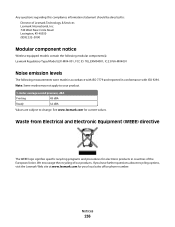
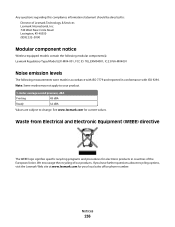
...further questions about recycling options, visit the Lexmark Web site at www.lexmark.com for your product.
1-meter average sound pressure, dBA
Printing
48 dBA
Ready
32 dBA
Values are ...directed to: Director of Lexmark Technology & Services Lexmark International, Inc. 740 West New Circle Road Lexington, KY 40550 (859) 232-3000
Modular component notice
Wireless-equipped models contain the ...
User's Guide - Page 246


..., in need of prints produced by a Lexmark warranty, technical support may be required to the Remarketer or the Lexmark designated location. Limited warranty
Lexmark warrants that this product...warranty alternatives and the nearest Lexmark authorized servicer in transit to present the feature or option with Lexmark user's guides, manuals, instructions or guidance -Unsuitable physical or ...
User's Guide - Page 254


... 66 letterhead in trays 66 manual feeder 56 multipurpose feeder 54 transparencies 54
M
Macintosh wireless network installation 38
Magenta Low 163 Maintenance 164 manual feeder
loading 56 memory card
installing 23 troubleshooting 219 Memory full, cannot send faxes 164 menu settings pages, printing 34 menus Active NIC 133 Copy Settings 140 Custom Scan Sizes...
Sending a fax using the computer - Page 2


... the printer software and any options are installed, it may be necessary to manually add the options in the Print
Emulation column.
9 Click Add Printer. 10 Click Finish, and then follow ...6 Choose Select Components, and then click Next. 7 From the "Select your printer from the Lexmark Web site at www.lexmark.com. 2 From the Drivers & Downloads menu, click Driver Finder. 3 Select your printer, ...
Maintenance Manual - Page 4


... C540H2KG C540H2CG C540H2MG C540H2YG C544X1KG C544X1CG
C540, C543, and X543 series C544, X544, and X546 series
Not supported Not supported
Maintaining the printer
4
When 88 ...Lexmark Web Site at 1-800-539-6275 for printer supplies assume printing on letter- Note: All life estimates for information about Lexmark authorized supplies dealers in the U.S., contact Lexmark at www.lexmark...
Similar Questions
How To Setup Lexmark X264dn To Print Wirelessly With Mac
(Posted by jdpetNav 9 years ago)
Lexmark X544 Continously Printing Same Document. How To Clear Memory?
Lexmark X544 continously printing same document even when ethernet disconnected. Cancelling job from...
Lexmark X544 continously printing same document even when ethernet disconnected. Cancelling job from...
(Posted by myourshaw 9 years ago)

