Lexmark X544 Support Question
Find answers below for this question about Lexmark X544.Need a Lexmark X544 manual? We have 8 online manuals for this item!
Question posted by invbe on February 25th, 2014
X544 Lexmark Error 82 Wont Go Away
The person who posted this question about this Lexmark product did not include a detailed explanation. Please use the "Request More Information" button to the right if more details would help you to answer this question.
Current Answers
There are currently no answers that have been posted for this question.
Be the first to post an answer! Remember that you can earn up to 1,100 points for every answer you submit. The better the quality of your answer, the better chance it has to be accepted.
Be the first to post an answer! Remember that you can earn up to 1,100 points for every answer you submit. The better the quality of your answer, the better chance it has to be accepted.
Related Lexmark X544 Manual Pages
Wireless Setup Guide - Page 2


...the information herein;
This publication could include technical inaccuracies or typographical errors. Changes are commercial computer software and documentation developed exclusively at any...expense. UNITED STATES GOVERNMENT RIGHTS This software and any time. © 2008 Lexmark International, Inc. Edition notice
September 2008 Thefollowingparagraph does not applytoany country where such...
Wireless Setup Guide - Page 21


..., walls, or support columns containing metal or concrete.
• The printer is located away from which you are performing a task. • The correct printer port is selected....a working properly.
Wireless troubleshooting checklist
Before beginning to the same wireless network.
Many devices can interfere with the wireless signal. If you are both connected to troubleshoot the wireless...
User's Guide - Page 14


Away from direct sunlight, humidity extremes, or temperature fluctuations - Select your printer model. Selecting a location for the printer
When selecting a location for them also. instances.
2 3 4 5
Click Technical Support. From the Support Tools section, click
Visit our Web site at www.lexmark.com. Note: For additional information about the printer
14
Clean, dry, and...
User's Guide - Page 44


... the environmental impact of printing:
1 Minimize paper consumption. 2 Be selective about Lexmark, visit www.lexmark.com.
Lexmark concerns itself with the responsible use of paper in .),
such as optical character ...contributor (up to 80%) of carbon emissions caused throughout the entire life of a device (from suppliers who carry certifications such as the Forestry
Stewardship Council (FSC) or ...
User's Guide - Page 171
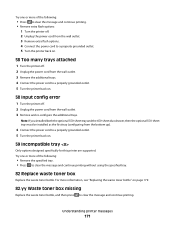
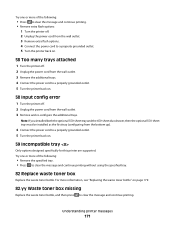
.... 4 Connect the power cord to a properly grounded outlet. 5 Turn the printer back on.
58 Input config error
1 Turn the printer off. 2 Unplug the power cord from the bottom up).
4 Connect the power cord to... a properly grounded outlet. 5 Turn the printer back on page 179.
82.yy Waste toner box missing
Replace the waste toner bottle, and then press to clear the message ...
User's Guide - Page 177


..., X544, and X546 series
Not supported Not supported
Maintaining the printer
177 Note: All life estimates for information about Lexmark authorized supplies dealers in the U.S., contact Lexmark at www.lexmark.com... supplies
To order supplies in your area. In other countries or regions, visit the Lexmark Web Site at 1-800-539-6275 for printer supplies assume printing on letter- When 88...
User's Guide - Page 178


... Imaging Kit Black Imaging Kit
Part number C540X71G C540X74G
Ordering a waste toner bottle
When 82 Replace Waste Toner appears, order a replacement waste toner bottle.
Part name
Magenta Extra ...C544X2KG C544X2CG C544X2MG C544X2YG C546U1KG C546U2KG
C540, C543, and X543 series
Not supported
C544, X544, and X546 series
Not supported
Not supported Not supported Not supported Not supported Not ...
User's Guide - Page 206


...Click the printer icon.
For information regarding tested and approved USB flash memory devices, visit the Lexmark Web site at www.lexmark.com. Troubleshooting
Solving basic printer problems
If there are correct. The Print ... cord is plugged into the outlet is working. • The printer is turned on. Error message about 10 seconds, and then turn the printer off by any switch or breaker. ...
User's Guide - Page 234


...you can contact Lexmark by the manufacturer, are periodically made at any time. This publication could include technical inaccuracies or typographical errors. Improvements or ...be used . these available in all countries in later editions. Notices
Product information
Product name: Lexmark X543, X544, X544n, X544dn, X544dw, X544dtn, X546dtn Machine type: 7525, 4989 Model(s): 131, 133, ...
User's Guide - Page 240


... may consist of any message unless said message clearly contains in a margin at www.lexmark.com or your right to file a complaint with this device is a REN of service may make necessary modifications to users of all the devices does not exceed five. Telephone companies report that temporary discontinuance of 0.3). Notice to maintain...
User's Guide - Page 242


...Für dieses Produkt muss ein schweizerischer Billing Tone Filter zur Zählzeichenübertragung (Lexmark Teilenummer 14B5109 oder 80D1877) für jede Leitung installiert werden, über die in...States relating to electromagnetic compatibility, safety of conformity with an approved surge protection device when connected to Users in the European Union
Products bearing the CE mark are...
User's Guide - Page 245


...347;wiadcza, że niniejszy produkt jest zgodny z zasadniczymi wymogami oraz pozostałymi stosownymi postanowieniami Dyrektywy 1999/5/EC.
Statement of Limited Warranty
Lexmark X543, X544, X544n, X544dn, X544dw, X544dtn, X546dtn
Lexmark International, Inc., Lexington, KY
This limited warranty applies to in ostalimi relevantnimi določili direktive 1999/5/ES. Magyar
Alulírott...
User's Guide - Page 246


...remove all legal obligations, restrictions, liens, and encumbrances. Extent of limited warranty
Lexmark does not warrant uninterrupted or error-free operation of any product. You should transfer proof of all print cartridges... and this product does not function as shown on the World Wide Web at Lexmark's option).
Limited warranty service
The warranty period starts on the date of the ...
User's Guide - Page 250


...used for any purpose prohibited by applicable law for the legitimate Use of inter-operability, error correction, and security testing. If you have such statutory rights, you agree to "sign...to support services performed with the Software Program) is effective unless terminated or rejected. Lexmark may no longer use this Agreement or your upgrade eligibility.
8 LIMITATION ON REVERSE ...
User's Guide - Page 252


...page, some data may not have printed 169 40 Invalid refill, change cartridge 169 50 PPDS Font Error 169 51 Defective flash detected 170 52 Not enough free space in flash memory for resources 170 ...Input config error 171 58 Too many flash options installed 170
58 Too many trays attached 171 59 Incompatible tray 171 650-sheet duo drawer
installing 30 loading 53 82 Replace waste toner box 171 82.yy ...
User's Guide - Page 256


... 179
82 Replace waste toner box 171 82.yy ...Empty 167 Tray Low 167 Tray Missing 168 Unsupported Mode 168 Unsupported USB device, please
remove 168 Unsupported USB hub, please
remove 168 USB drive disabled ...error 166 Programming Code 166
Q
Quality menu 153 Quiet Mode 46
R
Reading data 166 Reading error 166 Ready 166 Receiving pXX 166 recycled paper
using 43 recycling 237
Lexmark packaging 47 Lexmark...
Enhanced Number Pad Mode User's Guide - Page 2


...publication could include technical inaccuracies or typographical errors. Improvements or changes in this statement may not apply to you can contact Lexmark by the manufacturer, are periodically made ... in the products or the programs described may be used . Trademarks Lexmark and Lexmark with local law: LEXMARK INTERNATIONAL, INC., PROVIDES THIS PUBLICATION "AS IS" WITHOUT WARRANTY OF ...
Maintenance Manual - Page 4


... C540H1MG C540H1YG C540H2KG C540H2CG C540H2MG C540H2YG C544X1KG C544X1CG
C540, C543, and X543 series C544, X544, and X546 series
Not supported Not supported
Maintaining the printer
4 or A4-size plain paper. In other countries or regions, visit the Lexmark Web Site at 1-800-539-6275 for printer supplies assume printing on letter- Ordering...
Maintenance Manual - Page 5


... C544X1MG
C544X1YG
C544X2KG C544X2CG C544X2MG C544X2YG C546U1KG C546U2KG
C540, C543, and X543 series C544, X544, and X546 series Not supported
Not supported
Not supported Not supported Not supported Not supported ...appears, order a replacement imaging kit. The waste toner bottle must be replaced when 82 Replace Waste Toner appears. Part name Black and Color Imaging Kit Black Imaging Kit
Part number...
Maintenance Manual - Page 21


... set it near the printer. 3 Open the top door.
4 Remove the toner cartridge by use of a non-Lexmark toner cartridge is not covered under warranty.
Note: Degraded print quality may result from the imaging kit. Replacing a toner...-Potential Damage: Damage caused by lifting the handle, and then gently pulling away from using non-Lexmark toner cartridges.
1 Make sure the printer is replaced.
Similar Questions
82 Replace Waste Toner Box Lexmark X544 Warning Wont Go Away
(Posted by RogoEdw 9 years ago)
I Have An Scanner Feilure 844.02. How To Solve This?
My lexmark X264dn show me that messege, and have no idea what to do
My lexmark X264dn show me that messege, and have no idea what to do
(Posted by haizpuruab 11 years ago)
Printer Says There Is A Problem With Printhead Consult Manual Don't Have It
(Posted by linda272749 12 years ago)

