Lexmark X544 Support Question
Find answers below for this question about Lexmark X544.Need a Lexmark X544 manual? We have 8 online manuals for this item!
Question posted by conjkr on July 23rd, 2014
How To Setup Ip Address On Lexmark X544
The person who posted this question about this Lexmark product did not include a detailed explanation. Please use the "Request More Information" button to the right if more details would help you to answer this question.
Current Answers
There are currently no answers that have been posted for this question.
Be the first to post an answer! Remember that you can earn up to 1,100 points for every answer you submit. The better the quality of your answer, the better chance it has to be accepted.
Be the first to post an answer! Remember that you can earn up to 1,100 points for every answer you submit. The better the quality of your answer, the better chance it has to be accepted.
Related Lexmark X544 Manual Pages
Wireless Setup Guide - Page 14


...If you are not sure which channel to distinguish it from other network devices. This is called the Media Access Control (MAC) address. Select the key currently in the provided spaces. Note: Using an ...network
Note: Do not connect the installation or network cables until prompted to do so by the setup software.
• SSID-The SSID is also referred to as an additional layer of security....
Wireless Setup Guide - Page 21


... are not sure if your security information is correct, then run the wireless setup again.
• The security information is correct (if your network is using...devices can interfere with the wireless signal.
Troubleshooting wireless setup
21 For most networks, the printer should be within the range of the printer, including the IP address and MAC address. Troubleshooting wireless setup...
Wireless Setup Guide - Page 22


...devices in 802.11b or 802.11g networks is generally 100-150 feet. Troubleshooting wireless setup
22
These are not sure how to find the network SSID, use one of the following :
Using Windows
1 Type the IP address... IS ON THE SAME WIRELESS NETWORK AS THE
COMPUTER
Print a network setup page. If you do not know the IP address of the wireless access point:
a Do one of your wireless network...
Wireless Setup Guide - Page 23
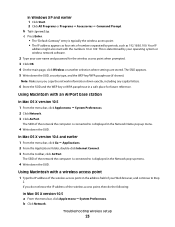
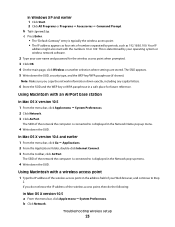
... System Preferences. 2 Click Network. 3 Click AirPort. Note: Make sure you do not know the IP address of numbers separated by your operating system or wireless network software.
2 Type your Web browser, and... settings are stored. If you copy the network information down the SSID. Troubleshooting wireless setup
23 This is displayed in the Network pop-up menu.
4 Write down exactly, including...
Wireless Setup Guide - Page 25
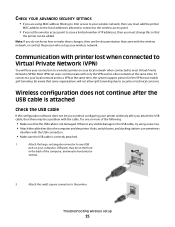
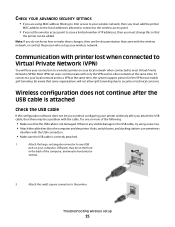
...
• If you set the wireless access point to issue a limited number of IP addresses, then you must enable split tunneling. Hubs, switch boxes, and docking stations can ... be horizontal or
vertical.
2
Attach the small, square connector to the printer. Troubleshooting wireless setup
25 Most VPNs let users communicate with printer lost when connected to Virtual Private Network (VPN)...
Wireless Setup Guide - Page 30


Troubleshooting wireless setup
30 If the printer and computer are configured correctly, and the wireless network is working , but ...printer on the computer
Third-party (non-Microsoft) firewalls can interfere with your browser.
a If you do not know the IP address of the wireless access point, then do this.
• If programs request firewall access when you install the printer or ...
Wireless Setup Guide - Page 31


...Note: If the Wireless Setup Utility is typically the access point. • The IP address appears as four sets of numbers separated by periods, such as part of the setup process.
5 Store the ...and then select the printer program folder from the list. 3 Click Wireless Setup Utility.
Run the Wireless Setup Utility again
1 Do one of the wireless access point and
the WEP key or ...
Wireless Setup Guide - Page 35


... lets it communicate directly with other over a network without an access point or router. A command that displays the IP address and other wireless devices using . This setting may communicate on wireless routers or access points. A device that lets computers or printers talk to use DHCP, but no DHCP server is set to each other...
Wireless Setup Guide - Page 36


...setup page and look for the UAA listing.
WPA is being received. A newer version of a wireless network. Networking glossary
36 security key signal strength SSID (Service Set Identifier)
Static IP address switch UAA (Universally Administered Address... used to make a network secure. An IP address assigned manually by the manufacturer. A device similar to a network hub that helps prevent...
User's Guide - Page 40


... earlier 1 From the Finder desktop, choose Go > Applications. 2 Double-click the Utilities folder. 3 Locate and double-click Printer Setup Utility or Print Center. 4 From the Printer List, choose Add. 5 Click IP. 6 Type in the IP address of your network with the appropriate type of the printer. • The printer is connected to your printer...
User's Guide - Page 41


... subnet than the printer.
4 Install the drivers and add the printer. You will need the IP address if you
are configuring access for computers on page 34.
3 Locate the printer IP address in the TCP/IP section of the network setup page. If the CD does not launch after viewing the license agreement, and then click...
User's Guide - Page 42


... your printer in the list, you may need to add it using the IP address.
Note: If the printer doesn't show up menu, select Local AppleTalk zone. 9 Select the printer from the list. 6 Click Add. Additional printer setup
42 In Mac OS X version 10.4 and earlier 1 From the Finder desktop, choose Go > Applications...
User's Guide - Page 81
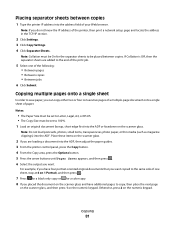
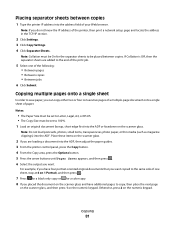
.... • The Copy Size must be set to save paper, you do not know the IP address of paper. Place these items on the scanner glass.
2 If you placed the document on ...of a multiple-page document onto a single sheet of the printer, then print a network setup page and locate the address in the TCP/IP section.
2 Click Settings. 3 Click Copy Settings. 4 Click Separator Sheets.
Note: Collation...
User's Guide - Page 89


..., but you do not know the IP address of your DSL provider for fax setup
1 Type the printer IP address into the address field of the printer, then print a network setup page and locate the address in the setup steps.
• If you want a digital connection such as ISDN, DSL, or ADSL, a third-party device (such as a DSL filter) is...
User's Guide - Page 110


... to PC images. Scanning to a computer
1 Type the printer IP address into the address field of the printer, then print a network setup page and locate the address in the Scan Profile list on the computer and then downloading the profile to a computer or USB flash memory device
110
You can scan the document back to the...
User's Guide - Page 113


...the Lexmark ScanBackTM Utility instead of the Embedded Web Server to create Scan to manually search for an IP address or ...your system support person to obtain a list, or click the Setup button to PC profiles. e Press the arrow buttons until Profiles...the scanner glass. f Press or to a computer or USB flash memory device
113 a Launch the ScanBack Utility. b Select the printer you want to...
User's Guide - Page 132


...Device Statistics Network Setup Page
Shortcut List Fax Job Log Fax Call Log Copy Shortcuts E-mail Shortcuts Fax Shortcuts
Description Prints a report containing information about paper loaded into trays, installed memory, the total page count, alarms, timeouts, the printer control panel language, the TCP/IP address...printer statistics such as the TCP/IP address information Note: This menu item ...
User's Guide - Page 176


...network as the printer.
1 Type the printer IP address into the address field of the printer, print a network setup page and locate the IP address in their original packing until Menu Settings Page ...not know the IP address of your Web browser.
Note: If you are required to maintain optimum print quality. Store supplies right side up in the TCP/IP section.
2 Click Device Status. Storing...
User's Guide - Page 217


This option blocks all incoming faxes that came with the option, or go to www.lexmark.com/publications to view the option instruction sheet.
Try one of the printer, then print a network setup page and locate the IP address in the Installed Options list. MAKE SURE THE OPTION IS INSTALLED CORRECTLY
Print a menu settings page...
Maintenance Manual - Page 3


... of the printer, print a network setup page and locate the IP address in their original packing until Menu Settings Page appears, and then press .
Maintaining the printer
Periodically, certain tasks are ready to use them. Storing supplies
Choose a cool, clean storage area for the printer supplies. The Device Status page appears, displaying a summary of...
Similar Questions
How To Change Ip Address
how to change ip address from operation panel on x463de
how to change ip address from operation panel on x463de
(Posted by carlosluna 12 years ago)
Scanner Ip Address Not Working.
Many times in the past I have successfully scanned to my computer remotely using the IP address http...
Many times in the past I have successfully scanned to my computer remotely using the IP address http...
(Posted by sarahtokar 12 years ago)

