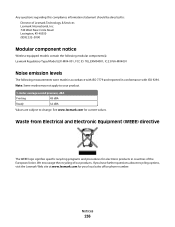Lexmark X544 Support Question
Find answers below for this question about Lexmark X544.Need a Lexmark X544 manual? We have 8 online manuals for this item!
Question posted by TraZanas on December 30th, 2013
How To Scan Lexmark X544 Wireless
Current Answers
Answer #1: Posted by BusterDoogen on January 4th, 2014 4:54 PM
Go to this page to find the steps needed to scan.
I hope this is helpful to you!
Please respond to my effort to provide you with the best possible solution by using the "Acceptable Solution" and/or the "Helpful" buttons when the answer has proven to be helpful. Please feel free to submit further info for your question, if a solution was not provided. I appreciate the opportunity to serve you!