Lexmark X544 Support Question
Find answers below for this question about Lexmark X544.Need a Lexmark X544 manual? We have 8 online manuals for this item!
Question posted by DrVanom on January 11th, 2014
How To Configuration X544 Wireless
The person who posted this question about this Lexmark product did not include a detailed explanation. Please use the "Request More Information" button to the right if more details would help you to answer this question.
Current Answers
There are currently no answers that have been posted for this question.
Be the first to post an answer! Remember that you can earn up to 1,100 points for every answer you submit. The better the quality of your answer, the better chance it has to be accepted.
Be the first to post an answer! Remember that you can earn up to 1,100 points for every answer you submit. The better the quality of your answer, the better chance it has to be accepted.
Related Lexmark X544 Manual Pages
Wireless Setup Guide - Page 14


... more information on configuring 802.1X security, see the Networking Guide on the Software and Documentation CD. Select the key currently in the provided spaces.
If you are installing the printer on an 802.1X network using MAC address filtering
Every network device has a unique hardware identification number to connect wirelessly
14 This...
Wireless Setup Guide - Page 17
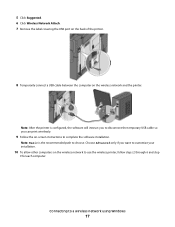
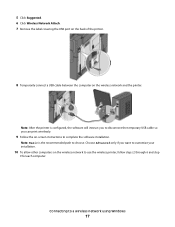
Note: Basic is configured, the software will instruct you to disconnect the temporary USB cable so you want to customize your installation.
10 To allow other computers on the wireless network and the printer. Choose Advanced only if you can print wirelessly.
9 Follow the on-screen instructions to complete the software installation. 5 Click Suggested...
Wireless Setup Guide - Page 18


Connecting to a wireless network using Macintosh
18
b Click Network. Note: For fax setup, see the User's Guide...cable to the printer and then to configure the printer
1 Locate the printer MAC address on . Enter the printer information
1 Access the AirPort options.
Connecting to a wireless network using Macintosh
Installing the printer on a wireless network (Macintosh)
Prepare to a ...
Wireless Setup Guide - Page 19


... the Apple menu, choose System Preferences. Note: The application is referred to a wireless network using a wireless router. 3 Select the type of the
agreement. c From the toolbar, click AirPort...Install screen, click Install. Configure your computer to use to protect your wireless network. 4 Enter the security information necessary for the printer to join your wireless network. 5 Click Submit...
Wireless Setup Guide - Page 21


...devices that could block the wireless signal. Many devices can interfere with the wireless signal.
If you are both connected to the User's Guide on the wireless network. Try accessing other wireless networks, and some Bluetooth devices... configuration of the wireless access point (wireless router).
• The printer is secure). Print a network setup page to the Internet over a wireless ...
Wireless Setup Guide - Page 25
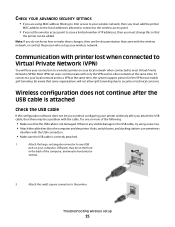
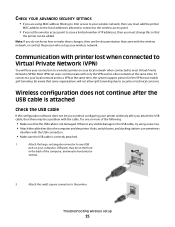
Wireless configuration does not continue after you do not know how to the printer.
CHECK YOUR ADVANCED SECURITY SETTINGS
•...you continue configuring your local network when connected to a VPN at the same time. Try one . • Attach the cable directly to the computer and the printer. Note: If you attach the USB cable, then there may be a problem with the wireless network, ...
Wireless Setup Guide - Page 27


...
THE PRINTER WILL BE MOVED TO A REMOTE NETWORK
• It is not necessary to communicate with devices on the wireless network, then there is a problem with either the configuration of the computer or the wireless network. THE WIRELESS NETWORK IS NOT FUNCTIONING
Confirm that the setup was unsuccessful on the last screen, but the printer...
Wireless Setup Guide - Page 28


... plugged into a functioning power strip or electrical outlet. USB ports can help resolve this issue. • Configure the printer for the network.
• Try turning off a few wireless devices to both the computer and the printer. • Verify that the square end of the installation cable is communicating. The printer may workproperly
after...
Wireless Setup Guide - Page 29


... associated with the firewall disabled.
VERIFY THAT THE WIRELESS NETWORK IS WORKING PROPERLY
• Try to access other devices on and the power light is lit. •... or outlet. Troubleshooting wireless setup
29 Wireless Setup Utility stops responding during wireless printer configuration
If the Wireless Setup Utility stops responding during the wireless configuration process, then restart ...
Wireless Setup Guide - Page 35


...Service Set) channel
DHCP (Dynamic Host Configuration Protocol) DHCP IP address DHCP server infrastructure mode installation cable internal wireless print server IP (Internet Protocol) ... wireless device that gives a unique IP address to each device on the network.
A device that connects multiple devices on a network.
A device that lets computers and printers talk to your wireless network...
User's Guide - Page 39


... is complete. 2 Add the printer:
a For IP printing:
In Mac OS X version 10.5 or later 1 From the Apple menu, choose System Preferences. 2 Click Print & Fax. Configure the printer for wireless access
1 Type the name of your network (SSID) in the appropriate field. 2 Select Infrastructure as your Network Mode if you are using...
User's Guide - Page 134
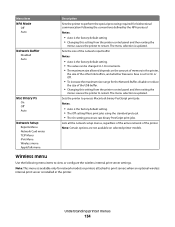
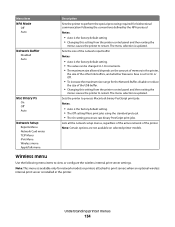
... printer control panel and then exiting the
menus causes the printer to view or configure the wireless internal print server settings. Lists all the network setup menus, regardless of the active... following menu items to restart. The menu selection is updated. The menu selection is updated.
Wireless menu
Use the following the conventions defined by the NPA protocol Notes:
• Auto is...
User's Guide - Page 177


... Program Toner Cartridge
Part number C540A1KG C540A1CG C540A1MG C540A1YG C540H1KG C540H1CG C540H1MG C540H1YG C540H2KG C540H2CG C540H2MG C540H2YG C544X1KG C544X1CG
C540, C543, and X543 series
C544, X544, and X546 series
Not supported Not supported
Maintaining the printer
177 Note: All life estimates for information about Lexmark authorized supplies dealers in the U.S., contact...
User's Guide - Page 178


... Cartridge Black Extra High Yield Toner Cartridge
Part number C544X1MG
C544X1YG
C544X2KG C544X2CG C544X2MG C544X2YG C546U1KG C546U2KG
C540, C543, and X543 series
Not supported
C544, X544, and X546 series
Not supported
Not supported Not supported Not supported Not supported Not supported Not supported
Ordering imaging kits
When Replace black and color...
User's Guide - Page 234


... EXPRESS OR IMPLIED, INCLUDING, BUT NOT LIMITED TO, THE IMPLIED WARRANTIES OF MERCHANTABILITY OR FITNESS FOR A PARTICULAR PURPOSE. Notices
Product information
Product name: Lexmark X543, X544, X544n, X544dn, X544dw, X544dtn, X546dtn Machine type: 7525, 4989 Model(s): 131, 133, 138, 332, 333, 336, 337, 352, 356, 382, 383, 386, 387, 392, 393...
User's Guide - Page 245


..., Inc. oświadcza, że niniejszy produkt jest zgodny z zasadniczymi wymogami oraz pozostałymi stosownymi postanowieniami Dyrektywy 1999/5/EC. Statement of Limited Warranty
Lexmark X543, X544, X544n, X544dn, X544dw, X544dtn, X546dtn
Lexmark International, Inc., Lexington, KY
This limited warranty applies to in ostalimi relevantnimi določili direktive 1999/5/ES. This...
User's Guide - Page 252


... 206 checking an unresponsive scanner 211 cleaning exterior of the printer 201 scanner glass 202 clock battery 162 Close door 162 collating copies 80 configuration information wireless network 35 configurations printer 16 connecting the printer to computer modem 98 conservation settings Eco-Mode 45 Quiet Mode 46 conserving supplies 44 contacting Customer Support...
User's Guide - Page 258


...49
Universal Setup menu 131 unlinking trays 48 Unsupported Mode 168 Unsupported USB device, please remove 168 Unsupported USB hub, please remove 168 USB drive ...bottle
ordering 178 replacing 179 Windows wireless network installation 36 wired network setup using Windows 40 wired networking using Macintosh 40 Wireless menu 134 wireless network configuration information 35 installation, using Macintosh...
Maintenance Manual - Page 4


... Program Toner Cartridge
Part number C540A1KG C540A1CG C540A1MG C540A1YG C540H1KG C540H1CG C540H1MG C540H1YG C540H2KG C540H2CG C540H2MG C540H2YG C544X1KG C544X1CG
C540, C543, and X543 series C544, X544, and X546 series
Not supported Not supported
Maintaining the printer
4 When 88 Replace Cyan Cartridge, 88 Replace Magenta Cartridge, 88 Replace Yellow Cartridge, or 88...
Maintenance Manual - Page 5


... Program Toner Cartridge Black Extra High Yield Toner Cartridge
Part number C544X1MG
C544X1YG
C544X2KG C544X2CG C544X2MG C544X2YG C546U1KG C546U2KG
C540, C543, and X543 series C544, X544, and X546 series Not supported
Not supported
Not supported Not supported Not supported Not supported Not supported Not supported
Ordering imaging kits
When Replace black...
Similar Questions
How To Print From Ipad To Lexmark X544 Wireless Printer
(Posted by koreplant 9 years ago)

