Lexmark X544 Support Question
Find answers below for this question about Lexmark X544.Need a Lexmark X544 manual? We have 8 online manuals for this item!
Question posted by sib8429 on February 21st, 2014
How Do You Print The Print Defect Guide For A Lexmark X544
The person who posted this question about this Lexmark product did not include a detailed explanation. Please use the "Request More Information" button to the right if more details would help you to answer this question.
Current Answers
There are currently no answers that have been posted for this question.
Be the first to post an answer! Remember that you can earn up to 1,100 points for every answer you submit. The better the quality of your answer, the better chance it has to be accepted.
Be the first to post an answer! Remember that you can earn up to 1,100 points for every answer you submit. The better the quality of your answer, the better chance it has to be accepted.
Related Lexmark X544 Manual Pages
Wireless Setup Guide - Page 21


...wireless network. Try accessing other wireless networks, and some Bluetooth devices.
• The printer driver is installed on the computer ... has Internet access, then try connecting to the User's Guide on the Software and Documentation CD. Troubleshooting wireless setup
For... is for the wireless access point (on networks
using . Print a network setup page to verify the SSID the printer is...
Wireless Setup Guide - Page 22


... you are not sure how to the User's Guide on the Software and Documentation CD.
CHECK WHETHER THE PRINTER IS ON THE SAME WIRELESS NETWORK AS THE
COMPUTER
Print a network setup page.
MOVE YOUR ACCESS POINT...to see if you can access them
from other devices such as a printer option when sending a print job, then you can try uninstalling and reinstalling the software. Troubleshooting wireless setup...
User's Guide - Page 3


... Lexmark products...47 Recycling Lexmark packaging...47 Returning Lexmark...feeder...54 Using the manual feeder...56
Paper and specialty media guide 58
Paper guidelines...58
Paper characteristics...58 Unacceptable paper ...59 Selecting... weights supported by the printer ...62 Paper capacities...64
Printing 65
Printing a document...65 Printing on specialty media...66
Tips on using letterhead...66 Tips...
User's Guide - Page 13


...6275 Monday-Friday (8:00 AM-11:00 PM ET)
Note: For additional information about contacting Lexmark, see the printed warranty statement that came with your printer.
• Mexico: 001-888-377-0063
Monday-Friday...you instructions for setting You can find the Wireless Setup Guide in the printer box or on the Lexmark Web site at www.lexmark.com.
Help
Description
Where to find (rest of ...
User's Guide - Page 18


... as well as Copy, Scan, Email, or Fax. Press the Copies button to print. Access the administration menus, start, stop, or cancel a print job. Keypad area
Enter numbers, letters, or symbols on the display, print using the USB flash memory device, or change the default fax settings. Choose from Text, Text/Photo, or Photo...
User's Guide - Page 58


...80 g/m2 (21 lb bond) grain long paper. Paper and specialty media guide
Additional information for printing on Lexmark.com/publications.
Thick paper may be stiff enough to 47 lb bond) paper...in the trays, can cause feeding problems.
Smoothness
Paper smoothness directly affects print quality. Paper and specialty media guide
58 This limits the exposure of paper. If paper is the tendency ...
User's Guide - Page 122


... Paper Loading Custom Type Custom Scan Sizes Universal Setup
Reports
Menu Settings Page Device Statistics Network Setup Page Wireless Setup Page Shortcut List Fax Job Log Fax Call Log Copy Shortcuts E-mail Shortcuts Fax Shortcuts Profiles List Print Fonts Print Directory Print Defects Print Demo Asset Report
Network/Ports
Active NIC Network Menu Wireless Menu USB...
User's Guide - Page 132


... setting. Millimeters can
be increased in 1-mm increments. Reports menu
Reports menu
Note: When you select a menu item from the Reports menu, the indicated report prints.
Menu item Menu Settings Page
Device Statistics Network Setup Page
Shortcut List Fax Job Log Fax Call Log Copy Shortcuts E-mail Shortcuts Fax Shortcuts
Description...
User's Guide - Page 133
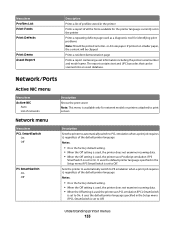
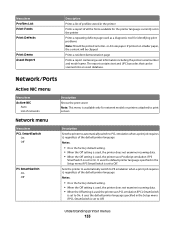
... containing asset information including the printer serial number and model name. Menu item Profiles List Print Fonts Print Defects
Print Demo Asset Report
Description Prints a list of profiles stored in the printer Prints a report of all the fonts available for the printer language currently set in the Setup menu if PS SmartSwitch is set to Off...
User's Guide - Page 160


...-enabled camera have pre-programmed Daylight Savings Time Start and End times.
Understanding printer menus
160
Identifies the printer default input source when printing photos from a PictBridge-enabled device Notes:
• Normal is the factory default setting. • After completing the setup wizard by selecting Done at the Country/Region
select screen...
User's Guide - Page 206


...
The printer self test failed.
For information regarding tested and approved USB flash memory devices, visit the Lexmark Web site at www.lexmark.com.
Once you want to the printer and the host computer, print server, option, or other network
device.
• All options are properly installed. • The printer driver settings are correct. The...
User's Guide - Page 211


... Text/Photo or Photo. • From the printer control panel, press the Darkness button and change to the printer and the host computer, print server, option, or other network
device.
• The power cord is plugged into the printer and a properly grounded electrical outlet. • The electrical outlet is not turned off...
User's Guide - Page 222
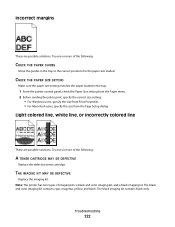
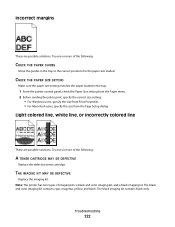
... solutions. THE IMAGING KIT MAY BE DEFECTIVE
Replace the imaging kit. Note: The printer has two types of the following :
CHECK THE PAPER GUIDES
Move the guides in the tray:
1 From the printer... setting matches the paper loaded in the tray to print, specify the correct size setting:
• For Windows users, specify the size from Print Properties. • For Macintosh users, specify the size...
User's Guide - Page 224


... light
These are using paper that meets the printer specifications.
Calibrating appears. Troubleshooting
224 Repeating defects
REPEATING MARKS OCCUR MULTIPLE TIMES ON A PAGE
Print the Print defects guide and match the defects to the marks on the Print defects guide to the correct positions for the paper size loaded.
CHECK THE PAPER
Make sure you can calibrate the colors...
User's Guide - Page 246


...is available to present the feature or option with Lexmark user's guides, manuals, instructions or guidance -Unsuitable physical or... by Lexmark). For products no longer covered by a Lexmark warranty, technical support may be available for loss of all print cartridges,...product. Limited warranty
Lexmark warrants that this product: -Is manufactured from defects in material and workmanship...
User's Guide - Page 248


.... Lexmark toner cartridges are available through www.lexmark.com, may remain in them only to Software Program media purchased new from defects in conjunction with your Lexmark product...and Lexmark or its liability for breach of those provisions to be refilled by Lexmark for use with certain statutory provisions, as images and recordings), and associated media, printed materials ...
User's Guide - Page 253


... Low 163
D
date and time setting 100
Default Source menu 123 Defective Cartridge 168 Dialing 163 directory list, printing 72 display troubleshooting
display is blank 206 display shows only
diamonds 206 ... not open 233 networking settings 204 setting up e-mail alerts 205 Embedded Web Server Administrator's Guide 204
emission notices 235, 236, 239, 243, 244 enlarging a copy 79 envelopes
loading 54...
User's Guide - Page 256


...162 clock battery 162 Close door 162 Cyan Low 163 Defective Cartridge 168 Dialing 163 DO NOT TOUCH 163 Fax complete... USB device, please
remove 168 Unsupported USB hub, please
remove 168 USB drive disabled 168 Use camera controls to print 168 Waiting... 237
Lexmark packaging 47 Lexmark products 47 toner cartridges 47 WEEE statement 236 reducing a copy 79 reducing noise 46 Reload printed pages ...
Print Defects - Page 1


... photoconductor unit may be replaced. The line that occurs every 34.6 mm (1.4 in .)
Note: If the defect appears on one of the vertical lines. Print defects guide
Page 1 of 1
Match a set of repeating defects on a print job to be causing the defect. Replace the image unit kit.
78.5 mm (3.1 in.)
Replace the photoconductor.
94.2 mm (3.71 in...
Maintenance Manual - Page 4


...C544, X544, and X546 series
Not supported Not supported
Maintaining the printer
4 Note: All life estimates for information about Lexmark authorized supplies dealers in the U.S., contact Lexmark at www.lexmark.com ...toner cartridge. In other countries or regions, visit the Lexmark Web Site at 1-800-539-6275 for printer supplies assume printing on letter- When 88 Replace Cyan Cartridge, 88 ...
Similar Questions
Can You Print On Lexmark X544 While Toner Waste Box Is Full
(Posted by tquewood 10 years ago)
How Turn Off Scan Log From Printing With Lexmark X544 Printer
(Posted by toodadzt 10 years ago)
Stop Lexmark C510 Printing Help Guide Automatically
Everytime the C510 prints it spews out a one page copy of the Help Guide automatically. As you can i...
Everytime the C510 prints it spews out a one page copy of the Help Guide automatically. As you can i...
(Posted by jandrew3124 11 years ago)

