Lexmark X544 Support Question
Find answers below for this question about Lexmark X544.Need a Lexmark X544 manual? We have 8 online manuals for this item!
Question posted by rbassexanr on October 28th, 2013
Local Communication Error When Scanning Lexmark X544 Windows 7
The person who posted this question about this Lexmark product did not include a detailed explanation. Please use the "Request More Information" button to the right if more details would help you to answer this question.
Current Answers
There are currently no answers that have been posted for this question.
Be the first to post an answer! Remember that you can earn up to 1,100 points for every answer you submit. The better the quality of your answer, the better chance it has to be accepted.
Be the first to post an answer! Remember that you can earn up to 1,100 points for every answer you submit. The better the quality of your answer, the better chance it has to be accepted.
Related Lexmark X544 Manual Pages
Wireless Setup Guide - Page 2


...software and documentation developed exclusively at any time. © 2008 Lexmark International, Inc. All rights reserved. UNITED STATES GOVERNMENT RIGHTS This... editions. Improvements or changes in certain transactions; This publication could include technical inaccuracies or typographical errors.
these changes will be made to you. Some states do not allow disclaimer of express...
Wireless Setup Guide - Page 25
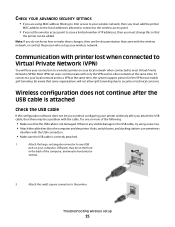
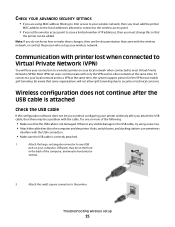
... will not allow split tunneling due to the computer and the printer.
Most VPNs let users communicate with the wireless network, or contact the person who set the wireless access point to most ... try using MAC address filtering to limit access to your wireless network. To connect to your local network when connected to issue a limited number of the following:
• Make sure that
...
Wireless Setup Guide - Page 28


... made of metal • Large metal filing cabinets, desks, bookcases, or other device is communicating. Troubleshooting wireless setup
28
The printer may workproperly
after it in again. •... functioning power strip or electrical outlet.
THERE ARE TOO MANY DEVICES ON THE WIRELESS NETWORK
A wireless device will communicate on the network only when no other large metal objects •...
Wireless Setup Guide - Page 35


... on the network has its own network address.
Connects the printer to your wireless network by the device (AutoIP address).
A setting for a wireless device that lets it communicate directly with other wireless devices using .
The network address of a Windows computer.
An IP address automatically assigned by a DHCP server. Basic Service Set describes the type of...
Wireless Setup Guide - Page 36


... address assigned to create an interoperable wireless local area network (WLAN). Other possible security settings are WPA and WPA2.
Measure of how strongly a transmitted signal is not supported on the back of the computer that connects the peripheral devices using a USB cable, and lets them communicate at high speeds
A security setting that describes...
User's Guide - Page 6


...shortcut using the Embedded Web Server 109
Scanning to a computer or USB flash memory device...........110
Scanning to a computer...110 Scanning to a USB flash memory device...111 Understanding scan to computer options...112
Sides (Duplex) ...112 Darkness...112
Improving scan quality...112 Using the Scan Center software...112
Understanding the Scan Center features...112
Using the ScanBack utility...
User's Guide - Page 8


... not print...206 Printer control panel display is blank or displays only diamonds 206 Error message about reading USB drive appears...206 Jobs do not print...207 Job takes ...an unresponsive scanner ...211 Scan was not successful ...212 Scanning takes too long or freezes the computer...212 Poor scanned image quality ...212 Partial document or photo scans...213 Cannot scan from a computer ...213...
User's Guide - Page 110


... downloading the profile to PC images.
Use the scanner glass for multiple-page documents. The scanner lets you scan documents directly to a computer or USB flash memory device
110 Scanning to a computer or USB flash memory device
ADF
Scanner glass
Use the ADF for single pages, small items (such as postcards or photos), transparencies...
User's Guide - Page 111


... or facedown on the scanner glass. Note: The scan settings determine if the image is sent in black or color. Scanning to send the scanned image.
d Press the arrow buttons until Scan to scan your documents.
Place these settings.
9 Return to the computer to a USB flash memory device
Note: The USB port is not available on...
User's Guide - Page 213


... one or more of the following :
CHECK THE DISPLAY FOR ERROR MESSAGES
Clear any error messages.
Cannot scan from the Page Setup dialog. CHECK THE POWER
Make sure the... from the Paper menu. 2 Before sending the job to print, specify the correct size setting:
• For Windows users, specify the size from Print Properties. • For Macintosh users, specify the size from a computer
These ...
User's Guide - Page 234


...local law: LEXMARK INTERNATIONAL, INC., PROVIDES THIS PUBLICATION "AS IS" WITHOUT WARRANTY OF ANY KIND, EITHER EXPRESS OR IMPLIED, INCLUDING, BUT NOT LIMITED TO, THE IMPLIED WARRANTIES OF MERCHANTABILITY OR FITNESS FOR A PARTICULAR PURPOSE. This publication could include technical inaccuracies or typographical errors...
Product information
Product name: Lexmark X543, X544, X544n, X544dn, X544dw,...
User's Guide - Page 250


... of the Software Program, together with all prior or contemporaneous oral or written communications, proposals, and representations with the Software Program) is the entire agreement between you... cause of inter-operability, error correction, and security testing. No action, regardless of form, arising out of the Software Program.
9 ADDITIONAL SOFTWARE. Lexmark may reject or terminate this...
User's Guide - Page 252


... jam 173 250-sheet tray (standard)
loading 50 290-292 ADF Scanning Jams 173 293 Paper Missing 173 293.02 Flatbed Cover Open 173 ...have printed 169 40 Invalid refill, change cartridge 169 50 PPDS Font Error 169 51 Defective flash detected 170 52 Not enough free space in ... a job
from Macintosh 73 from the printer control panel 73 from Windows 73 card stock loading 54 tips on using 69 Check Config ID ...
User's Guide - Page 255


... 73 canceling from the printer control
panel 73 canceling from Windows 73
print quality cleaning the scanner glass 202 replacing developer unit... 227 toner specks 228 uneven print density 229 print troubleshooting error reading USB drive 206 incorrect margins 222 incorrect or strange ...Check Tray
173 250.yy Paper jam 173 290-292 ADF Scanning Jams 173 293 Paper Missing 173 293.02 Flatbed Cover ...
User's Guide - Page 256


...Scan to USB failed 167 Scanner ADF Cover Open 167 Sending pXX 167 Standard Exit Bin Full 167 Tray Empty 167 Tray Low 167 Tray Missing 168 Unsupported Mode 168 Unsupported USB device... Printing error 166 Programming Code 166
Q
Quality menu 153 Quiet Mode 46
R
Reading data 166 Reading error 166 Ready 166 Receiving pXX 166 recycled paper
using 43 recycling 237
Lexmark packaging 47 Lexmark products ...
User's Guide - Page 257


...202 copying using 76 scanning to a computer 110 improving scan quality 112 scanning to a USB flash memory device 111 scanning to an FTP address...on a wired network
(Macintosh) 40 on a wired network
(Windows) 40 Settings menu 137 Setup menu 151 shipping the printer 203...message remains after jam is cleared 219
troubleshooting, print error reading USB drive 206 incorrect margins 222 incorrect or strange...
Quick Reference - Page 2


... the scanner glass. 2 If you receive an error, "No fax modems were found", follow these ... type the name and number of faxing documents directly from software programs.
For Windows users
Notes: • In order to perform this feature if you need ...printer control panel each fax number in the ADF or on the Fax to continue scanning the e-mail. Note: If you want to cancel the job. Note: Do not...
Quick Reference - Page 4


... black or color button does not change these items on selected printer models. 1 Insert a USB flash memory device into the printer, the printer can only scan to the USB device or print files from the USB device. The profile name is also the user name, it when you are ready to a USB flash memory...
Enhanced Number Pad Mode User's Guide - Page 2


...program, or service may be incorporated in this agreement are inconsistent with local law: LEXMARK INTERNATIONAL, INC., PROVIDES THIS PUBLICATION "AS IS" WITHOUT WARRANTY OF ANY...rights reserved. This publication could include technical inaccuracies or typographical errors.
For Lexmark technical support, visit support.lexmark.com. Any functionally equivalent product, program, or service ...
Sending a fax using the computer - Page 1


...If you need to send a fax using the computer
For Windows users
1 Verify that the PostScript driver is installed. 2 Verify...click Add.
b Select the printer from the dialog that lets the computer communicate with the printer. c From the Print Using pop-up menu, choose...-up menu, choose Add Printer.
If you receive an error, "No fax modems were found", follow these directions to add your desk...
Similar Questions
What To Do When I Am Trying To Scan, But ?ccures 'communication Error' ?
When I am trying to scan with the program Lexmark Scan Center after i chose where to save the file a...
When I am trying to scan with the program Lexmark Scan Center after i chose where to save the file a...
(Posted by sweetvisi 11 years ago)
X544 Scanning - Windows 7 (32-bit)
Haven't had much luck when trying to use the scanner on my x544. I downloaded the 'Lexmark_X543_X54...
Haven't had much luck when trying to use the scanner on my x544. I downloaded the 'Lexmark_X543_X54...
(Posted by edmail99 12 years ago)

