Lexmark X544 Support Question
Find answers below for this question about Lexmark X544.Need a Lexmark X544 manual? We have 8 online manuals for this item!
Question posted by raybuga on November 1st, 2013
Lexmark X544 How To Install Printer Cartridges
The person who posted this question about this Lexmark product did not include a detailed explanation. Please use the "Request More Information" button to the right if more details would help you to answer this question.
Current Answers
There are currently no answers that have been posted for this question.
Be the first to post an answer! Remember that you can earn up to 1,100 points for every answer you submit. The better the quality of your answer, the better chance it has to be accepted.
Be the first to post an answer! Remember that you can earn up to 1,100 points for every answer you submit. The better the quality of your answer, the better chance it has to be accepted.
Related Lexmark X544 Manual Pages
User's Guide - Page 2


... ...34
Setting up the printer software...34
Installing printer software ...34 Updating available options in the printer driver...35
Setting up wireless printing...35
Information you will need to set up the printer on a wireless network 35 Installing the printer on a wireless network (Windows 36 Installing the printer on a wireless network (Macintosh 38 Installing the printer on a wired network...
User's Guide - Page 34


... the network setup page, and confirm that Status is on the screen.
If Status is software that aids network printing configuration.
1 Make sure the printer is "Connected." Setting up the printer software
Installing printer software
A printer driver is "Not Connected," the LAN drop may not be active, or the network cable may be malfunctioning. Additional...
User's Guide - Page 37


... Next. 6 Click Wireless Network Attach. 7 Temporarily connect a USB cable between the computer on the screen.
2 Insert the Software and Documentation CD.
3 Click Install Printer and Software. 4 Click Agree to agree to choose. Additional printer setup
37 Do not connect the USB cable until instructed to do so on the wireless network and the...
User's Guide - Page 41


... file. 5 Click Continue after a minute, then do the following:
a Click , or click Start and then click Run.
Note: If your CD or DVD drive. 2 Click Install Printer and Software. 3 Click Agree to agree to accept the terms of the network setup page.
For Macintosh users
1 Allow the network DHCP server to assign...
User's Guide - Page 47


... country from landfills annually by making it both easy and free for Lexmark customers to return used cartridges to Lexmark for reuse or recycling
The Lexmark Cartridge Collection Program diverts millions of the empty cartridges returned to ensure that the cartridge came with your printer's environmental impact
47 Returning Lexmark cartridges for recycling:
1 Visit our Web site at www...
User's Guide - Page 123
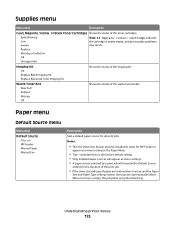
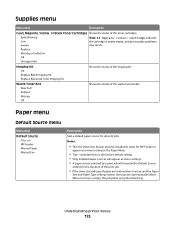
...the Paper Menu.
• Tray 1 (standard tray) is the factory default setting. • Only installed paper sources will appear as menu settings. • A paper source selected by a print job will ...same size and type of the toner cartridges
Early Warning Low
Note: 88 Replace Cartridge indicates the cartridge is empty, the job prints using the linked tray. Understanding printer menus
123
User's Guide - Page 168


... the defective toner cartridge with a new one or more of the buffer. • Cancel the current print job. Understanding printer messages
168
Use camera controls to print the contents of the following:
• Press to print
A recognized PictBridge-compatible camera is waiting for the message to PictBridge.
Unsupported USB device, please remove
Remove...
User's Guide - Page 169


.... You cannot press because of the print job. 32.yy Replace Unsupported Cartridge
Replace the unsupported toner cartridge with a new one.
50 PPDS Font Error
The printer has encountered a font error because a specific font may not have enough ... on a page and deleting unnecessary downloaded
fonts or macros.
• Install additional printer memory.
39 Complex page, some data may not be...
User's Guide - Page 177


...When 88 Cyan Cartridge Low, 88 Magenta Cartridge Low, 88 Yellow Cartridge Low, or 88 Black Cartridge low appears, order a new cartridge. or A4-size plain paper.
When 88 Replace Cyan Cartridge, 88 Replace Magenta Cartridge, 88 Replace Yellow Cartridge, or 88 Replace Black Cartridge appears, you purchased the printer. Note: All life estimates for information about Lexmark authorized supplies...
User's Guide - Page 178


...
Part number C540X75G
Maintaining the printer
178 The waste toner bottle must be replaced when 82 Replace Waste Toner appears. Part name
Magenta Extra High Yield Return Program Toner Cartridge Yellow Extra High Yield Return Program Toner Cartridge Black Extra High Yield Toner Cartridge Cyan Extra High Yield Toner Cartridge Magenta Extra High Yield Toner...
User's Guide - Page 193


... black) when 88 Replace Cartridge appears. Maintaining the printer
193 The printer will not continue printing until the specified cartridge is on and Ready or 88 Replace Cartridge appears. 2 Unpack the new cartridge, and set it near the printer. Note: Degraded print quality may result from using non-Lexmark toner cartridges.
1 Make sure the printer is replaced. Warning-Potential Damage...
User's Guide - Page 206


...printer icon. Once you want to the printer and the host computer, print server, option, or other network
device.
• All options are properly installed. • The printer driver settings are basic printer problems, or the printer... diamonds
The printer self test failed. For information regarding tested and approved USB flash memory devices, visit the Lexmark Web site at www.lexmark.com. The...
User's Guide - Page 235


... this device may not cause harmful interference, and (2) this device must accept any accompanying documentation provided under this equipment. The manufacturer is operated in a residential installation.
This printer is... that may cause undesired operation The FCC Class B limits are trademarks of Lexmark International, Inc., registered in the United States and/or other trademarks are ...
User's Guide - Page 247


... reserves the right to discontinue selling these toner cartridges any time after it discontinues service support for this package, installing the printing device software, or using the products inside confirms your acceptance of this document. IMPORTANT: PLEASE READ BEFORE OPENING: Opening this printer. The patented Lexmark toner cartridges and developer components inside is licensed for...
User's Guide - Page 248


...installed on the date the Software Program is able, Lexmark hereby limits its suppliers, governs your Lexmark product. The Software Program may be excluded or modified. Lexmark toner cartridges are available through www.lexmark... and Lexmark International, Inc. ("Lexmark") that, to the extent your Lexmark product or Software Program is to be used with the licensed printer. Lexmark will ...
User's Guide - Page 254


... 188 Incoming call 163 Insert Tray 163 installation wireless network 36, 38 installing fax options in driver 35 options in driver 35 printer software 34 installing printer software adding options 35 Invalid Engine Code 164...Setup 151 Supplies 123 USB 135 Utilities 155 Wireless 134 Menus disabled 165 moving the printer 202, 203 multiple pages on one sheet 81 multipurpose feeder loading 54
N
Network ...
User's Guide - Page 256


...device, please
remove 168 Unsupported USB hub, please
remove 168 USB drive disabled 168 Use camera controls to print 168 Waiting 168 Waiting, too many events 168 Yellow Low 163
printer...from Macintosh computer 65 from Windows 65 installing printer software 34 menu settings pages 34 network ...paper
using 43 recycling 237
Lexmark packaging 47 Lexmark products 47 toner cartridges 47 WEEE statement 236 ...
Sending a fax using the computer - Page 2


Using the World Wide Web
1 Go to the Lexmark Web site at www.lexmark.com. For Windows users
1 Close all open software programs. 2 Insert the Software and Documentation CD. See "Using the World Wide Web" on page 2.
3 From the main installation dialog, click Install Printer and Software. 4 Click Agree to accept the licensing agreement. 6 From the...
Maintenance Manual - Page 4


..., C543, and X543 series C544, X544, and X546 series
Not supported Not supported
Maintaining the printer
4 or A4-size plain paper. Ordering toner cartridges
When 88 Cyan Cartridge Low, 88 Magenta Cartridge Low, 88 Yellow Cartridge Low, or 88 Black Cartridge low appears, order a new cartridge. Note: All life estimates for information about Lexmark authorized supplies dealers in your...
Maintenance Manual - Page 5


... Extra High Yield Toner Cartridge Cyan Extra High Yield Toner Cartridge Magenta Extra High Yield Toner Cartridge Yellow Extra High Yield Toner Cartridge Black Extra High Yield Return Program Toner Cartridge Black Extra High Yield Toner Cartridge
Part number C544X1MG
C544X1YG
C544X2KG C544X2CG C544X2MG C544X2YG C546U1KG C546U2KG
C540, C543, and X543 series C544, X544, and X546 series...
Similar Questions
How To Print From Ipad To Lexmark X544 Wireless Printer
(Posted by koreplant 9 years ago)
How Do You Remove A Printer Cartridge From The Lexmark Printer X544
(Posted by octsud 10 years ago)
Instal Printer To My Pc
Hi there, I need help to instal printer to my new pc.
Hi there, I need help to instal printer to my new pc.
(Posted by saimahendren 10 years ago)
Installed Printer Without Fax, Now Want Fax Capability. How Can I Do This?
Do I have to uninstall and install printer again?
Do I have to uninstall and install printer again?
(Posted by Joliaro 12 years ago)

