Lexmark X544 Support Question
Find answers below for this question about Lexmark X544.Need a Lexmark X544 manual? We have 8 online manuals for this item!
Question posted by mtadmc on July 1st, 2014
Lexmark X544 How To Check Photconductor Kit
The person who posted this question about this Lexmark product did not include a detailed explanation. Please use the "Request More Information" button to the right if more details would help you to answer this question.
Current Answers
There are currently no answers that have been posted for this question.
Be the first to post an answer! Remember that you can earn up to 1,100 points for every answer you submit. The better the quality of your answer, the better chance it has to be accepted.
Be the first to post an answer! Remember that you can earn up to 1,100 points for every answer you submit. The better the quality of your answer, the better chance it has to be accepted.
Related Lexmark X544 Manual Pages
User's Guide - Page 7


... the printer control panel 176 Checking the status of supplies from a network computer 176
Ordering supplies...177
Ordering toner cartridges...177 Ordering imaging kits ...178 Ordering a waste toner bottle...178
Replacing supplies...179
Replacing the waste toner bottle ...179 Replacing a black imaging kit ...182 Replacing a black and color imaging kit ...188 Replacing a toner cartridge...
User's Guide - Page 45


... until General Settings appears, and then press . 4 Press the arrow buttons until a job is ready to check its content and format for accuracy
Before printing or making multiple copies of a document:
• Use the Lexmark preview feature, which you want, and then press . Off
Use factory default settings for your printer's environmental...
User's Guide - Page 67


...samples on transparencies:
• Feed transparencies from sticking together. • We recommend Lexmark part number 12A8240 for letter-size transparencies and Lexmark part number 12A8241
for A4-size transparencies. Printing
67 The top edge of the ... whether the chosen preprinted letterhead is acceptable for laser printers. Check with the logo should enter the manual feeder last.
User's Guide - Page 177


... your area.
Note: All life estimates for information about Lexmark authorized supplies dealers in the U.S., contact Lexmark at www.lexmark.com or contact the place where you must replace the ...C540H1YG C540H2KG C540H2CG C540H2MG C540H2YG C544X1KG C544X1CG
C540, C543, and X543 series
C544, X544, and X546 series
Not supported Not supported
Maintaining the printer
177 When 88 Replace...
User's Guide - Page 178


Part name Black and Color Imaging Kit Black Imaging Kit
Part number C540X71G C540X74G
Ordering a waste toner bottle
When 82 ...C544, X544, and X546 series
Not supported
Not supported Not supported Not supported Not supported Not supported Not supported
Ordering imaging kits
When Replace black and color imaging kit or Replace black imaging kit appears, order a replacement imaging kit.
...
User's Guide - Page 206


...Printer control panel display is supported. For information regarding tested and approved USB flash memory devices, visit the Lexmark Web site at www.lexmark.com.
Troubleshooting
Solving basic printer problems
If there are correct. Solving printing problems
Multiple... contain unavailable fonts.
1 Open the document you have checked each of these possibilities, turn the printer back on .
User's Guide - Page 217


... option.
This option blocks all incoming faxes that came with the option, or go to www.lexmark.com/publications to see the hardware setup documentation that have a private caller ID or no fax ...of the following :
RESET THE PRINTER
Turn the printer off . 2 Unplug the printer. 3 Check the connection between the option and the printer.
Blocking junk faxes
1 Type the printer IP address...
User's Guide - Page 221


... the correct positions for the paper size loaded.
Clipped images
These are possible solutions.
If Black and color imaging kit life warning orBlack imaging kit life warning appears, replace the imaging kit. Gray background
CHECK THE TONER DARKNESS SETTING
Select a lighter Toner Darkness setting:
• From the printer control panel, change the setting from...
User's Guide - Page 222
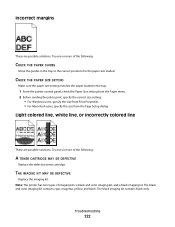
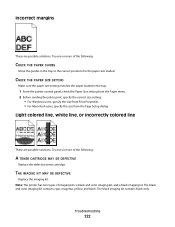
...more of imaging kits: a black and color imaging kit, and a black imaging kit.
Incorrect margins
These are possible solutions. THE IMAGING KIT MAY BE DEFECTIVE
Replace the imaging kit. CHECK THE PAPER SIZE..., specify the size from the Page Setup dialog. Troubleshooting
222 The black and color imaging kit contains cyan, magenta, yellow, and black. Light colored line, white line, or incorrectly ...
User's Guide - Page 224


...of the following:
CALIBRATE THE COLOR
The printer automatically calibrates the colors whenever a new imaging kit is detected.
Print is replaced, then you are possible solutions. Repeating defects
REPEATING MARKS OCCUR ...the Print defects guide to the correct positions for the paper size loaded. Skewed print CHECK THE PAPER GUIDES
Move the guides in the tray to determine the cause of the...
User's Guide - Page 225


... cyan, magenta, yellow, and black. A TONER CARTRIDGE MAY BE LOW
When 88 Cartridge Low appears, order a new cartridge. THE IMAGING KIT MAY BE WORN OR DEFECTIVE
Replace the imaging kit.
CHECK THE PAPER
Avoid textured paper with rough finishes. MAKE SURE COLOR SAVER IS SET TO OFF
Color Saver may be set to...
User's Guide - Page 226
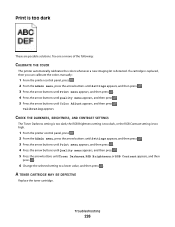
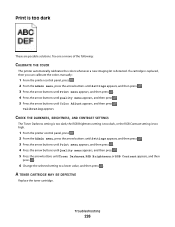
...and then press . 5 Press the arrow buttons until Color Adjust appears, and then press .
CHECK THE DARKNESS, BRIGHTNESS, AND CONTRAST SETTINGS
The Toner Darkness setting is too dark, the RGB Brightness... COLOR
The printer automatically calibrates the colors whenever a new imaging kit is too dark
These are possible solutions. Troubleshooting
226
Print is detected. A TONER CARTRIDGE MAY ...
User's Guide - Page 229


... more of the appropriate area or has been superimposed over another color area.
CHECK THE PAPER TYPE SETTING
Make sure the paper type setting matches the paper loaded... DEFECTIVE
Remove and reinstall the toner cartridges. Uneven print density
Replace the black and color imaging kit. Solving color quality problems
This section helps answer some basic color-related questions and describes how...
User's Guide - Page 234


... Lexington, KY 40550 USA © 2009 Lexmark International, Inc. Improvements or changes in certain transactions; Notices
Product information
Product name: Lexmark X543, X544, X544n, X544dn, X544dw, X544dtn, X546dtn Machine... products, programs, or services, except those expressly designated by mail:
Lexmark International, Inc. Any functionally equivalent product, program, or service that ...
User's Guide - Page 245


..., kad šis met de essentiële eisen en de andere relevante bepalingen van richtlijn 1999/5/EG.
Statement of Limited Warranty
Lexmark X543, X544, X544n, X544dn, X544dw, X544dtn, X546dtn
Lexmark International, Inc., Lexington, KY
This limited warranty applies to saistītajiem noteikumiem.
deklarē, ka šis izstrādājums...
User's Guide - Page 252


...Check Tray 173 250.yy Paper jam 173 250-sheet tray (standard)
loading 50 290-292 ADF Scanning Jams 173 293 Paper Missing 173 293.02 Flatbed Cover Open 173 294 ADF Jam 174 30.yy cartridge missing 168 31 Defective Imaging Kit... 73 card stock loading 54 tips on using 69 Check Config ID 162 checking an unresponsive printer 206 checking an unresponsive scanner 211 cleaning exterior of the printer ...
User's Guide - Page 256


... 162 Canceling 162 Check Config ID 162 ...Kit 188 Replace PC Kit 167 Replace Unsupported
Cartridge 169 Scan Document Too Long 167 Scan to USB failed 167 Scanner ADF Cover Open 167 Sending pXX 167 Standard Exit Bin Full 167 Tray Empty 167 Tray Low 167 Tray Missing 168 Unsupported Mode 168 Unsupported USB device...
using 43 recycling 237
Lexmark packaging 47 Lexmark products 47 toner cartridges...
User's Guide - Page 257


... scanning to a computer 110 improving scan quality 112 scanning to a USB flash memory device 111 scanning to an FTP address creating shortcuts using the
computer 109 using shortcut numbers ... loading 50 status of supplies, checking 176 storing paper 60 supplies 176 supplies conserving 44 status of 176 storing 176 Supplies menu 123 supplies, ordering imaging kits 178 toner cartridges 177 waste toner...
Maintenance Manual - Page 4


... C540H1KG C540H1CG C540H1MG C540H1YG C540H2KG C540H2CG C540H2MG C540H2YG C544X1KG C544X1CG
C540, C543, and X543 series C544, X544, and X546 series
Not supported Not supported
Maintaining the printer
4
In other countries or regions, visit the Lexmark Web Site at 1-800-539-6275 for printer supplies assume printing on letter- or A4-size plain...
Maintenance Manual - Page 5


... must be replaced when 82 Replace Waste Toner appears. Part name Black and Color Imaging Kit Black Imaging Kit
Part number C540X71G C540X74G
Ordering a waste toner bottle
When 82 Replace Waste Toner appears, order... C544X2MG C544X2YG C546U1KG C546U2KG
C540, C543, and X543 series C544, X544, and X546 series Not supported
Not supported
Not supported Not supported Not supported Not supported ...
Similar Questions
On A Lexmark Printer X544 Why Does 31.06 Defective Imaging Kit Show Up On
(Posted by dvsDDeVee 10 years ago)
X364,x544,x560 Maintenance Kit
what are the product numbers for the x364,x544 and x560 maintenance kit and how much are they?
what are the product numbers for the x364,x544 and x560 maintenance kit and how much are they?
(Posted by frankcarnovale 11 years ago)

