Lexmark X544 Support Question
Find answers below for this question about Lexmark X544.Need a Lexmark X544 manual? We have 8 online manuals for this item!
Question posted by krickBa on May 19th, 2014
What Does Defective Imaging Kit On Lexmark X544 Mean
The person who posted this question about this Lexmark product did not include a detailed explanation. Please use the "Request More Information" button to the right if more details would help you to answer this question.
Current Answers
There are currently no answers that have been posted for this question.
Be the first to post an answer! Remember that you can earn up to 1,100 points for every answer you submit. The better the quality of your answer, the better chance it has to be accepted.
Be the first to post an answer! Remember that you can earn up to 1,100 points for every answer you submit. The better the quality of your answer, the better chance it has to be accepted.
Related Lexmark X544 Manual Pages
Wireless Setup Guide - Page 7


Remove the toner cartridges by lifting the handles and then gently pulling away from the imaging kit. Setting up the printer
7
Push in the green touch points on each side of the cartridges to open the top cover.
Slide the release latch to the left and lift to release the side panel, and then remove it.
User's Guide - Page 7


...supplies from a network computer 176
Ordering supplies...177
Ordering toner cartridges...177 Ordering imaging kits ...178 Ordering a waste toner bottle...178
Replacing supplies...179
Replacing the waste toner bottle ...179 Replacing a black imaging kit ...182 Replacing a black and color imaging kit ...188 Replacing a toner cartridge...193 Replacing a developer unit ...195
Cleaning the exterior of...
User's Guide - Page 122


... Imaging Kit Waste Toner Bottle
Paper Menu
Default Source Size/Type Paper Texture Paper Weight Paper Loading Custom Type Custom Scan Sizes Universal Setup
Reports
Menu Settings Page Device Statistics... Network Setup Page Wireless Setup Page Shortcut List Fax Job Log Fax Call Log Copy Shortcuts E-mail Shortcuts Fax Shortcuts Profiles List Print Fonts Print Directory Print Defects...
User's Guide - Page 123
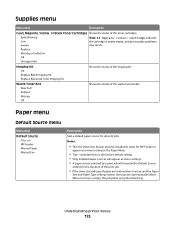
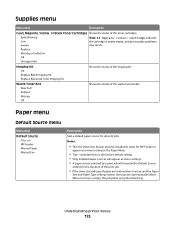
...
Size and Paper Type settings match, the trays are automatically linked.
Understanding printer menus
123 Replace
Missing or Defective
OK
Unsupported
Imaging Kit OK Replace Black Imaging Kit Replace Black and Color Imaging Kit
Shows the status of the imaging kit
Waste Toner Box Near Full Replace Missing OK
Shows the status of the waste toner bottle
Paper menu...
User's Guide - Page 163


... specified tray into the printer. Fax complete
A fax that was sent or received is corrupt.
With Hex Trace selected, all data sent to clear. Imaging Kit
Replace the imaging kit, and then press
to clear.
File corrupt
A file with a valid extension is detected, but the actual file type does not match the extension, or...
User's Guide - Page 168


...the message and continue printing.
31.yy Defective Cartridge
Replace the defective toner cartridge with a new one or more of the following:
• Press to clear. Unsupported USB device, please remove
Remove the unrecognized USB device. USB drive disabled
A USB drive was... specified tray into the printer, and the port is disabled.
Try one .
31 Defective Imaging Kit
Replace the imaging kit.
User's Guide - Page 178


... C546U1KG C546U2KG
C540, C543, and X543 series
Not supported
C544, X544, and X546 series
Not supported
Not supported Not supported Not supported Not supported Not supported Not supported
Ordering imaging kits
When Replace black and color imaging kit or Replace black imaging kit appears, order a replacement imaging kit.
The waste toner bottle must be replaced when 82 Replace Waste...
User's Guide - Page 182


To reduce the risk of the printer might be hot.
Maintaining the printer
182
Replacing a black imaging kit
Replace the black imaging kit when Replace Black Imaging Kit appears.
1 Grasp the front door at the side handholds, and then pull it toward you. CAUTION-HOT SURFACE: The inside of injury from a hot component, allow the surface to cool before touching.
2 Open the top door.
User's Guide - Page 221


Dark lines
The imaging kit may be defective. Gray background
CHECK THE TONER DARKNESS SETTING
Select a lighter Toner Darkness ...change the setting from the Page Setup dialog. Clipped images
These are possible solutions.
Troubleshooting
221
If Black and color imaging kit life warning orBlack imaging kit life warning appears, replace the imaging kit. Try one or more of the following:
CHECK ...
User's Guide - Page 222
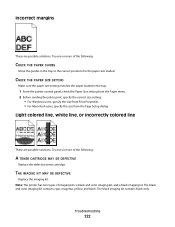
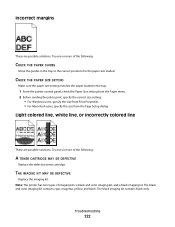
... the job to the correct positions for the paper size loaded.
The black and color imaging kit contains cyan, magenta, yellow, and black. Incorrect margins
These are possible solutions.
The black imaging kit contains black only. Try one or more of imaging kits: a black and color imaging kit, and a black imaging kit.
THE IMAGING KIT MAY BE DEFECTIVE
Replace the imaging kit.
User's Guide - Page 224


...THE COLOR
The printer automatically calibrates the colors whenever a new imaging kit is detected. CHECK THE PAPER
Make sure you can calibrate...defects. Calibrating appears. Troubleshooting
224 Print is replaced, then you are possible solutions. Repeating defects
REPEATING MARKS OCCUR MULTIPLE TIMES ON A PAGE
Print the Print defects guide and match the defects to the marks on the Print defects...
User's Guide - Page 225


.... MAKE SURE COLOR SAVER IS SET TO OFF
Color Saver may be set to a lower value, and then press .
THE IMAGING KIT MAY BE WORN OR DEFECTIVE
Replace the imaging kit. A TONER CARTRIDGE MAY BE DEFECTIVE
Replace the toner cartridge. CHECK THE DARKNESS, BRIGHTNESS, AND CONTRAST SETTINGS
The Toner Darkness setting is too light, the RGB...
User's Guide - Page 226
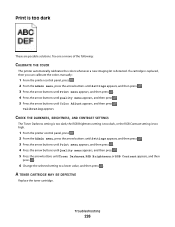
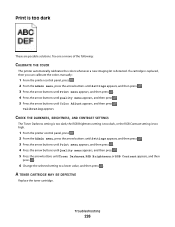
... appears, and then press . 5 Press the arrow buttons until Color Adjust appears, and then press . A TONER CARTRIDGE MAY BE DEFECTIVE
Replace the toner cartridge. Calibrating appears. Try one or more of the following:
CALIBRATE THE COLOR
The printer automatically calibrates the colors whenever a new imaging kit is too dark
These are possible solutions.
User's Guide - Page 227


... shading appears on the page
These are possible solutions. Try one or more of imaging kits: a black and color imaging kit, and a black imaging kit.
Try one . Toner rubs off
These are possible solutions. Contact Customer Support.
THE PRINT CARTRIDGE MAY BE DEFECTIVE OR LOW ON TONER
Replace the used print cartridge with a new one or more...
User's Guide - Page 229


...Paper Type setting from the Print dialog. Uneven print density
Replace the black and color imaging kit.
These are possible solutions.
Troubleshooting
229 CHECK THE PAPER TYPE SETTING
Make sure the paper...misregistration
Color has shifted outside of the following:
A TONER CARTRIDGE MAY BE DEFECTIVE
Remove and reinstall the toner cartridges. Try one or more of the appropriate area or has...
User's Guide - Page 252


...173 293.02 Flatbed Cover Open 173 294 ADF Jam 174 30.yy cartridge missing 168 31 Defective Imaging Kit 168 34 Short paper 169 35 Insufficient memory to support Resource Save feature 169 37 Insufficient ... not have printed 169 40 Invalid refill, change cartridge 169 50 PPDS Font Error 169 51 Defective flash detected 170 52 Not enough free space in flash memory for resources 170 53 Unformatted flash...
User's Guide - Page 255


... canceling from Windows 73
print quality cleaning the scanner glass 202 replacing developer unit 195 replacing imaging kits 182, 188 replacing the waste toner bottle 179
print quality test pages, printing 72 print...293.02 Flatbed Cover Open 173 294 ADF Jam 174 30.yy cartridge
missing 168 31 Defective Imaging Kit 168 34 Short paper 169 35 Insufficient memory to support
Resource Save feature 169 37 ...
User's Guide - Page 256


...162 Cyan Low 163 Defective Cartridge 168 Dialing 163 DO NOT TOUCH 163 Fax complete 163 Fax failed 163 File corrupt 163 Flushing buffer 163 Hex Trace 163 Imaging Kit 163 Incoming call 163...data 166 Reading error 166 Ready 166 Receiving pXX 166 recycled paper
using 43 recycling 237
Lexmark packaging 47 Lexmark products 47 toner cartridges 47 WEEE statement 236 reducing a copy 79 reducing noise 46 ...
Maintenance Manual - Page 5


..., C543, and X543 series C544, X544, and X546 series Not supported
Not supported
Not supported Not supported Not supported Not supported Not supported Not supported
Ordering imaging kits
When Replace black and color imaging kit or Replace black imaging kit appears, order a replacement imaging kit.
Part name Black and Color Imaging Kit Black Imaging Kit
Part number C540X71G C540X74G
Ordering...
Maintenance Manual - Page 21


... printer. 3 Open the top door.
4 Remove the toner cartridge by lifting the handle, and then gently pulling away from the imaging kit. Note: Degraded print quality may result from using non-Lexmark toner cartridges.
1 Make sure the printer is not covered under warranty. The printer will not continue printing until the specified cartridge...
Similar Questions
On A Lexmark Printer X544 Why Does 31.06 Defective Imaging Kit Show Up On
(Posted by dvsDDeVee 10 years ago)
What Is A Defective Imaging Kit?
I have replaced the imaging kit in our lexmark x544 not long ago and now it is saying defective imag...
I have replaced the imaging kit in our lexmark x544 not long ago and now it is saying defective imag...
(Posted by clare 12 years ago)

