Lexmark X544 Support Question
Find answers below for this question about Lexmark X544.Need a Lexmark X544 manual? We have 8 online manuals for this item!
Question posted by mmiaejorg on February 1st, 2014
How To Change X544 Cartridge
The person who posted this question about this Lexmark product did not include a detailed explanation. Please use the "Request More Information" button to the right if more details would help you to answer this question.
Current Answers
There are currently no answers that have been posted for this question.
Be the first to post an answer! Remember that you can earn up to 1,100 points for every answer you submit. The better the quality of your answer, the better chance it has to be accepted.
Be the first to post an answer! Remember that you can earn up to 1,100 points for every answer you submit. The better the quality of your answer, the better chance it has to be accepted.
Related Lexmark X544 Manual Pages
User's Guide - Page 22


... print files from the USB device.
All other printer functions are unavailable.
4 Shortcuts
Press to enter the shortcut screen.
5 Hook
Press to take the line off-hook (like picking up the line.
6 Options
Press the Options button to change Original Size, Broadcast, Delayed Send, and Cancel settings.
7 Resolution
Press the Resolution button...
User's Guide - Page 122


...Cartridge Magenta Cartridge Yellow Cartridge Black Cartridge Imaging Kit Waste Toner Bottle
Paper Menu
Default Source Size/Type Paper Texture Paper Weight Paper Loading Custom Type Custom Scan Sizes Universal Setup
Reports
Menu Settings Page Device...printer menus
122 Notes:
• Certain menus are available to change printer settings. Understanding printer menus
Menus list
A number of menus ...
User's Guide - Page 165


... printer does not have a dial tone.
Menus disabled
The printer menus are not supported. Wait for the Cartridge Alarm is off the cradle.
1 Place the handset on the telephone cradle.
2 Press to the printer is...print until Closest photo size or Fit to the printer is in use, or its handset is changed from the Supply Notifications Web page (located on the USB drive, or the files saved are ...
User's Guide - Page 167


...Kit Life Warning appears, order a new photoconductor kit. Tray Low
Wait until the printer is changed from the Supply Notifications Web page (located on the USB drive failed. Try one or more...the USB drive, reconnect it, and then try sending the job again. Replace cartridge
Replace the toner cartridge, and then press to clear the message and continue printing.
Replace PC Kit
This is...
User's Guide - Page 168


...unrecognized USB device. Contact your system support person.
Waiting
The printer has received data to clear the message and continue printing.
31.yy Defective Cartridge
Replace the defective toner cartridge with ... Defective Imaging Kit
Replace the imaging kit.
Unsupported Mode
Remove the camera, and then change the mode to clear. Waiting, too many events
Wait for an End-of-Job command...
User's Guide - Page 169


32.yy Replace Unsupported Cartridge
Replace the unsupported toner cartridge with a new one or more of the paper that were spooled... Press , and then press to save settings. Press , and then press to cancel printing.
40 Invalid refill, change cartridge
Replace the toner cartridge with a supported one.
34 Short paper
The printer paper size setting did not match the length of the following:...
User's Guide - Page 177


... High Yield Toner Cartridge Magenta High Yield Toner Cartridge Yellow High Yield Toner Cartridge Black Extra High Yield Return Program Toner Cartridge Cyan Extra High Yield Return Program Toner Cartridge
Part number C540A1KG C540A1CG C540A1MG C540A1YG C540H1KG C540H1CG C540H1MG C540H1YG C540H2KG C540H2CG C540H2MG C540H2YG C544X1KG C544X1CG
C540, C543, and X543 series
C544, X544, and X546 series...
User's Guide - Page 178


... High Yield Toner Cartridge Cyan Extra High Yield Toner Cartridge Magenta Extra High Yield Toner Cartridge Yellow Extra High Yield Toner Cartridge Black Extra High Yield Return Program Toner Cartridge Black Extra High Yield Toner Cartridge
Part number C544X1MG
C544X1YG
C544X2KG C544X2CG C544X2MG C544X2YG C546U1KG C546U2KG
C540, C543, and X543 series
Not supported
C544, X544, and X546...
User's Guide - Page 210


...
UNWANTED TONER IS IN THE BACKGROUND
• Adjust the darkness to a lighter setting. • Change the Background Removal setting in the upper left corner. THE COPY IS TOO LIGHT OR TOO DARK
...or photo is satisfactory.
THE TONER MAY BE LOW
When 88 Cartridge low appears or when the print becomes faded, replace the toner cartridge.
THE SCANNER GLASS MAY BE DIRTY
Clean the scanner glass ...
User's Guide - Page 225


...and color imaging kit, and a black imaging kit.
The black imaging kit contains black only.
A TONER CARTRIDGE MAY BE DEFECTIVE
Replace the toner cartridge. Troubleshooting
225
THE IMAGING KIT MAY BE WORN OR DEFECTIVE
Replace the imaging kit.
The black and color... wrapper until Toner Darkness, RGB Brightness, or RGB Contrast appears, and then
press .
6 Change the selected setting to On.
User's Guide - Page 226
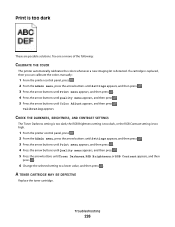
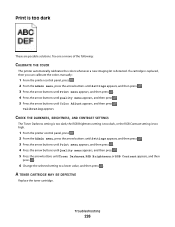
... arrow buttons until Toner Darkness, RGB Brightness, or RGB Contrast appears, and then
press .
6 Change the selected setting to a lower value, and then press .
Troubleshooting
226 Calibrating appears.
If a cartridge is detected. A TONER CARTRIDGE MAY BE DEFECTIVE
Replace the toner cartridge. Print is too high.
1 From the printer control panel, press . 2 From the Admin...
User's Guide - Page 234


... downloads, visit www.lexmark.com.
Changes are the user's responsibility. If you don't have access to the Internet, you . Improvements or changes in which it operates. Bldg 004...Lexmark by the manufacturer, are periodically made at any time. Notices
Product information
Product name: Lexmark X543, X544, X544n, X544dn, X544dw, X544dtn, X546dtn Machine type: 7525, 4989 Model(s): 131, 133, 138, ...
User's Guide - Page 245


... product in overeenstemming is produktas atitinka esminius reikalavimus ir kitas 1999/5/EB direktyvos nuostatas.
Slovensky Lexmark International, Inc. Statement of Limited Warranty
Lexmark X543, X544, X544n, X544dn, X544dw, X544dtn, X546dtn
Lexmark International, Inc., Lexington, KY
This limited warranty applies to saistītajiem noteikumiem. For customers outside the U.S., refer...
User's Guide - Page 247


... subsequent user of remedies are intended beneficiaries of Lexmark or a Remarketer for , and designed to work with this document. DEVICE PATENT LICENSE
Lexmark reserves the right to discontinue selling these toner cartridges any cause whatsoever will be used only once. NO WARRANTIES, EXPRESS OR IMPLIED, WILL APPLY AFTER THIS PERIOD.
This limitation...
User's Guide - Page 252


...Jams 173 293 Paper Missing 173 293.02 Flatbed Cover Open 173 294 ADF Jam 174 30.yy cartridge missing 168 31 Defective Imaging Kit 168 34 Short paper 169 35 Insufficient memory to support Resource ...38 Memory Full 169 39 Complex page, some data may not have printed 169 40 Invalid refill, change cartridge 169 50 PPDS Font Error 169 51 Defective flash detected 170 52 Not enough free space in flash...
User's Guide - Page 253


...menu 130 Cyan Low 163
D
date and time setting 100
Default Source menu 123 Defective Cartridge 168 Dialing 163 directory list, printing 72 display troubleshooting
display is blank 206 display shows only... 215
cannot send or receive a fax 214 received fax has poor print
quality 216 faxing
changing resolution 104 choosing a fax connection 89 connecting to a telephone 92 connecting to an answering
...
User's Guide - Page 255


...Jams 173 293 Paper Missing 173 293.02 Flatbed Cover Open 173 294 ADF Jam 174 30.yy cartridge
missing 168 31 Defective Imaging Kit 168 34 Short paper 169 35 Insufficient memory to support
Resource ... 38 Memory Full 169 39 Complex page, some data may
not have printed 169 40 Invalid refill, change
cartridge 169 50 PPDS Font Error 169 51 Defective flash detected 170 52 Not enough free space in flash
...
User's Guide - Page 257


Replace Unsupported Cartridge 169 reports
viewing 205 Reports menu 132 resolution, fax
changing 104 restoring factory default settings 204
S
safety information 11, 12 Scan ...202 copying using 76 scanning to a computer 110 improving scan quality 112 scanning to a USB flash memory device 111 scanning to an FTP address creating shortcuts using the
computer 109 using shortcut numbers 109 using the ...
Maintenance Manual - Page 4


... High Yield Toner Cartridge Magenta High Yield Toner Cartridge Yellow High Yield Toner Cartridge Black Extra High Yield Return Program Toner Cartridge Cyan Extra High Yield Return Program Toner Cartridge
Part number C540A1KG C540A1CG C540A1MG C540A1YG C540H1KG C540H1CG C540H1MG C540H1YG C540H2KG C540H2CG C540H2MG C540H2YG C544X1KG C544X1CG
C540, C543, and X543 series C544, X544, and X546 series...
Maintenance Manual - Page 5


... Extra High Yield Toner Cartridge Cyan Extra High Yield Toner Cartridge Magenta Extra High Yield Toner Cartridge Yellow Extra High Yield Toner Cartridge Black Extra High Yield Return Program Toner Cartridge Black Extra High Yield Toner Cartridge
Part number C544X1MG
C544X1YG
C544X2KG C544X2CG C544X2MG C544X2YG C546U1KG C546U2KG
C540, C543, and X543 series C544, X544, and X546 series...
Similar Questions
How Do You Change Printer Cartridge?
get message that cartridge is improperly installed
get message that cartridge is improperly installed
(Posted by glen1999 11 years ago)
How To Change Ink Cartridge
(Posted by bejay1 12 years ago)

