Lexmark X544 Support Question
Find answers below for this question about Lexmark X544.Need a Lexmark X544 manual? We have 8 online manuals for this item!
Question posted by dickwhatt on October 4th, 2013
How To Change A Scan Profile On X544
The person who posted this question about this Lexmark product did not include a detailed explanation. Please use the "Request More Information" button to the right if more details would help you to answer this question.
Current Answers
There are currently no answers that have been posted for this question.
Be the first to post an answer! Remember that you can earn up to 1,100 points for every answer you submit. The better the quality of your answer, the better chance it has to be accepted.
Be the first to post an answer! Remember that you can earn up to 1,100 points for every answer you submit. The better the quality of your answer, the better chance it has to be accepted.
Related Lexmark X544 Manual Pages
User's Guide - Page 5


...the address book...103
Using fax destination shortcuts...103 Using the address book...104
Customizing fax settings...104
Changing the fax resolution ...104 Making a fax lighter or darker ...104 Sending a fax at a scheduled...
Improving fax quality...107 Forwarding a fax...107
Scanning to an FTP address 108
Scanning to an FTP address...108
Scanning to an FTP address using the keypad ...108
Contents
5
User's Guide - Page 16


... 550-sheet tray (Tray 3)
Basic functions of the scanner
The scanner provides copy, fax, and scan-to your computer, an e-mail address, an FTP server, or a USB flash memory device. You can:
• Make quick copies, or change the settings on the printer control panel to perform specific copy jobs. • Send a fax...
User's Guide - Page 18


....
Keypad area
Enter numbers, letters, or symbols on the display, print using the USB flash memory device, or change the default fax settings. Change default copy and scan settings such as status and error messages. Display area
View scanning, copying, faxing, and printing options as well as the number of copies to e-mail. Item 1
2 3
Description...
User's Guide - Page 22


... print files from the USB device. Learning about the printer
22
All other printer functions are unavailable.
4 Shortcuts
Press to enter the shortcut screen.
5 Hook
Press to select a dpi value for the scan. Press a second time to hang up the line.
6 Options
Press the Options button to change Original Size, Broadcast, Delayed Send...
User's Guide - Page 110


... the name that appears in the TCP/IP section.
2 Click Scan Profile. 3 Click Create Scan Profile. 4 Select your scan settings, and then click Next. 5 Select a location on the display.
7 Click Submit. 8 Scan your Web browser.
You can scan the document back to a computer or USB flash memory device
ADF
Scanner glass
Use the ADF for multiple-page documents...
User's Guide - Page 111


... the keypad. 3 Press the arrow buttons until Profiles appears, and then press .
Note: The scan settings determine if the image is inserted into the ADF.
d Press the arrow buttons until Scan to the USB device or print files from the USB device. Note: When a USB flash memory device is sent in black or color. Note: Do...
User's Guide - Page 113


... device
113
If no printers are listed, then see your scan profile name appears, and then press . a Locate the printer you want to use. c From the printer control panel, press Scan/... all pages in the scan profile. Scanning to send the scanned image.
Pressing the black or color button does not change these settings. A dialog box appears with your scan profile information and the status ...
User's Guide - Page 122


...setting with an * indicates it easy for you to change printer settings. Supplies Menu
Cyan Cartridge Magenta Cartridge Yellow ...Loading Custom Type Custom Scan Sizes Universal Setup
Reports
Menu Settings Page Device Statistics Network Setup Page ...Wireless Setup Page Shortcut List Fax Job Log Fax Call Log Copy Shortcuts E-mail Shortcuts Fax Shortcuts Profiles...
User's Guide - Page 133
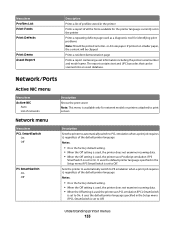
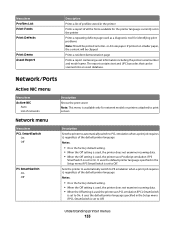
...Print Fonts Print Defects
Print Demo Asset Report
Description Prints a list of profiles stored in the printer Prints a report of all the fonts available for ...
is available only for identifying print problems Note: Should be printed on smaller paper, the content will be scanned into an asset database. Network/Ports
Active NIC menu
Menu item Active NIC
Auto List of the default printer...
User's Guide - Page 167


...stops printing. Sending pXX
The printer is closed.
pXX represents the number of pages. Scan Document Too Long
The scan job exceeds the maximum number of pages received.
The message clears when the cover is...
Wait until the printer is the early warning message for the Cartridge Alarm is changed from the Supply Notifications Web page (located on the USB drive failed. The printer continues printing...
User's Guide - Page 177


... Program Toner Cartridge
Part number C540A1KG C540A1CG C540A1MG C540A1YG C540H1KG C540H1CG C540H1MG C540H1YG C540H2KG C540H2CG C540H2MG C540H2YG C544X1KG C544X1CG
C540, C543, and X543 series
C544, X544, and X546 series
Not supported Not supported
Maintaining the printer
177
User's Guide - Page 178


... Cartridge Black Extra High Yield Toner Cartridge
Part number C544X1MG
C544X1YG
C544X2KG C544X2CG C544X2MG C544X2YG C546U1KG C546U2KG
C540, C543, and X543 series
Not supported
C544, X544, and X546 series
Not supported
Not supported Not supported Not supported Not supported Not supported Not supported
Ordering imaging kits
When Replace black and color...
User's Guide - Page 234


... herein; Bldg 004-2/CSC 740 New Circle Road NW Lexington, KY 40550 USA © 2009 Lexmark International, Inc. Improvements or changes in later editions. Notices
Product information
Product name: Lexmark X543, X544, X544n, X544dn, X544dw, X544dtn, X546dtn Machine type: 7525, 4989 Model(s): 131, 133, 138, 332, 333, 336, 337, 352, 356, 382...
User's Guide - Page 245


...;le eisen en de andere relevante bepalingen van richtlijn 1999/5/EG.
Slovensky Lexmark International, Inc.
Slovensko Lexmark International, Inc.
Statement of Limited Warranty
Lexmark X543, X544, X544n, X544dn, X544dw, X544dtn, X546dtn
Lexmark International, Inc., Lexington, KY
This limited warranty applies to the countryspecific warranty information that came with your use, and...
User's Guide - Page 257


... (ADF) 17
functions 16 scanner glass 17 Scanner ADF Cover Open 167 scanner glass cleaning 202 copying using 76 scanning to a computer 110 improving scan quality 112 scanning to a USB flash memory device 111 scanning to an FTP address creating shortcuts using the
computer 109 using shortcut numbers 109 using the keypad 108 Sending pXX...
Quick Reference - Page 3


.... To cancel a fax:
1 From the printer control panel, press
. Scanning to an FTP address
Scanning to an FTP address
Scanning to send a color copy. Note: Do not load postcards, photos, small...network setup page and locate the address in the TCP/IP section.
2 Click Scan Profile. 3 Click Create Scan Profile. 4 Select your scan settings, and then click Next. 5 Select a location on the second line.
...
Quick Reference - Page 4


...is saved in the location you specified or launched in the Scan Profile list on selected printer models. 1 Insert a USB flash memory device into the
ADF or facedown on the scanner glass.
Place ... black or color button does not change these settings. 9 Return to the computer to the USB device or print files from the USB device. 6 Enter a profile name. The profile name is also the user name...
Enhanced Number Pad Mode User's Guide - Page 5


...help blind or visually impaired individuals use a multifunction printer. After a system support person enables Enhanced Number...mode, a system support person must activate it by changing a menu setting in different places. Locate the ...
7
8
9
PQRS
TUV
WXYZ
*
0
#
3 4
5
12
3
Copy Scan/Email
Content Darkness
Text Text/Photo Photo
Fax
Duplex/2-Sided
Copy Copies Scale Options
Menu ...
Maintenance Manual - Page 4


... Program Toner Cartridge
Part number C540A1KG C540A1CG C540A1MG C540A1YG C540H1KG C540H1CG C540H1MG C540H1YG C540H2KG C540H2CG C540H2MG C540H2YG C544X1KG C544X1CG
C540, C543, and X543 series C544, X544, and X546 series
Not supported Not supported
Maintaining the printer
4 When 88 Replace Cyan Cartridge, 88 Replace Magenta Cartridge, 88 Replace Yellow Cartridge, or 88...
Maintenance Manual - Page 5


... Program Toner Cartridge Black Extra High Yield Toner Cartridge
Part number C544X1MG
C544X1YG
C544X2KG C544X2CG C544X2MG C544X2YG C546U1KG C546U2KG
C540, C543, and X543 series C544, X544, and X546 series Not supported
Not supported
Not supported Not supported Not supported Not supported Not supported Not supported
Ordering imaging kits
When Replace black...
Similar Questions
How To Create Network Scan Profile For Lexmark X264
how to create network scan profile for lexmark x264
how to create network scan profile for lexmark x264
(Posted by tushar123bhurke 11 years ago)
How To Delete Scan Profile Entries In Lexmark X656de
how to delete scan profile entries in lexmark x656de
how to delete scan profile entries in lexmark x656de
(Posted by ali59039 11 years ago)

