Lexmark X544 Support Question
Find answers below for this question about Lexmark X544.Need a Lexmark X544 manual? We have 8 online manuals for this item!
Question posted by bndkn on July 18th, 2014
How Do I Add A Scan To Email User On Lexmark X544?
The person who posted this question about this Lexmark product did not include a detailed explanation. Please use the "Request More Information" button to the right if more details would help you to answer this question.
Current Answers
There are currently no answers that have been posted for this question.
Be the first to post an answer! Remember that you can earn up to 1,100 points for every answer you submit. The better the quality of your answer, the better chance it has to be accepted.
Be the first to post an answer! Remember that you can earn up to 1,100 points for every answer you submit. The better the quality of your answer, the better chance it has to be accepted.
Related Lexmark X544 Manual Pages
User's Guide - Page 6


...shortcut using the Embedded Web Server 109
Scanning to a computer or USB flash memory device...........110
Scanning to a computer...110 Scanning to a USB flash memory device...111 Understanding scan to computer options...112
Sides (Duplex) ...112 Darkness...112
Improving scan quality...112 Using the Scan Center software...112
Understanding the Scan Center features...112
Using the ScanBack utility...
User's Guide - Page 18


...scanning to enhance copy, scan, e-mail, or fax quality.
Learning about the printer
18 Keypad area
Enter numbers, letters, or symbols on the display, print using the USB flash memory device... Choose from Text, Text/Photo, or Photo. Display area
View scanning, copying, faxing, and printing options as well as Copy, Scan, Email, or Fax. Item 1
2 3
Description
Selections and settings Select...
User's Guide - Page 19
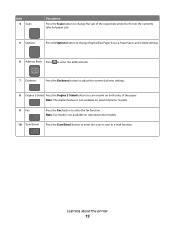
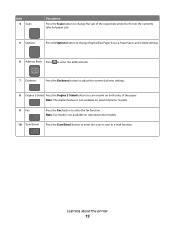
... sides of the paper. Learning about the printer
19 Note: Fax mode is not available on selected printer models.
9 Fax
Press the Fax button to scan or print on selected printer models.
10 Scan/Email Press the Scan/Email button to enter the scan or scan to e-mail function.
User's Guide - Page 35


...Note: If the printer has a fax option, select Fax and then add it may be necessary to manually add the options in the printer driver
Once the printer software and any ...at www.lexmark.com. 2 From the Drivers & Downloads menu, click Driver Finder. 3 Select your printer, and then select your operating system. 4 Download the driver and install the printer software. For Windows users
1 Click ...
User's Guide - Page 85


..., transparencies, photo paper, or thin media (such as magazine clippings) into the ADF, then adjust the paper guides. 3 From the printer control panel, press the Scan/Email button.
d Press 1 to enter another address or press 2 to select
Using the address book
a After selecting Search on the scanner glass.
2 If you want
appears...
User's Guide - Page 86


... document into the ADF, then adjust the paper guides. 3 From the printer control panel, press the Scan/Email button. Stopping appears, and then Cancel Job appears.
2 Press to send a color e-mail. Note:... press 2, Press Start To Begin appears.
8 Press to send a black only copy or to continue scanning the e-mail. Canceling an e-mail
An e-mail can be canceled when the document is canceled, the ...
User's Guide - Page 108


...available as a profile under the Held Jobs icon. Place these items on the scanner glass.
Scanning to a color printer. Only one FTP address may be another PostScript printer; Note: Do ... clippings) into the ADF, then adjust the paper guides. 3 From the printer control panel, press the Scan/Email button. 4 Press the arrow buttons until FTP appears, and then press . 5 Type the FTP address....
User's Guide - Page 109
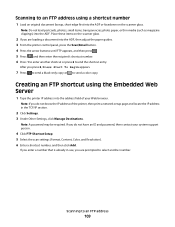
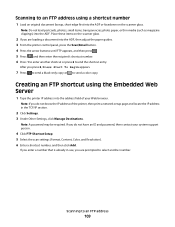
...
4 Click FTP Shortcut Setup. 5 Select the scan settings (Format, Content, Color, and Resolution). 6 Enter a shortcut number, and then click Add.
Scanning to an FTP address using the Embedded Web Server
...document into the ADF, then adjust the paper guides. 3 From the printer control panel, press the Scan/Email button. 4 Press the arrow buttons until FTP appears, and then press . 5 Press , and ...
User's Guide - Page 110


... or USB device is the name that appears in the TCP/IP section.
2 Click Scan Profile. 3 Click Create Scan Profile. 4 Select your scan settings, and then click Next. 5 Select a location on the display.
7 Click Submit. 8 Scan your Web browser. Use the scanner glass for multiple-page documents.
The profile name is also the user name, it...
User's Guide - Page 111


... load postcards, photos, small items, transparencies, photo paper, or thin media (such as magazine clippings) into the ADF. c Press the Scan/Email button. e Press .
g Press or to a computer or USB flash memory device
111 Access USB appears.
All other printer functions are unavailable.
2 Press 1 on the scanner glass. Note: Do not load postcards...
User's Guide - Page 113


... Scan/Email. c Follow the instructions on the screens to define the type of document being scanned and what kind of output
you want to use the Lexmark ScanBackTM Utility instead of the Embedded Web Server to create Scan to save this group of the received images.
2 Scan your computer. g Return to a computer or USB flash memory device...
User's Guide - Page 234


... statement may be made to make these changes will be used . Changes are the user's responsibility. All rights reserved. Evaluation and verification of express or implied warranties in which it operates. Notices
Product information
Product name: Lexmark X543, X544, X544n, X544dn, X544dw, X544dtn, X546dtn Machine type: 7525, 4989 Model(s): 131, 133, 138, 332...
User's Guide - Page 242


...requires a Swiss billing tone filter (Lexmark part number 14B5109 or 80D1877) to be installed on all analog telephone lines in Switzerland. Notice to Users in the European Union
Products bearing the...South Africa telecommunications notice
This modem must be used in conjunction with an approved surge protection device when connected to the PSTN. Ce filtre doit être utilisé pour toute ...
User's Guide - Page 247


...Lexmark toner cartridges and developer components with only genuine Lexmark...Lexmark TO THE EXTENT PERMITTED BY APPLICABLE LAW, NEITHER LEXMARK... Lexmark's and its duty cycle -Use of printing media outside of Lexmark ...printer. DEVICE PATENT LICENSE
Lexmark reserves ...Lexmark or a Remarketer of the possibility of such damages. Lexmark... have other than Lexmark or a Lexmark authorized servicer -Operation...
User's Guide - Page 257


... (ADF) 17
functions 16 scanner glass 17 Scanner ADF Cover Open 167 scanner glass cleaning 202 copying using 76 scanning to a computer 110 improving scan quality 112 scanning to a USB flash memory device 111 scanning to an FTP address creating shortcuts using the
computer 109 using shortcut numbers 109 using the keypad 108 Sending pXX...
Quick Reference - Page 2


...For Mac OS X version 10.2 and 10.3 users 1 With a document open, choose File > Print. 2 From the print options pop-up menu, choose Add Printer.
Creating shortcuts
Creating a fax destination shortcut using...choose File > Print.
2
2 From the PDF pop-up menu, choose Select a driver to continue scanning the e-mail. Note: A password may be canceled when the document is in the ADF and then ...
Quick Reference - Page 3


... the ADF, then adjust the paper guides.
3 From the printer control panel, press the Scan/Email button. 4 Press the arrow buttons until FTP appears, and then press . 5 Press ,...Scan Profile. 3 Click Create Scan Profile. 4 Select your system support person. 4 Click FTP Shortcut Setup. 5 Select the scan settings (Format, Content, Color, and Resolution). 6 Enter a shortcut number, and then click Add...
Quick Reference - Page 4


...Press the Scan/Email button. e Press .
Note: The scan settings determine... scan to the USB device or print files from the USB device. b If you are ready to send the scanned image. Enter Shortcut: appears.
Note: The scan settings...selected printer models. 1 Insert a USB flash memory device into the ADF. The profile name is also the user name, it when you are loading a document into...
Enhanced Number Pad Mode User's Guide - Page 5


...
3
Copy Scan/Email
Content Darkness
Text Text/Photo Photo
Fax
Duplex/2-Sided
Copy Copies Scale Options
Menu Back
Select
Stop/Cancel Start
Black Color
Fax Redial/Pause Resolution Options Hook
1@!. 2 ABC 3 DEF
4
5 JKL 6 MNO
7PQRS 8 TUV 9WXYZ
*
0
# Shortcuts
5
4
Overview
5 After a system support person enables Enhanced Number Pad mode, you can use a multifunction printer...
Sending a fax using the computer - Page 2


For Windows users
1 Close all open software programs. 2 Insert the Software and Documentation CD. See "Using the World Wide Web" on ...in the Print
Emulation column.
9 Click Add Printer. 10 Click Finish, and then follow the instructions on the screen.
Sending a fax using the computer
2 Using the World Wide Web
1 Go to the Lexmark Web site at www.lexmark.com.
Note: If you cannot locate the...
Similar Questions
Scan Log Printer X544
How do you turn off the scan log when scanning to your email?
How do you turn off the scan log when scanning to your email?
(Posted by edavis43982 11 years ago)

