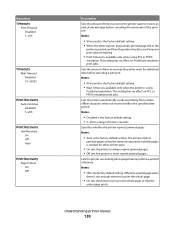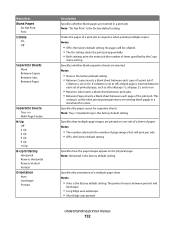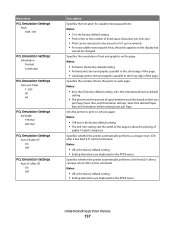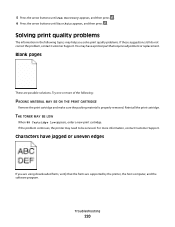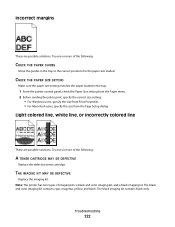Lexmark X543 Support Question
Find answers below for this question about Lexmark X543.Need a Lexmark X543 manual? We have 7 online manuals for this item!
Question posted by lydiak on May 23rd, 2012
Our Lexmark Is Printing Yellow Lines On Pages.
Our lexmark is printing yellow lines on pages. When I opened the front door, the bottom rollers have yellow ink on them. What do we do? Do we need to replace the roller?
Supporting Image
You can click the image below to enlargeCurrent Answers
Answer #1: Posted by LexmarkListens on May 25th, 2012 7:24 AM
I would suggest you replace the yellow developer unit. part#C540X34G.
If you have further inquiries, please feel free to send us an email or you may contact Lexmark Technical Support.
Lexmark Listens
Phone:
USA: 1-800-539-6275
Canada: (877) 856-5540
UK: 0800 121 4726
South Africa: 0800 981 435
Related Lexmark X543 Manual Pages
Similar Questions
3rd Follow Up X543 Will Not Print
i have managed to print via cloud printtherefore it must be a w7 x64 home premium driver/software is...
i have managed to print via cloud printtherefore it must be a w7 x64 home premium driver/software is...
(Posted by jg1999 9 years ago)
How To Print Without Yellow Ink Lexmark Prevail Pro705
(Posted by emarabe 10 years ago)
How To Use Duplex Printing For A Publisher Doc Without One Side Being Upsidedown
Every time I try to print a booklet in Publisher using duplex printing then one side is upside down....
Every time I try to print a booklet in Publisher using duplex printing then one side is upside down....
(Posted by rhangola 11 years ago)
Printing Will Not Print Until The Yellow Cartridge Is Replaced.
(Posted by muhumar25 11 years ago)