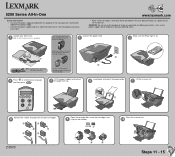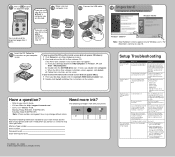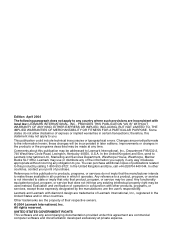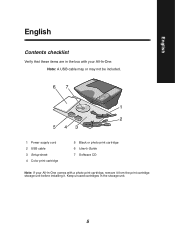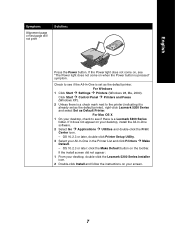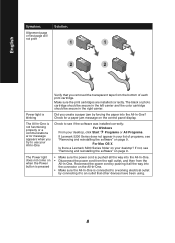Lexmark X5270 Support Question
Find answers below for this question about Lexmark X5270.Need a Lexmark X5270 manual? We have 2 online manuals for this item!
Question posted by bobbowers7 on April 13th, 2014
Power Light Constantly Blinking
Current Answers
Answer #1: Posted by BusterDoogen on April 22nd, 2014 12:43 PM
I hope this is helpful to you!
Please respond to my effort to provide you with the best possible solution by using the "Acceptable Solution" and/or the "Helpful" buttons when the answer has proven to be helpful. Please feel free to submit further info for your question, if a solution was not provided. I appreciate the opportunity to serve you!
Related Lexmark X5270 Manual Pages
Similar Questions
Home lost power, when it came back on power button light has been blinking on and off ever since
I it possible to run an X5270 on a computer with windows 8? Is there a driver for this? Can it be do...
I have a lexmark printer x5270....i have a new computer tower and i dont have the lexmark cd to inst...