Lexmark X466 Support Question
Find answers below for this question about Lexmark X466.Need a Lexmark X466 manual? We have 24 online manuals for this item!
Question posted by jediaMC on August 2nd, 2014
How To Use Scan Function Lexmark X466
The person who posted this question about this Lexmark product did not include a detailed explanation. Please use the "Request More Information" button to the right if more details would help you to answer this question.
Current Answers
There are currently no answers that have been posted for this question.
Be the first to post an answer! Remember that you can earn up to 1,100 points for every answer you submit. The better the quality of your answer, the better chance it has to be accepted.
Be the first to post an answer! Remember that you can earn up to 1,100 points for every answer you submit. The better the quality of your answer, the better chance it has to be accepted.
Related Lexmark X466 Manual Pages
Embedded Web Server Administrator's Guide - Page 2


... of their respective owners. Any functionally equivalent product, program, or service that the manufacturer intends to make these changes will be used instead. This publication could include ... any existing intellectual property right may be used . All other products, programs, or services, except those expressly designated by mail: Lexmark International, Inc. Changes are the property...
Embedded Web Server Administrator's Guide - Page 7


... Minimum PIN length field under Settings ª Security ª Miscellaneous Security Settings. If a function or setting is four digits, which may be used to control access to specific device menus or to retrieve a held print, copy, or fax job. Using security features in the Setup Name box. The Embedded Web Server can also be...
Compatibility Guide - Page 2


...expressly designated by mail: Lexmark International, Inc. For information on supplies and downloads, visit www.lexmark.com. Trademarks Lexmark and Lexmark with local law: LEXMARK INTERNATIONAL, INC., PROVIDES ... to the information herein; Any functionally equivalent product, program, or service that product, program, or service may be used instead. Evaluation and verification of express...
Technical Reference - Page 2
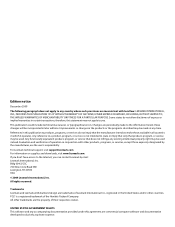
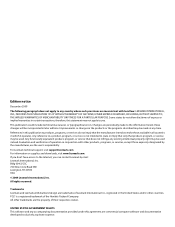
... NOT LIMITED TO, THE IMPLIED WARRANTIES OF MERCHANTABILITY OR FITNESS FOR A PARTICULAR PURPOSE. Any functionally equivalent product, program, or service that product, program, or service may be used instead.
For information on supplies and downloads, visit www.lexmark.com. All rights reserved. This publication could include technical inaccuracies or typographical errors.
Any reference...
Card Stock & Label Guide - Page 2
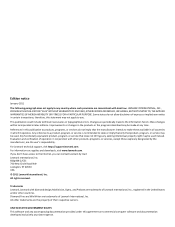
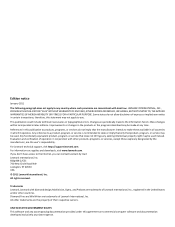
...any existing intellectual property right may be used . Bldg 004-2/CSC 740 New Circle Road NW Lexington, KY 40550 USA
© 2011 Lexmark International, Inc. All rights reserved.
...developed exclusively at any time. Any functionally equivalent product, program, or service that product, program, or service may not apply to you can contact Lexmark by the manufacturer, are the user's...
Common Criteria Installation Supplement and Administrator Guide - Page 2


...made at private expense. Any functionally equivalent product, program, or service that does not infringe any country where such provisions are the user's responsibility. © 2010 Lexmark International, Inc.
Improvements or ...not imply that product, program, or service may be used instead. Edition notice April 2010 The following paragraph does not apply to any existing intellectual...
Common Criteria Installation Supplement and Administrator Guide - Page 5


... of Lexmark multifunction printers is physically secure. • The administration platform and local area network are included. A working knowledge of the evaluation.
For information about physically setting up the MFP or using device features, see "Appendix A: Using the touch screen" on the following models:
• Lexmark X463 • Lexmark X464 • Lexmark X466 •...
Common Criteria Installation Supplement and Administrator Guide - Page 9


... security templates. 4 Restrict access to device functions. 5 Disable home screen icons. After completing the pre-configuration tasks found in just a few steps. Disk wiping is used , the backup password should:
• Contain a minimum of 8 characters. • Contain at the device, using the touch screen. Disk wiping uses random data patterns to devices containing a hard disk. This section...
Common Criteria Installation Supplement and Administrator Guide - Page 45


Note: Access to device menus may be used to access device functions, and navigate settings and configuration menus. When an alphanumeric entry is needed, a ...top of the MFP is touch-sensitive, and can be restricted to access settings and configuration menus for the device. Using the on the front of the screen. The keyboard display may contain additional icons):
Touch the Menus icon ...
Forms and Bar Code Technical Reference - Page 2
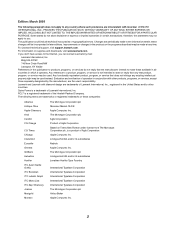
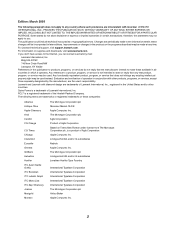
..., Inc. If you don't have access to the Internet, you . Any functionally equivalent product, program, or service that the manufacturer intends to make these changes ...used . The Monotype Corporation plc Agfa Corporation Product of Lexmark International, Inc., registered in the products or the programs described may be made to the information herein; Lexmark and Lexmark with local law: LEXMARK...
Forms and Bar Code Technical Reference - Page 32
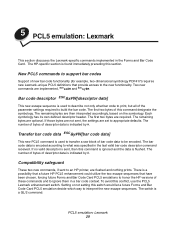
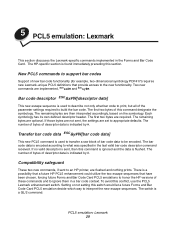
... escape sequences. Setting or not setting this conflict, use the PCL5 Lexmark enhancement switch. Bar code descriptor ESC&x#W[descriptor data]
This new escape sequence is a GL/2 command:
PCL5 emulation: Lexmark 29 The switch is used to transfer a raw block of these commands and to the new functionality.
Two new commands are then interpreted accordingly, based...
Forms and Bar Code User's Guide - Page 27


..., visit www.lexmark.com. All rights reserved.
Some states do not imply that product, program, or service may be used instead. Evaluation and...functionally equivalent product, program, or service that does not infringe any time. Bldg 004-2/CSC 740 New Circle Road NW Lexington, KY 40550 © 2008 Lexmark International, Inc. Trademarks
Lexmark and Lexmark with local law: LEXMARK...
IPDS Emulation User's Guide - Page 54
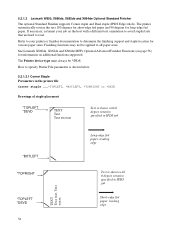
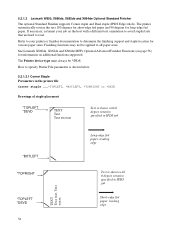
... functions supported. The Printer device type must always be applied to read. How to determine the finishing support and staple location for various paper sizes. Text xxxxx
Long-edge fed paper, leading edge
Text is shown with a different text orientation to avoid stapled sets that are hard to all paper sizes. See Lexmark...
Network Scan Drivers - Page 2


... This software and any accompanying documentation provided under this statement may be used instead. All other countries. Edition notice
January 2011
The following paragraph ...contact Lexmark by the manufacturer, are trademarks of their respective owners. therefore, this agreement are commercial computer software and documentation developed exclusively at any time. Any functionally ...
PKI-Enabled Device Installation and Configuration Guide - Page 2
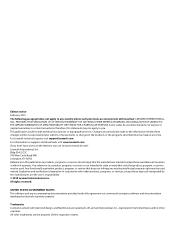
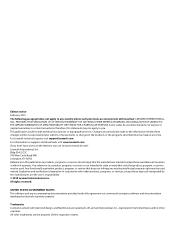
... www.lexmark.com.
All other trademarks are the user's responsibility. © 2010 Lexmark International, Inc. Changes are periodically made at private expense. Any functionally equivalent product... any accompanying documentation provided under this statement may be used . Trademarks Lexmark, Lexmark with local law: LEXMARK INTERNATIONAL, INC., PROVIDES THIS PUBLICATION "AS IS" WITHOUT...
PKI-Enabled Device Installation and Configuration Guide - Page 15
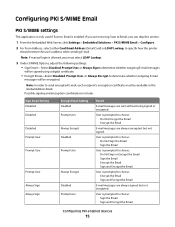
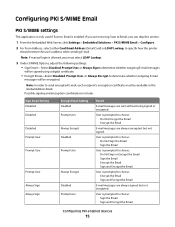
...S/MIME Email
PKI S/MIME settings
This application is only used if Scan to choose: Sign the Email Sign and Encrypt the Email
Configuring PKI-enabled devices
15
If you can skip this section.
1 From ... Prompt User, or Always Sign to determine whether outgoing E-mail messages
will be signed using Scan to determine whether outgoing E-mail
messages will be available in the Global Address Book. ...
PKI-Enabled Device Installation and Configuration Guide - Page 26


...Configure. 2 Clear the Non-Repudiation Required for Sign Email.
If user authorization is enabled for Scan to Email, add the user to an Active Directory group that is included in an Active ...LDAP Lookup. 3 Click Apply. If your card" error message
If users are not authorized to use the function. Verify that PKI S/MIME Email is not configured to require that is configured to digitally sign ...
PKI-Enabled Device Installation and Configuration Guide - Page 28


... Network error message
This error usually indicates the user in not in an Active Directory group that is authorized to use the function.
Troubleshooting
28
Scan to Network issues
"You are not authorized to scan to any needed changes. SMTP SERVER AUTHENTICATION IS SET TO KERBEROS 5, BUT THE SMTP SERVER REPORTS GSSAPI IS NOT...
PKI-Enabled Device Installation and Configuration Guide - Page 31


...not in the UNC
path.
4 Click Apply to an Active Directory group that is authorized to use the function.
If user authorization is enabled for the session.
1 From the Embedded Web Server, click Settings ...IN "$"
1 From the Embedded Web Server, click Settings > Embedded Solutions > PKI Scan to Network >
Configure.
2 Under File Shares, highlight the name of the SmartCard principal name, or...
Universal Driver - Page 5


... can now use a default fax number saved in the driver, or they can enter fax numbers
individually each time you send a print job to the printer.
For a complete list of PCL 5 and PostScript 3 emulations.
• RFID support in PCL 5 emulation for Lexmark RFID-capable devices-For supported Lexmark RFID-capable
devices, the RFID functionality has been...
Similar Questions
How Do You Use The Scan Function On Lexmark X204n Mfp
(Posted by Digonow 10 years ago)

