Lexmark X466 Support Question
Find answers below for this question about Lexmark X466.Need a Lexmark X466 manual? We have 24 online manuals for this item!
Question posted by Dannba on May 4th, 2014
Lexmark X466 Jams When Scanning
The person who posted this question about this Lexmark product did not include a detailed explanation. Please use the "Request More Information" button to the right if more details would help you to answer this question.
Current Answers
There are currently no answers that have been posted for this question.
Be the first to post an answer! Remember that you can earn up to 1,100 points for every answer you submit. The better the quality of your answer, the better chance it has to be accepted.
Be the first to post an answer! Remember that you can earn up to 1,100 points for every answer you submit. The better the quality of your answer, the better chance it has to be accepted.
Related Lexmark X466 Manual Pages
Technical Reference - Page 104


auto-continuable conditions 46 device attendance 77 paper handling 67 paper jams 70 PostScript device parameters 93 devices supported 90 operators, envelope sizes 14 page device parameters 82 supplemental operators 79 supported paper sizes 11 tray operators 12 PostScript commands message keys 102 PostScript operators envelope tray support 15 PostScript parameters ...
Card Stock & Label Guide - Page 7
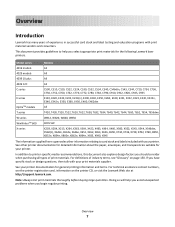
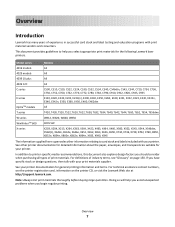
...stock and labels included with your printer documentation for your printer.
Overview
Introduction
Lexmark has many years of industry terms, see the printer registration card, information...T654, T656dne
W812, W820, W840, W850
4035 5W
X203, X204, X215, X264, X363, X364, X422, X463, X464, X466, X500, X502, X543, X544, X546dtn, X560(n), X642e, X644e, X646e, X651, X652, X654, X656, X658, X734,...
Card Stock & Label Guide - Page 12


For the following printers, make sure perforations fall outside the 0.3-0.79-inch area on the leading edge of the media: Optra S, Optra T, T520, T522, T620, T622, T630, T632, T634, T640, T642, T644, T650, T652, T654, T656dne, X203, X204, X264, X363, X364, X463, X464, X466, X543, X544, X546dtn, X560n, X642e, X644e, X646e, X651, X652, X654, X656, X658, X734, X736, X738. General information
12
Card Stock & Label Guide - Page 22
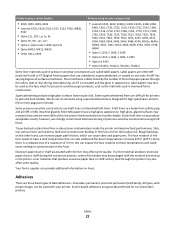
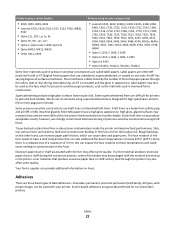
...friction, which can cause skew and paper jams. The face material of the liner ...Printers using an auto compensator
• 4019, 4029, 4039, 4049 • Lexmark E220, E320, E321, E322, E323, T420, W820,
X422
• Optra... T640, T642, T644, T650, T652, T654, X203, X204, X215, X264, X363, X364, X463, X464, X466, X540, X642e, X644e, X646e, X651, X652, X654, X656, X658, X734, X736, X738, W840
• ...
Card Stock & Label Guide - Page 97


... affect the print quality and cause jams or
other paper handling problems.
•...contaminate the printer. • Use grain short card stock when possible. Note: Scanning large quantities of card stock and label support
Paper source Tray 1 (standard)...sticking together, remove each sheet from the standard tray.
Lexmark X422
The Lexmark X422 prints on page 13. Card stock is supported from...
Card Stock & Label Guide - Page 104


...
The Lexmark X642e prints on many labels designed for use with paper or transparencies in a paper jam. When printing on card stock:
• From Print Properties or the printer control panel, set the Paper type to Labels. • Do not load labels together with laser printers. Note: Scanning large quantities of card stock...
Card Stock & Label Guide - Page 109


...tray.
It may cause paper jams.
For more than basis weight. Partial sheets may contaminate your printer and cartridge warranties. Note: Scanning labels through the ADF is creased..."Maintenance procedures" on page 13 • "Troubleshooting" on page 13
Lexmark X651de, X652de, X654de, X656de, and X658de
The Lexmark X651de, X652de, X654de, X656de, and X658de print on card stock:
&#...
Card Stock & Label Guide - Page 119


...use labels that may cause paper jams. • We recommend the use creased card stock. Lexmark X850, X852e, and X854e
Limit ...label printing to Card Stock from peeling inside the printer. • Portrait orientation is not recommended. Paper labels are wrinkled, bubbled, or otherwise damaged. • Do not load a sheet of the sheet. Note: Scanning...
Common Criteria Installation Supplement and Administrator Guide - Page 5


... a device that does not meet the requirements of the evaluation. Overview and first steps
Overview
This guide describes how to configure a supported LexmarkTM multifunction printer (MFP) to implement an evaluated configuration on the following models:
• Lexmark X463 • Lexmark X464 • Lexmark X466 • Lexmark X651 • Lexmark X652 • Lexmark X654 • Lexmark X656...
Forms and Bar Code Technical Reference - Page 114


...high-speed scanning application of the reader.
Supported Bar Codes 111 LexmarkTM Forms and Bar Code Card v3.0 LexmarkTM Forms and Bar Code Card v3.1 LDSS Forms Composer v3.3.9 LDSS Document Producer Lexmark Optra ...a 14-inch square, but the actual limits are dependent on the fidelity of the marking device and the optics of package sorting and tracking.
1 PDF417 and MaxiCode can be printed using...
Network Scan Drivers - Page 6


... Debian GNU/Linux or Linspire Linux
Open a terminal window, and then type dpkg -r lexmark-network-scan. d Select network-scan-linux-glibc2-x86.deb, and then download it to your profile. Once the device is found is present. Introduction to www.lexmark.com. Installing on your device is found , a message indicating that your computer. Removing the network...
Network Scan Drivers - Page 19


.../sane directory. • The scan driver device file exists. • The scan driver is listed in the /etc/sane.d/dll.conf file. • 'lexmark_nscan' is listed in the /etc/sane.d/dll.conf file and no '#' is typed before it. • The SANE installation is a multifunction printer. • The network scan driver supports your printer's compatibility...
PKI-Enabled Device Installation and Configuration Guide - Page 7


... at the printer until released by an authorized user. Contact the Lexmark Solutions Help Desk for the update to communicate with the type of... encrypt E-mail messages sent from the printer, securely scan documents and images to locate the correct application file,...in obtaining the correct firmware.
Configuring PKI-enabled devices
7 Printer model X73x X86x
Minimum firmware version LR...
PKI-Enabled Device Installation and Configuration Guide - Page 8


... S/MIME Email
Installation file pkiadauth-x.x.x.fls pkiademail-x.x.x.fls
PKI Scan to locate the correct application file, and then click Start... Return. For each file. Configuring PKI-enabled devices
8 The application should now be installed first....specific. For information about available versions, contact the Lexmark Solutions Help Desk.
PKI Authentication must be listed under...
Scan to Network and Scan to Network Premium Administrator's Guide - Page 5


... implementation and management of this information in the file name of the scanned document.
• Custom file names-After creating bar code templates and/or custom prompts, administrators can enter custom prompts that appear on multifunction printers (MFPs) which support the Lexmark Embedded Solutions Framework (LeSF). Overview
5 A license is not required to use...
Scan to Network and Scan to Network Premium Administrator's Guide - Page 12


... PDF file formats are not available on devices running Lexmark Embedded Solutions Framework v 1.2. Long Edge to scan 2-sided documents that corresponds to enhance scan quality. Configuring the application
12 Specify the...a single file with multiple pages, viewable
with Adobe Reader.
• Raw-Saves the scan job as raw data. • Secure PDF-Creates an encrypted PDF file that protects...
Scan to Network and Scan to Network Premium Administrator's Guide - Page 37


... 11
L
LDAP configuring 17 Lexmark License Server installing 7 license files local (individual) 7 network 7 licensing individual 8 local 8 network 8
D
destination adding 9 deleting 9 editing 9 destination settings bar code 16 custom prompts 14 file 16 location 11 name 10 other options 17 scan adjustments 14 scan confirmation page 17 scan settings 11 Device Credentials configuring LDAP 17 display...
Universal Driver - Page 9


...Lexmark Universal Print Drivers support direct printing to IP ports, parallel ports, USB ports, and Web Services ports in all supported operating systems.
Note: Bidirectional communication is not supported. 2 Custom forms, collation, booklet printing, and most print quality controls are not available. Before you begin
9 Device...
√
√
Color Multifunction Printers
X543, X544, X546
...
User's Guide - Page 69


...scan job is started. Off
Use factory default settings for accuracy
Before printing or making multiple copies of a document:
• Use the Lexmark preview feature, which you can select from the Print dialog, the Lexmark Toolbar, or the printer
display, to see "Avoiding jams....
Minimizing your printer's environmental impact
69
• "Scanning to a flash drive" on page 75. Note: See...
User's Guide - Page 237


...Software and Documentation CD and the Embedded Web Server Administrator's Guide on the Lexmark Web site at www.lexmark.com/publications.
For more information, see paper tray settings, the level of... setup page and locate the IP address in the TCP/IP section.
2 Click Device Status. To view the device status:
1 Type the printer IP address in the photoconductor kit, and capacity measurements...
Similar Questions
How Do You Delete Email Short Cuts On A Lexmark X466 Scanner Copier.
hopw do you delete email shortcuts on lexmark x466 scanner copier. I cant find info in the online ma...
hopw do you delete email shortcuts on lexmark x466 scanner copier. I cant find info in the online ma...
(Posted by jamesrlund3nfg 10 years ago)
I Have An Scanner Feilure 844.02. How To Solve This?
My lexmark X264dn show me that messege, and have no idea what to do
My lexmark X264dn show me that messege, and have no idea what to do
(Posted by haizpuruab 11 years ago)

