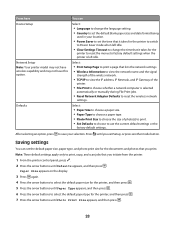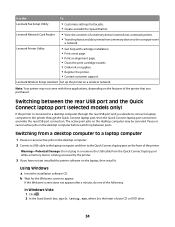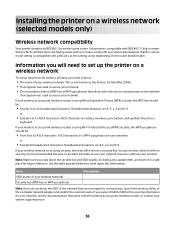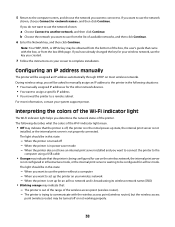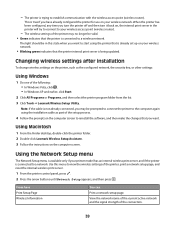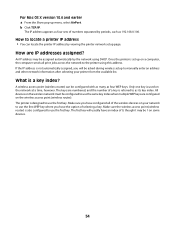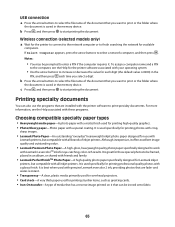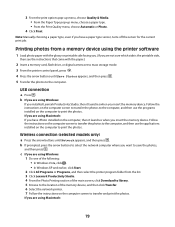Lexmark X4650 Support Question
Find answers below for this question about Lexmark X4650 - Wireless Printer.Need a Lexmark X4650 manual? We have 2 online manuals for this item!
Question posted by jab2007 on March 10th, 2013
The Printer Will Not Print
The printer has ink in it and will copy. It aligns well but when you try to print from Word, it starts to go through the process of printing (usually gets up to 5%) then freezes and ceases to print.
Current Answers
Related Lexmark X4650 Manual Pages
Similar Questions
Can I Download The Lexmark Wireless Setup Utility Mac X4650
(Posted by Seaggre 10 years ago)
Lexmark X4650 Printer Will Not Align
(Posted by micwwfp 10 years ago)
I Can't Get My Printer To Copy Documents. It Prints Docs From The Computer Ok.
(Posted by ajay3 11 years ago)
Printer Is Jamming When Trying To Print A Document
the paper feeder light is continuosly lit. I have unpluuged the unit and turned it upside down to se...
the paper feeder light is continuosly lit. I have unpluuged the unit and turned it upside down to se...
(Posted by triciarainone123 12 years ago)
Lexmark X5650 Printer Wont Copy Or Scan.
My Lexmark x5650 all in one printer wont copy or scan Error code on printer say "unrecoverable scan ...
My Lexmark x5650 all in one printer wont copy or scan Error code on printer say "unrecoverable scan ...
(Posted by lwanderson 12 years ago)